10.4.5. SMS Server Configuration¶
With SMS service, the ITSM sends the SMS notifications to the concerned people. The SMS feature allows you to:
Send SMS with every progress of a request.
Manual SMS at any time
Note
You should have valid credentials of SMS service from any provider.
You should have administrative rights to configure SMS in ITSM.
10.4.5.1. Configure SMS Server¶
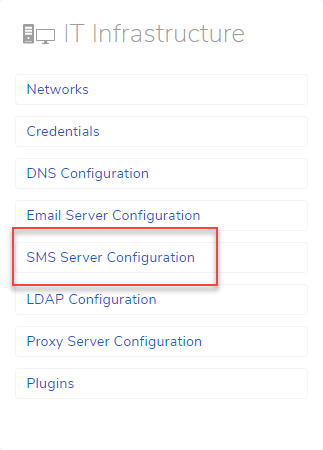
SMS Configuration in Admin Section¶
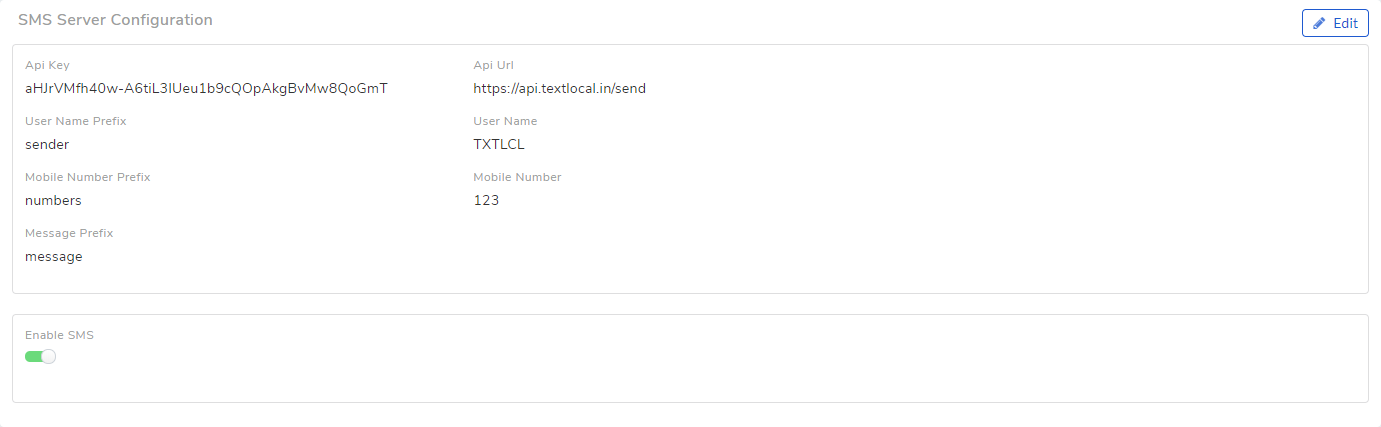
SMS Configuration in Admin Section¶
Login into your Dashboard.
Go to Admin > IT Infrastructure > SMS Server Configuration. (Or in admin section, simply search for ‘SMS’)
In SMS server configuration page, click on ‘Edit’.
Fill all the details.
Toggle ‘Enable SMS’ to enable the configuration.
Click on ‘Update’ on top-right.
Field Name |
Description |
API Key |
Unique key used by ITSM to authorize with service provider |
API URL |
The URL of service provider to send messages |
User Name Prefix |
Name of the parameter used to indicate username field |
User Name |
User name value provided by service provider |
Mobile Number Prefix |
Name of the parameter used to indicate recipient’s mobile number |
Mobile Number |
Mobile number registered with service provider |
Message Prefix |
Name of the parameter used to indicate message field |
Message |
Text message to be sent |
Enable SMS |
Toggle to enable or disable SMS service |