10.4.11. Register a Plugin¶
A plugin is a piece of code that integrates with our main server to perform a specific function. In the context of our product, a plugin is nothing but a .fp bundle (i.e. Kind of app, zip).
A plugin is first installed in a plugin server. A plugin server is a server which hosts/runs plugins. It is like our main server with a specialized purpose of running plugins. The main server will call a plugin server to execute specific plugin and get the desired output.
Once the plugin is installed. A user has to register the plugin in the ITSM tool. Registering a plugin establishes all the dependencies and makes it available for execution.
Registering a Plugin:
A plugin is registered from the admin section. Go to Admin >> Plugins (IT Infrastructure).
Click on Register New Plugin situated in the top right corner.
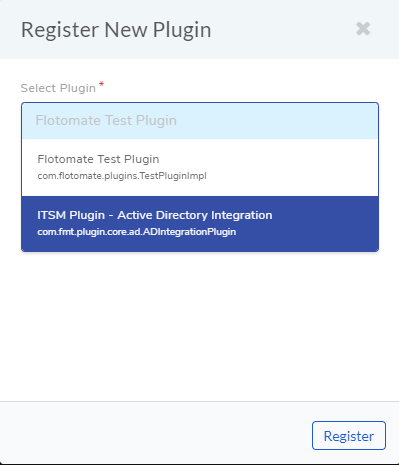
Select a plugin and click on Register.
The update page of the plugin opens. Here you have to configure the plugin.