10.4.3. DNS Configuration¶
Some email notifications have links to the product. The URL of the product is appended to such links from the DNS Configuration.
The DNS configuration is also used in resolving hostnames of Assets against their IPs from the DNS when the network protocol is DHCP.
In the DHCP protocol, the IPs of Assets keep on changing, so the hostname of a machine is taken as the unique identifier. The DNS maps all the hostnames of the Assets with their IP addresses. Motadata connects with the DNS using the information provided by the administrator in the DNS Configuration page (Primary DNS and Secondary DNS) during polling (scanning of existing Assets).
Note
Setting DNS configuration requires you to have administrative rights.
10.4.3.1. Configuring DNS¶
Log in to your Dashboard and head to Admin from the Navigation Tabs. Use the search, or you can find the DNS Configuration in IT Infrastructure.
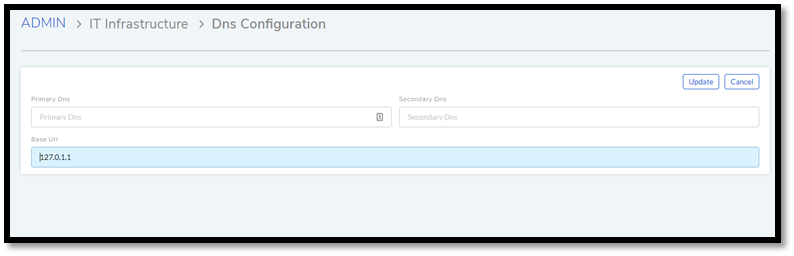
On clicking DNS Configuration, you see the DNS Configuration page.
Enter your primary DNS address in the primary field and your backup DNS address in the secondary field.
The Base URL field is the domain name of Motadata hosted on your servers. Enter the name and hit Update to save your changes.
You can later edit your DNS configuration in the DNS Configuration page.