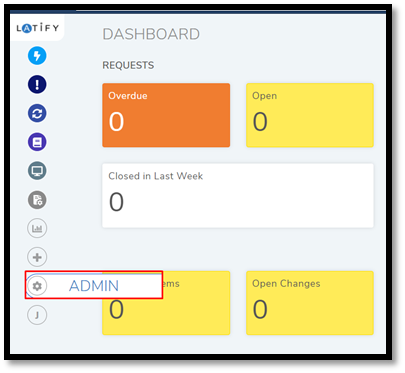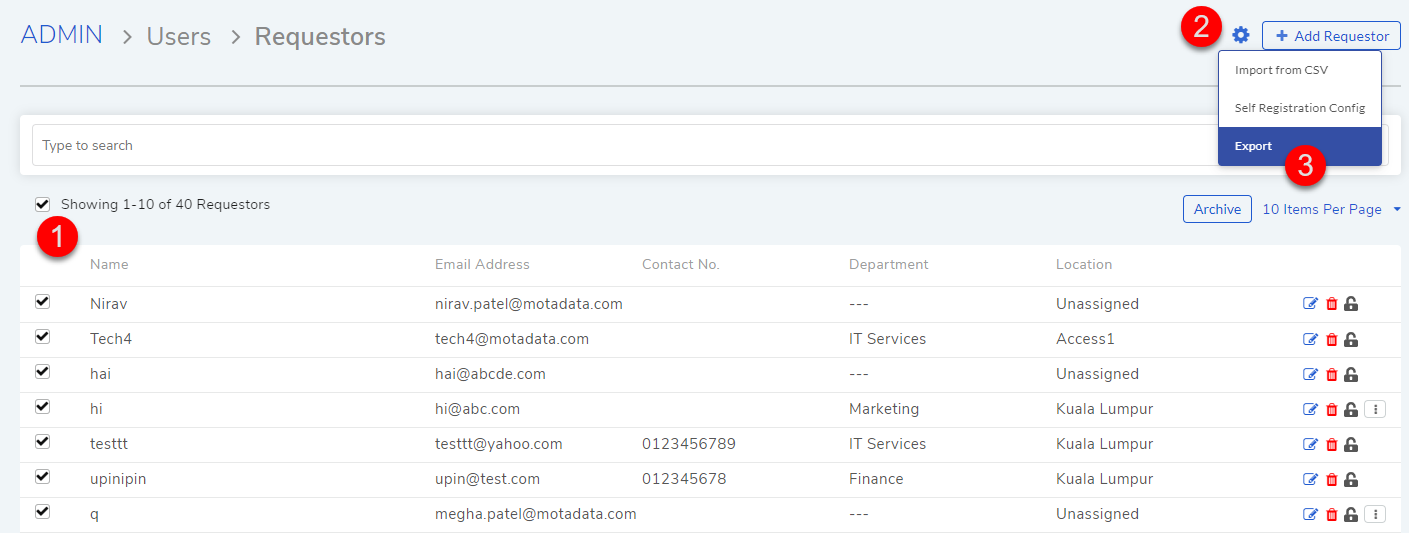10.1. Introduction (Administration)¶
We provide a standalone solution that you have to configure and integrate with your organization to make it work.
Admin is the central hub for managing the entire product. It gives you options to setup the product and make it a part of your organization.
Admin is responsible for configuration and reliable operation of the product. Using Admin, an administrator seeks to ensure the performance, resources, and security of the product while meeting the needs of the users.
Configurations are grouped under the following heads:
User Management
Automation
IT Infrastructure
Organization
Customization
Setting up Helpdesk
Patch/Package Deployment
Asset Management
Accessing the Admin section requires Admin rights.