10.4.7. Proxy Server Configuration¶
If you want the product to have access to the internet, then you can setup a proxy server or give the product direct access.
Some of the benefits of Proxy configured:
Control of patch downloading from update servers in Remote Deployment.
Protects the tool from direct access.
To configure Proxy Server:
Go to Admin >> Proxy Server Configuration (IT Infrastructure).
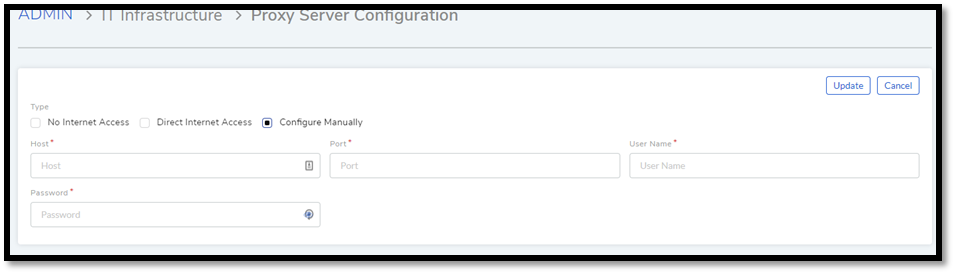
In the new page, you get three options:
No Internet Access
Direct Internet Access
Configure Manually (Connection via proxy server): You require the following information to set up a proxy connection:
Proxy host
Port number of the proxy server.
Credentials to access proxy server (Username and Password)
Save your changes using the Update button.