Reports List Page
The Reports List page displays all the default reports based on the selected module from the left panel. It also enables you to search, filter, create new custom reports, clone report, view history, and configure settings.
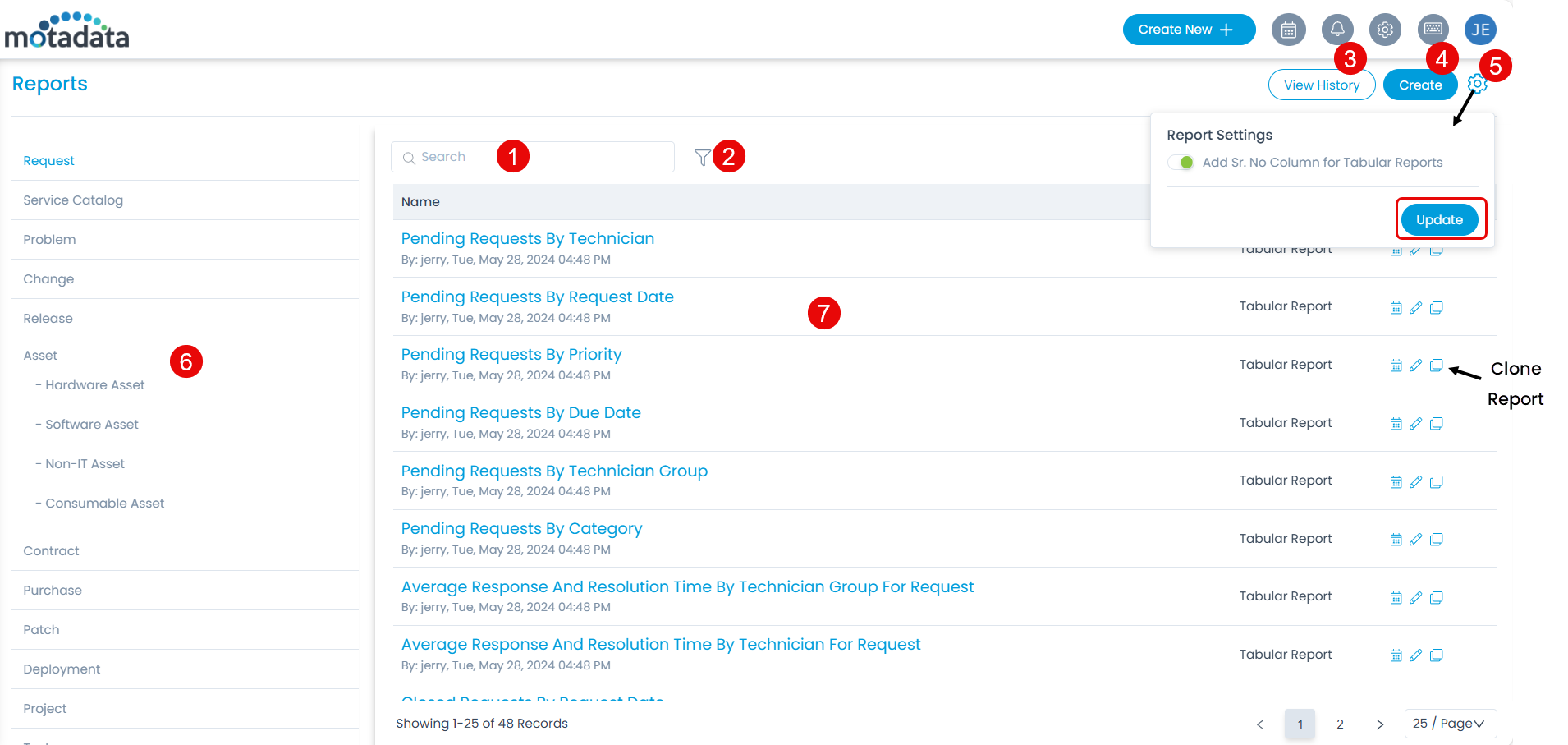
The page provides the following features:
- Search: Search for the required report.
- Filter: Filter the reports. The options are: All Reports, Pre Defined Reports, and Custom Reports.
- View History: Displays the history of report whenever it is exported or downloaded.
- Create: Create a custom report.
- Report Settings: Enable the flag for adding the serial number column to the Tabular Reports and click Update to apply the changes as shown in the above figure.
- Reports Panel: Displays a list of categories of the reports.
- Reports List: Displays a list of reports based on the selected category. Also, you can schedule, edit, and clone the report from the Actions column.