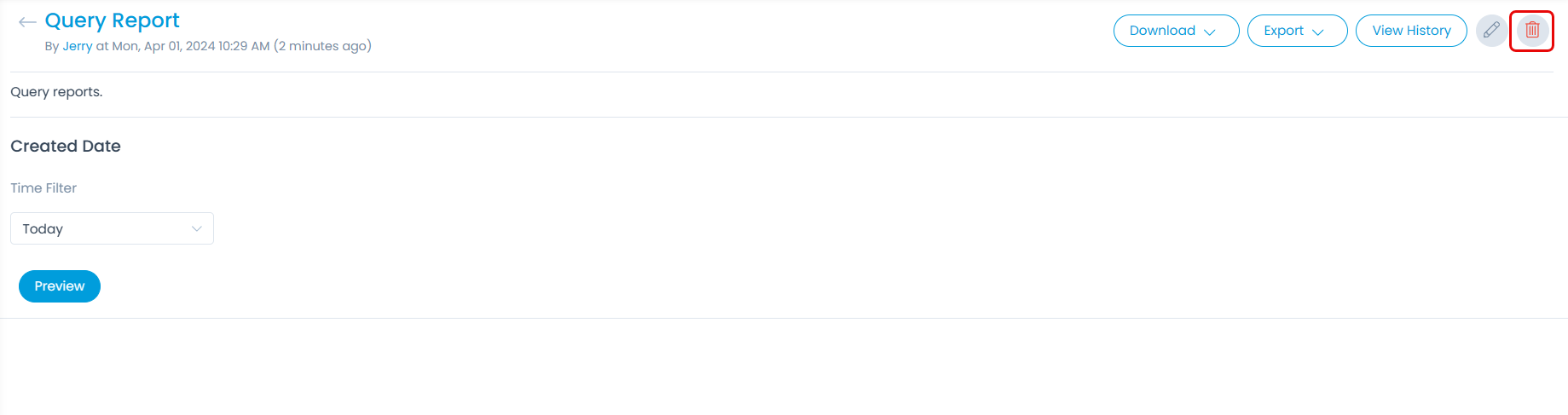Edit Report
To edit the reports, click the Edit icon (pencil) either from the list page or from the preview page. You can edit the custom and default reports. In the default reports you can edit the description field only.
To edit from the list page,
- Click the Edit icon and the page appears as shown below.
- Make the required changes and click Update.
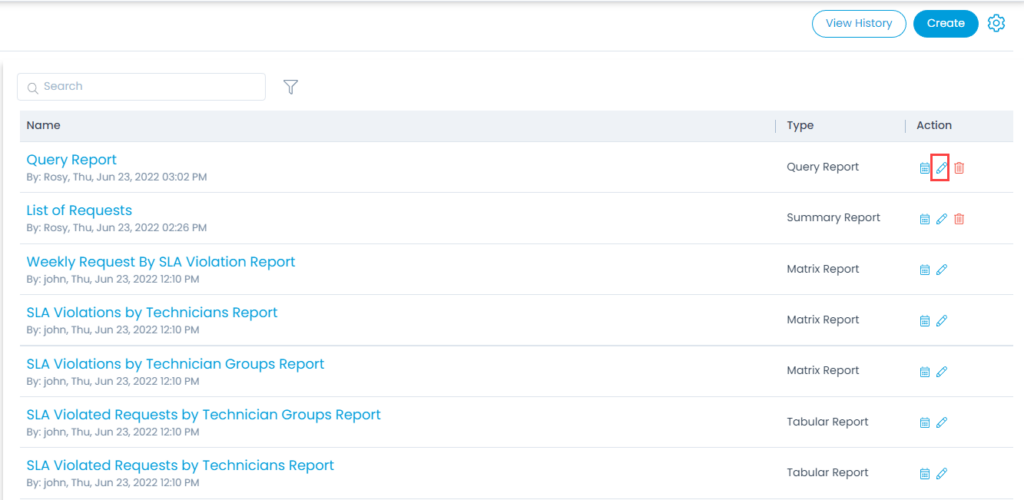
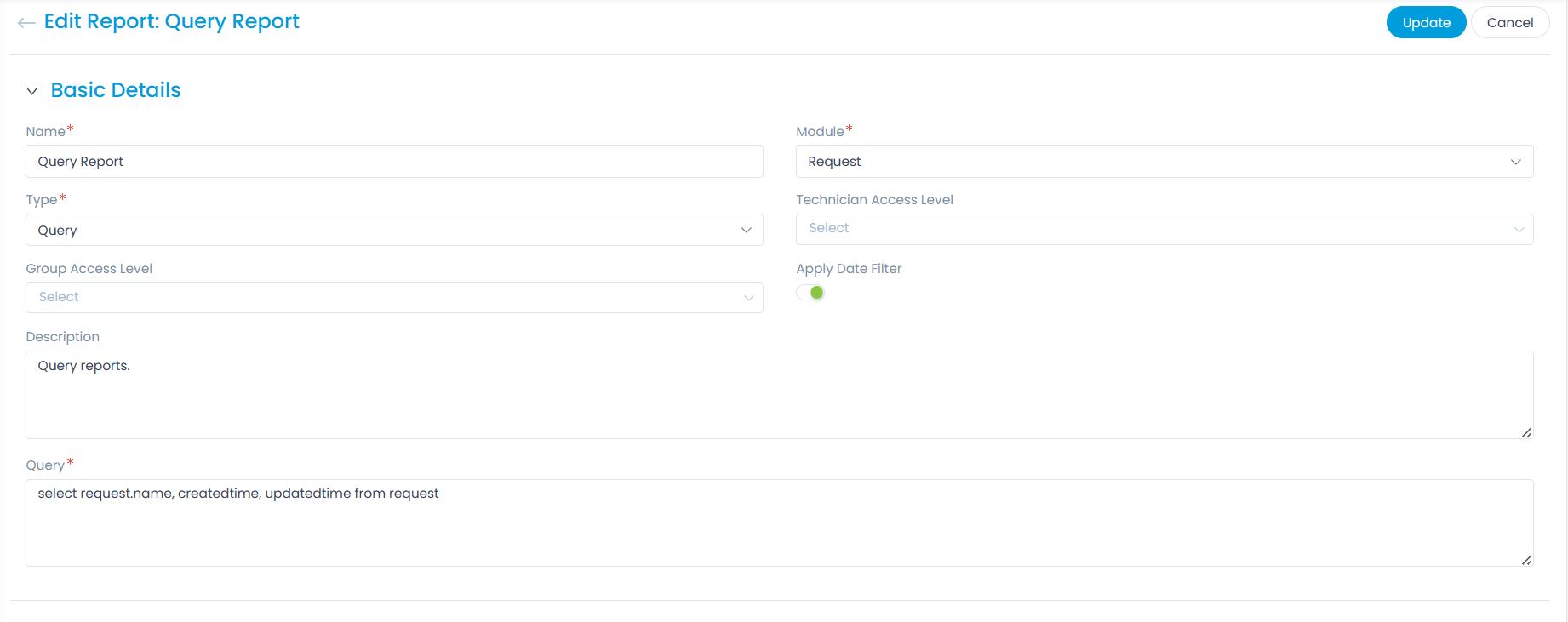
To edit from the Preview Page,
- Click on the desired report. The preview page appears.
- Click the Edit icon on the top-right corner of the page. The edit page appears.
- Make the required changes and click Update.