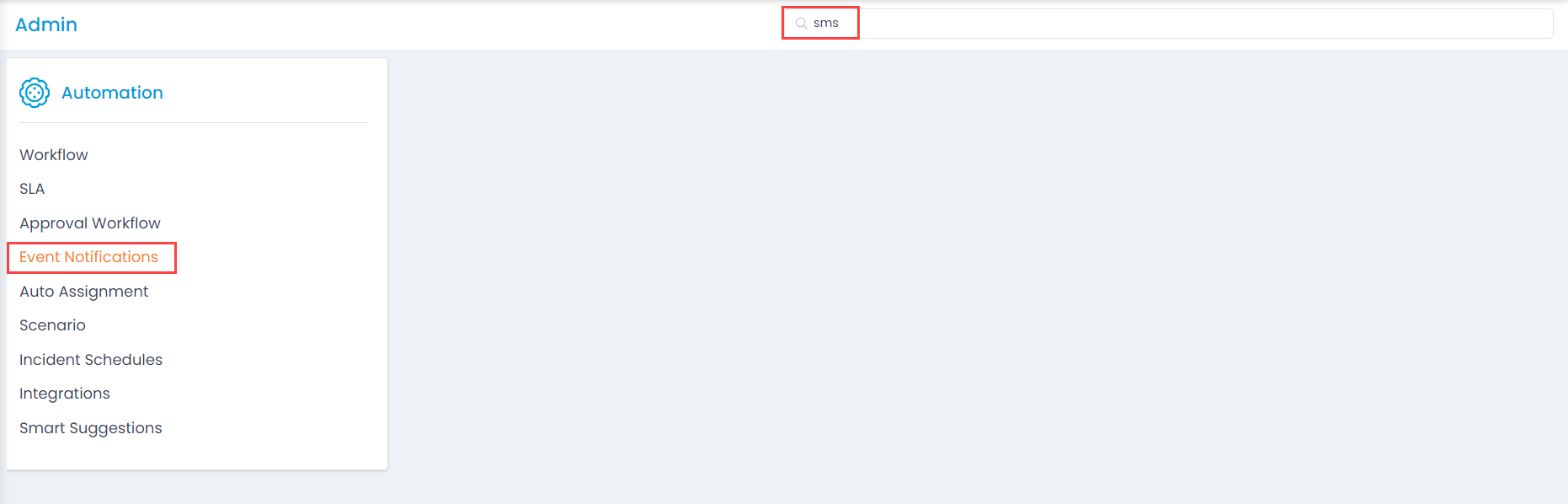Admin
The Admin section is the control center of the application’s settings. As an admin, you can set up the system to meet your organization’s settings and compliance. It is the central hub for managing the entire product. It gives you the options to set up the product and make it a part of an organization.
Admin is responsible for the configuration of the product. Using this section, an administrator seeks to ensure the performance, resources, and security of the product while meeting the needs of the users.
Accessing the Admin section requires Admin rights. For easier access, the admin settings are grouped into various high-level headings:
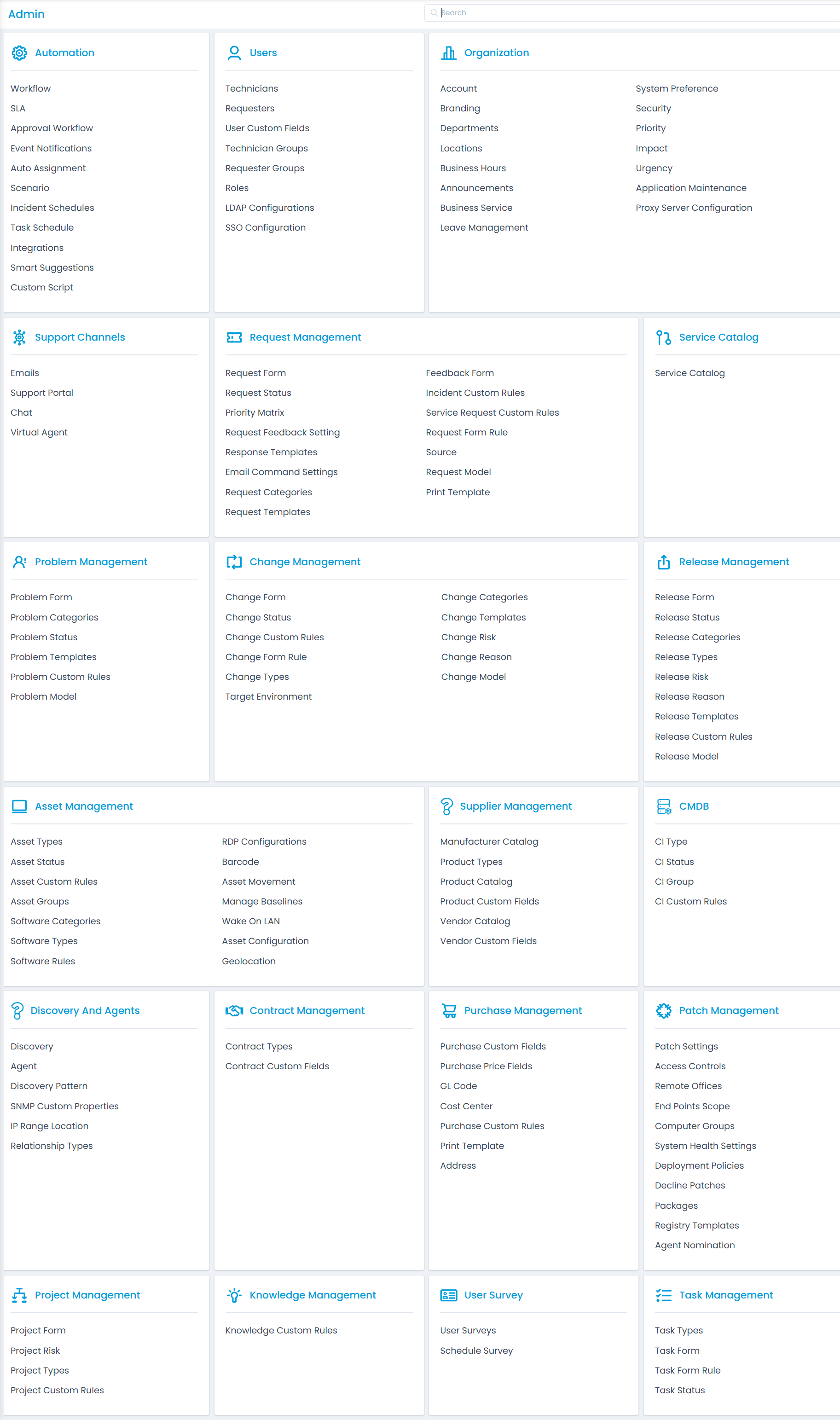
- Automation: This section enables you to automate the certain actions of the technicians. You can configure the conditional values and actions against them. When the conditions match in a module, the system triggers the action.
- Users: This section manages all the users and their roles in the system.
- Organization: This section contains settings that are applicable across the system and are not module-specific.
- Support Channels: This section manages all the communication of the system.
- Request Management: This section manages the features and configurations related to the request module.
- Service Catalog: This section manages the standard services so that the users can access them quickly.
- Problem Management: This section manages the features and configurations related to the problem module.
- Change Management: This section manages the features and configurations related to the change module.
- Release Management: This section manages the features and configurations related to the release module.
- Asset Management: This section manages the features and configurations related to the asset module.
- Supplier Management: This section manages the features and configurations related to the product and vendor.
- CMDB: This section manages the features and configurations related to the CMDB module.
- Discovery and Agents: This section manages the features and configurations related to the discovery and agents.
- Contract Management: This section manages the features and configurations related to the contract module.
- Purchase Management: This section manages the features and configurations related to the purchase module.
- Patch Management: This section manages the features and configurations related to the patch module.
- Project Management: This section manages the features and configurations related to the project module.
- Knowledge Management: This section manages the features and configurations related to the knowledge module.
- User Survey: This section manages the collection of data of all the surveys.
- Task Management: This section manages the features and configuration related to the task module.
Search
Here, you can also search for the required tabs and the sub-tabs of the individual sections. For Example: If the sms keyword is searched on the Admin page, the sections containing the word sms in the sub-tabs will be highlighted as shown below.