10.6.5. Category¶
The category is one of many categorization features we have. You can use category for delegation, workflow design, or any other categorization function required by your organization. You can have Categories for Request, Problem, Change, Release, Service, Project, and Software.
10.6.5.1. Predefined categories¶
Motadata comes pre-loaded with the following Categories:
Request |
You can change the name of the above categories but not the Category Key. |
Problem |
You can change the name of the above Categories. |
Change |
You can change the name of the above Categories. |
Release |
You can change the name of the above Categories. |
Project |
You can change the name of the above Categories. |
Software |
You can modify or delete the above categories. |
10.6.5.2. Add a Category¶
Note
Adding a category requires you to have access to the Admin section.
Go to Admin >> (Request, Problem, Change, Release, Service, Project or Software) Categories.
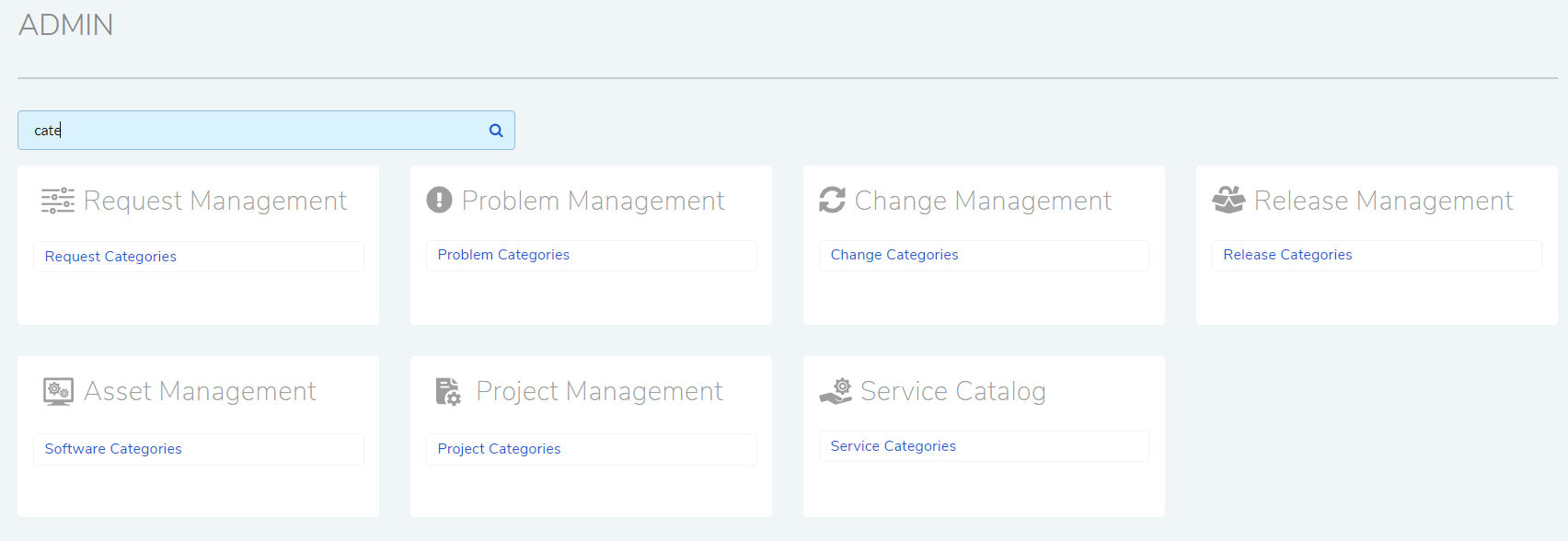
In Request, Problem, Change, Release, Service, Software and Project, you can add a Category and its Sub-Categories up to level three. In Software, you can have only standalone Categories.
In the leftmost column, you can add a level one Category using the Add button. Clicking on a Category activates its right side Sub-Category column where you can add another Category.
In Request, you are asked for a Category Key when adding a new Category. This is used as a prefix to the ID of a Request.
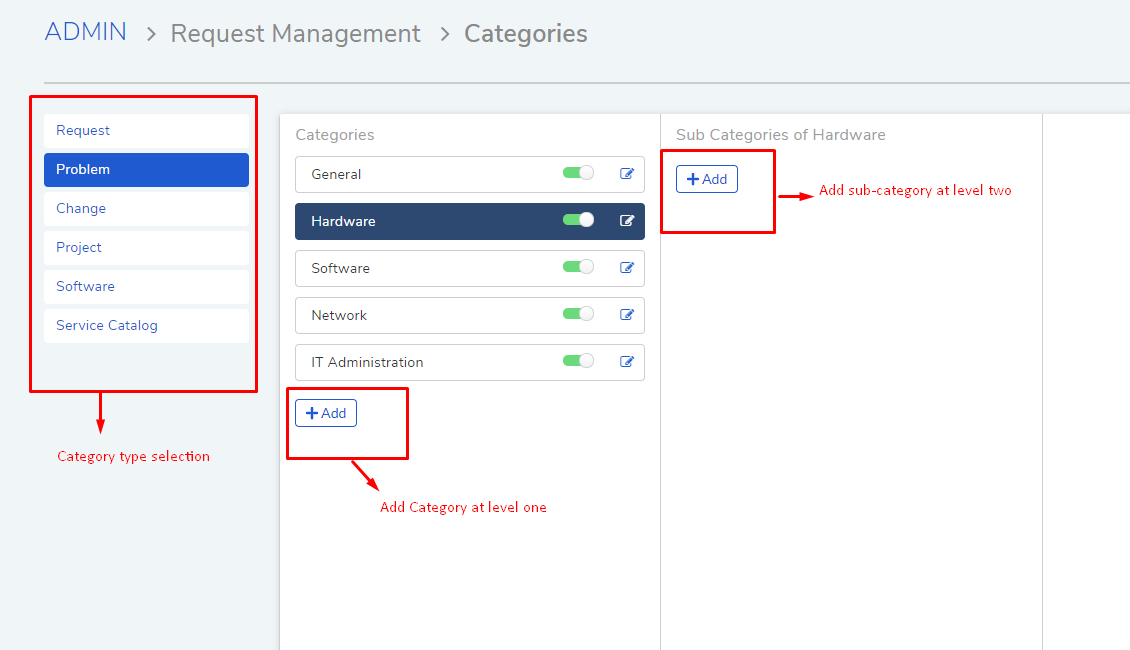
10.6.5.3. Edit Category¶
Go to Categories page.
You can change the name of a Category using the Edit icon.
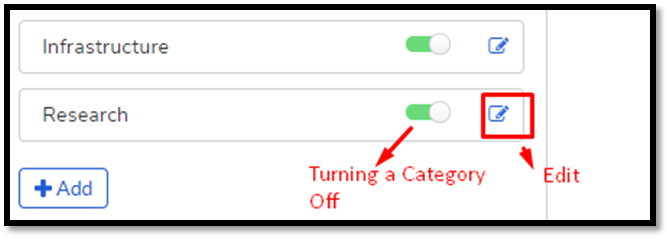
You can only delete Categories in Software. In other types, you have to turn a Category off.