10.2.5. Technician Roles¶
Every Technician is different, so we have roles to give them different rights and permissions. Each role is unique, and out of the box we have default roles in the system; you cannot modify the permissions and rights of these roles. However, you can add custom roles where you can set the permissions and rights; there’s no limit to the number of custom roles that you can create.
Using Roles you can control the CRUD operations a Technician can perform across the following modules:
Request
Problem
Change
Project
Patch
Knowledge
Asset
Admin
Contract
Purchase
Report
Dashboard
Release
10.2.5.1. Default Roles¶
Motadata offers default roles with predefined permissions covering major ITSM processes. They are as below:
Release Specialist Technician |
Contract Manager |
Junior Technician |
Purchase Manager |
Patch Specialist Technician |
Problem Specialist Technician |
Asset Specialist Technician |
Change Specialist Technician |
Admin |
Request Specialist Technician |
Service Desk Technician |
10.2.5.2. Add/View Roles¶
In the Admin section, you can view all the roles in Roles (under Users) page. Click any one role to view its permissions and rights.
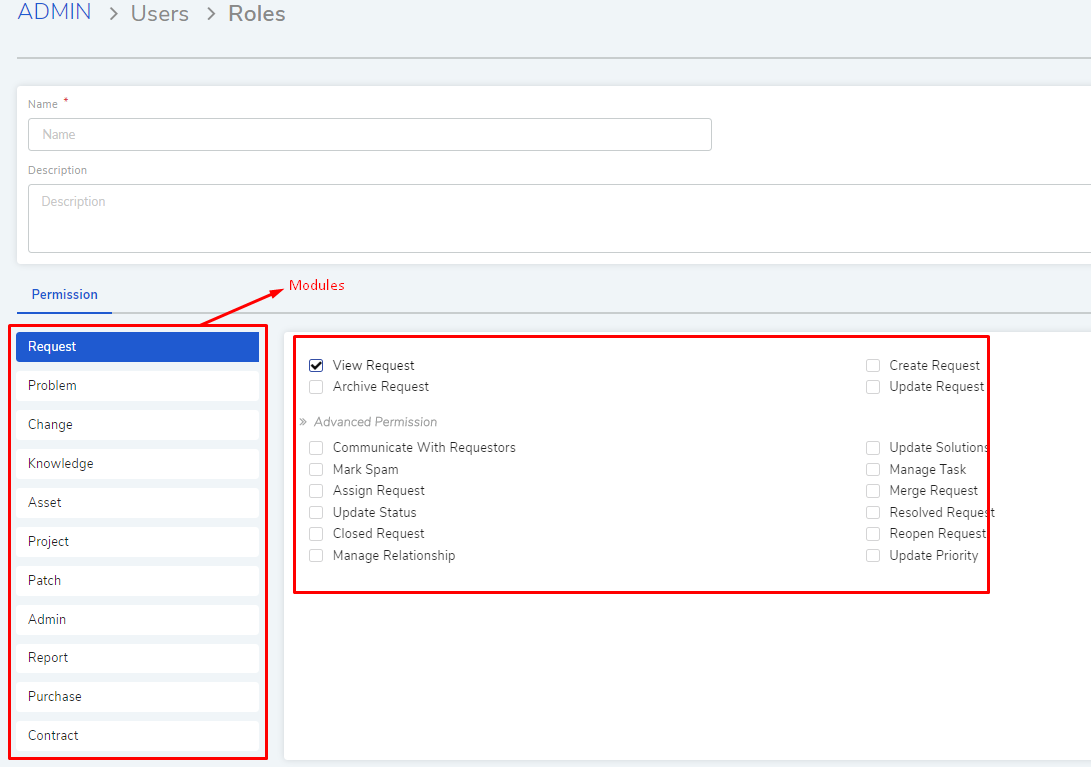
You add a custom role by going back to the Roles page and clicking Create a Role situated in the top right corner of the page. We have the permissions and rights grouped module wise. Click any one module to see its rights and permissions.
Add a name to the role and a description. You can set the permissions and rights for every module.
We have the following rights and permissions:
Project
Only view details of Projects
Create & Update Projects
Delete Projects
Manage Project milestones
Closing a Project
Manage Project Attachments
Create Tasks in Project.
Cancel a Project
Knowledge
Create, update, manage folders, and archive folder.
Request
View, create, update and delete a Request.
Communicate with Requestors.
Mark a Request as spam.
Assign a Technician to a Request.
Update status of a Request.
Close a Request
Manage relationship in a Request.
Add solution and tasks in a Request.
Merge multiple Requests.
Resolve a Request.
Re-open a closed Request.
Update priority of a Request.
Problem
View, create, update and delete a Problem.
Add solution to a Problem.
Assign Technician to a Problem.
Resolving a Problem.
Re-opening a closed Problem.
Create tasks in a Problem.
Update status and priority in a Problem.
Managing relationships in a Problem.
Change
View, create, update and delete a Change.
Creating tasks in a Change.
Assign a Technician to a Change.
Updating status and priority of a Change.
Managing relationships in a Change.
Closing and Re-opening a Change
Patch
Manage Patches & Packages
View Patches & Package.
View Remote Deployment.
View/Manage Computer Group
Manage Remote Deployment Policy.
View Auto Patch Deployment Task.
Manage Auto Patch Deployment Task.
View Auto Patch Test Task.
Manage Auto Patch Test Task.
View Decline Patch Configuration.
Manage Decline Patch Configuration.
Manage Remote Deployment.
Permission to ignore Patches.
Permission to configure Packages for Patches.
Asset
Managing Asset discovery and Administration.
View, create, update and delete an Asset.
Update status of Assets.
Manage relationships of Assets.
Admin
Manage organization.
Manage automation in the product.
Ignore approvers in an Approval process.
Contract
View Contracts
Update and Create Contracts
Delete Contracts
Manage attachments of Contracts
Contract Renewal
Manage relationships of Contracts
Purchase
View Purchase Order
Create and update Purchase Order
Delete Purchase Orders
Manage invoice and payments
Manage relationships of PO
Closing POs
Cancel Purchase Order
Report
View and manage Reports
Dashboard
Manage Dashboard gives the permission to Create/Update/Delete/Duplicate Dashboards
Manage KPI and Widgets gives the permission to Create / Update / Delete / Duplicate Dashlets
Once you are done with the permissions and rights, hit Create to create your new role.
Modify Roles
You can go to the Roles page anytime and change the permissions and rights of the roles that you have created using the Edit Icon. Default roles cannot be modified.