Change Management Overview
Once the root cause of the problem is found, and a change is required as a solution, the change management module comes into picture.
What is Change Management?
Change management is an approach with standard methods to process the changes in the IT infrastructure. It includes planning and a workflow to minimize the negative impact during and after the change is processed. The change management ensures efficient and prompt response to requests or problems. It maintains an equilibrium between the expected outcome and possible failures.
What is a Change Request?
The change, as the name indicates is the new difference required to be processed from the agreed existing requirements. For example: An employee can request a change of Laptop. A change request has a life cycle and uses planning and workflow to process a change request.
Change Advisory Board (CAB)
The Change Advisory Board is a committee within an organization responsible for analyzing , evaluating, and approving/rejecting the Change Requests. The main aim of this group is to ensure that the changes are wisely considered, planned, and executed in a way that minimizes risks and disruptions to the organization's operations. The members of the CAB are chosen for their proficiency and capacity to effectively evaluate change proposals from both a business and technical perspective.
Change Management in ServiceOps
Whenever a change request is created with respect to an incident or problem, its resolution is planned, approved from the approvers or CAB members, implemented, reviewed, and lastly closed.
The ServiceOps Change Management involves the following activities:
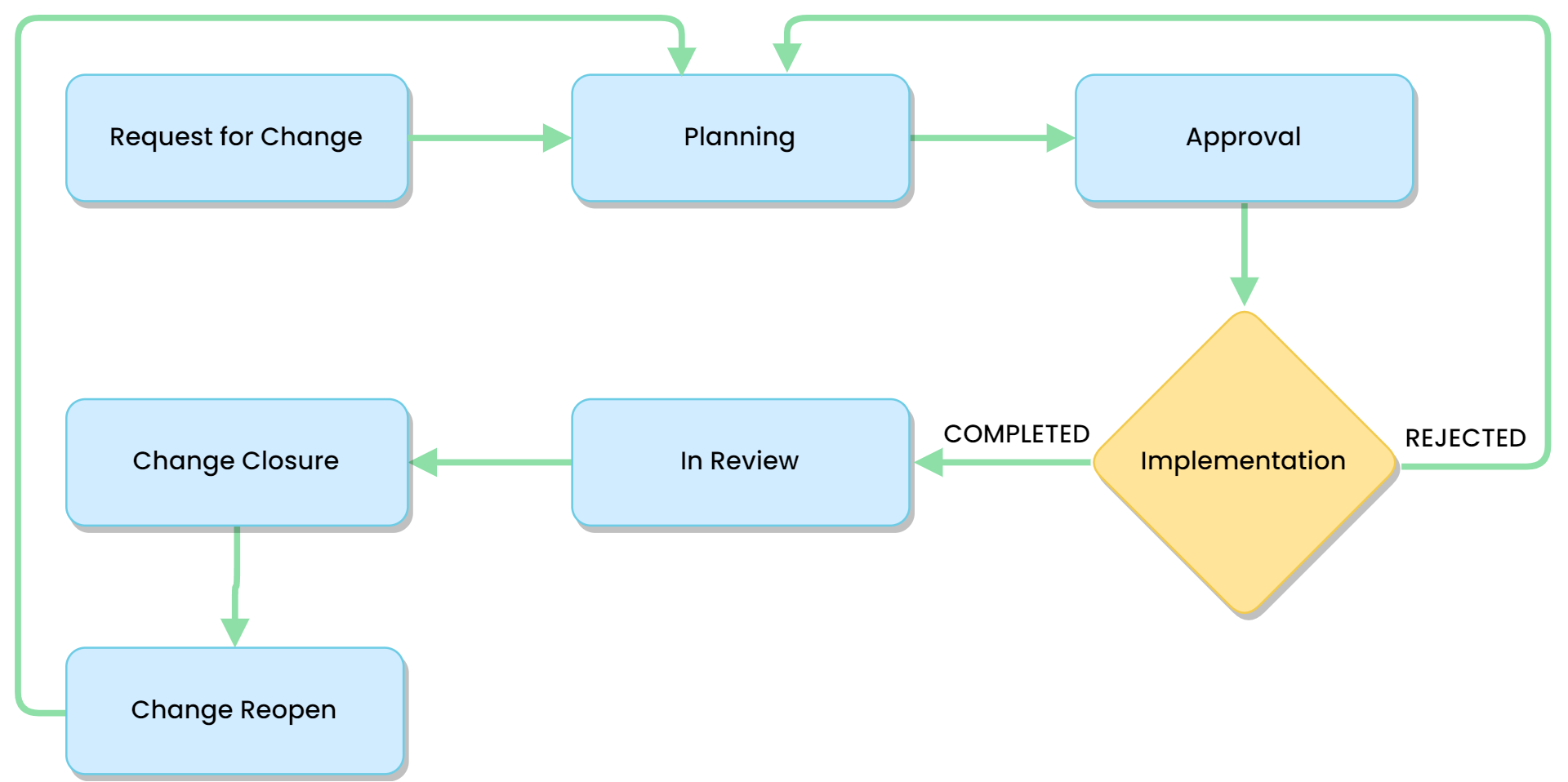
- Creating Change Requests in the Portal.
- Classifying the change based on priority, impact, and urgency.
- Planning the impact, rollout, and backout of the change request.
- Escalating if necessary for further investigation.
- Implementing the change.
- Reviewing it.
- Closing the change request once it is fulfilled.
In this section you can do the following:
- Create New changes: You can create a change within the system.
- View changes: View all the changes of your organization. This depends on your role. For example: If you are an HR, you will see the changes created for HR department.
- Update changes: Modify the basic details of the change request.
- Manage changes: Based on the role you can: manage workflow, claim changes, assign change to others, archive changes, approve/reject changes, create and manage tasks, add relations, etc.
- Control Settings as an Admin: You can control the behavior of how the changes are managed and who can do what.