Discovery Pattern
A discovery pattern is a predefined or custom set of instructions that automatically scans the network to identify, classify, and collect detailed information about both configuration items (CIs) and assets within an organization’s IT environment. These discovery patterns streamline the process of maintaining accurate and up-to-date records in the CMDB and asset management systems by:
Identifying CIs and Assets: Discovery patterns scan the network to automatically detect hardware devices (servers, laptops, network devices, etc.) and software assets, gathering critical information such as IP addresses, operating systems, installed applications, and hardware specifications.
Mapping Relationships: The pattern recognizes the interdependencies between different CIs and assets, such as how software is installed on a particular server or how network devices communicate with each other. This ensures that the relationships between assets and CIs are accurately represented in both the CMDB and asset management system.
Populating Attributes: For both CIs and assets, discovery patterns collect detailed attributes like device names, serial numbers, software versions, license information, and location data. These details are crucial for both operational management and compliance tracking.
Maintaining Synchronization: Discovery patterns continuously update the CMDB and asset management databases, ensuring that any changes, such as hardware upgrades or software installations, are reflected in real time. This helps in keeping asset records and configuration data aligned without manual intervention.
Streamlining Asset Life Cycle Management: By automating asset discovery, organizations can better manage the entire life cycle of their assets—from procurement to decommissioning—by having a constantly updated view of what assets are in use, their condition, and where they are located.
Incorporating discovery patterns into both CMDB and Asset Management ensures accurate data across both platforms, leading to improved infrastructure visibility, better decision-making, and enhanced asset management efficiency.
ServiceOps supports two type of Patterns:
- Classification: This is used to get the basic details of the system like OS and kernel. The default supported pattern are: WMI and SSH classification.
- Discovery: This is used to get the indepth details of the asset or CI based on the result of the classification pattern.
Variations in the customer systems may cause the discovery pattern to misidentify environments, requiring manual updates to the configuration.
Classification
This pattern is used to get the basic details of any asset or CI. The basic details include OS name and Kernal type. Currently, this pattern will work on the WMI and SSH credentials and commands. Based on this the system will identify the discovery pattern that needs to be executed.
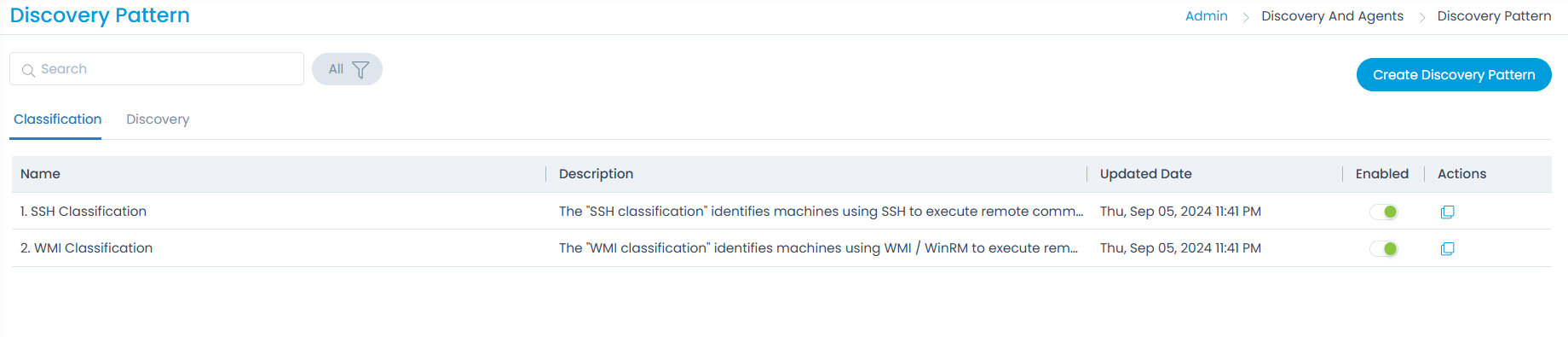
Here, you can either clone the default pattern and edit it according to your requirement or create a new Discovery Pattern using the Create Discovery Pattern button.

Discovery
This tab displays a list of WMI (Windows) and SSH (Linux) related discovery patterns as shown below. Also, if required you can clone it or create a new one.
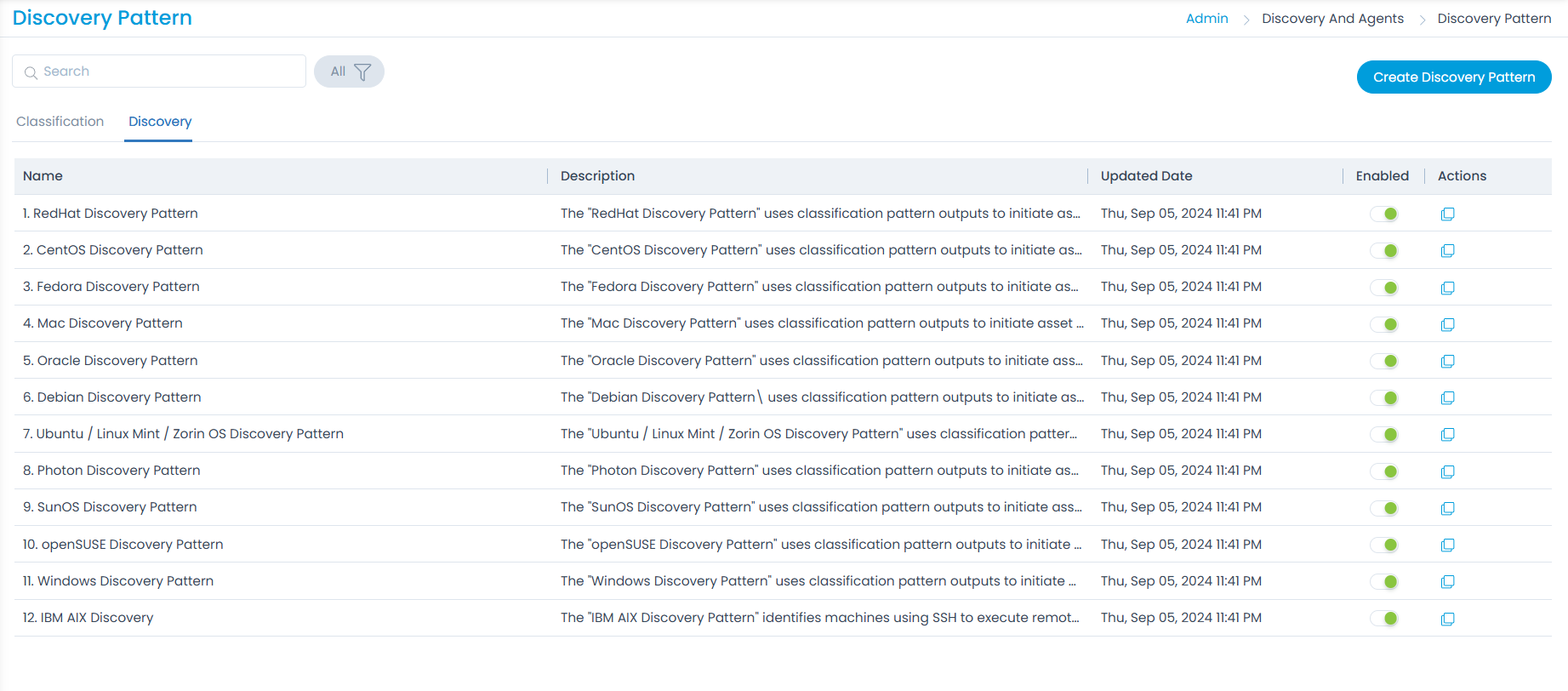
Create Discovery Pattern
To create one,
- Click the Create Discovery Pattern button and the following page appears.
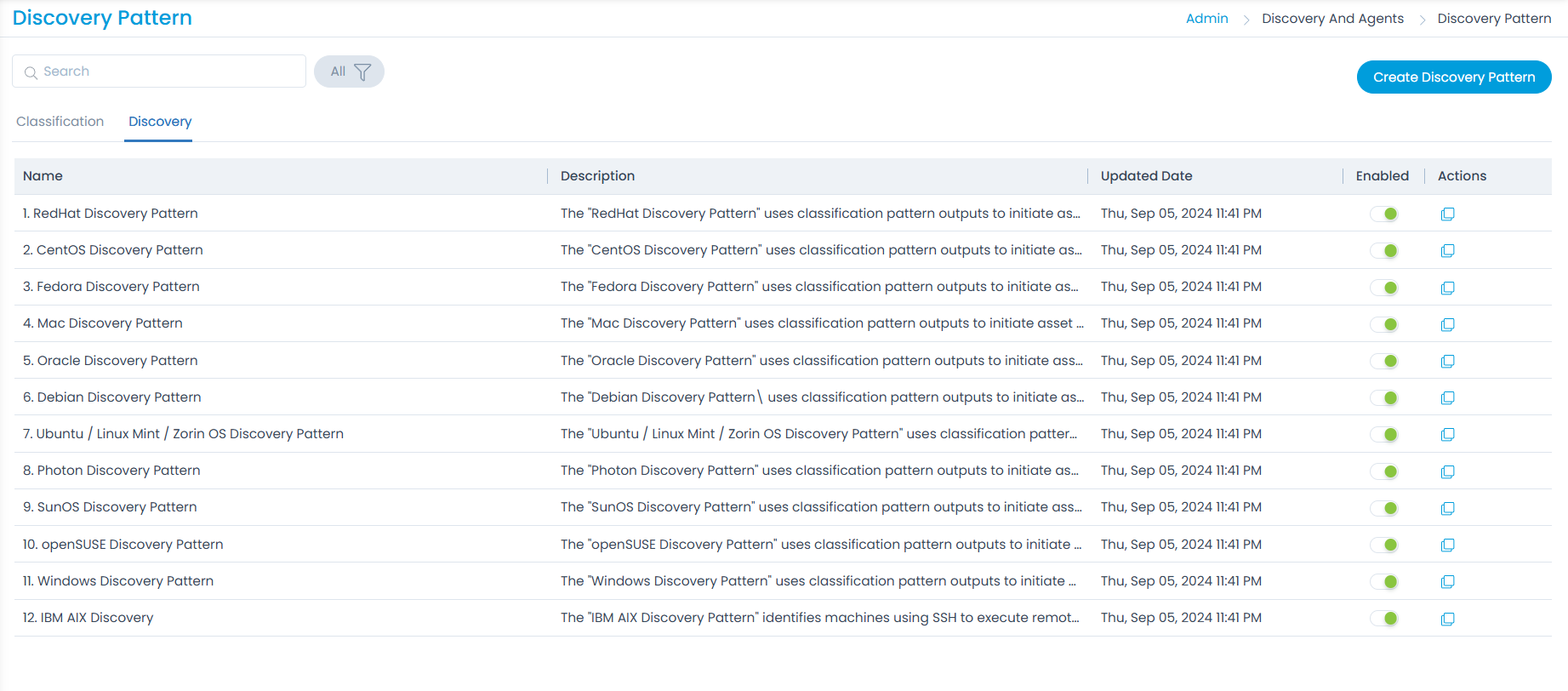
- Enter the following details:
- Name: Enter the pattern name.
- Type: Select the pattern type as Classification or Discovery.
- Description: Provide a brief description about the pattern.
- Conditions: Set the conditions based on which the system should classify the asset or CI.
- Pattern: Provide the pattern that should be considered for discovery.
- Once done, click Create.