Task Details
To view the task details, either click on the subject or the view icon from the Task List page. It displays all the details along with the tickets that are related to it.
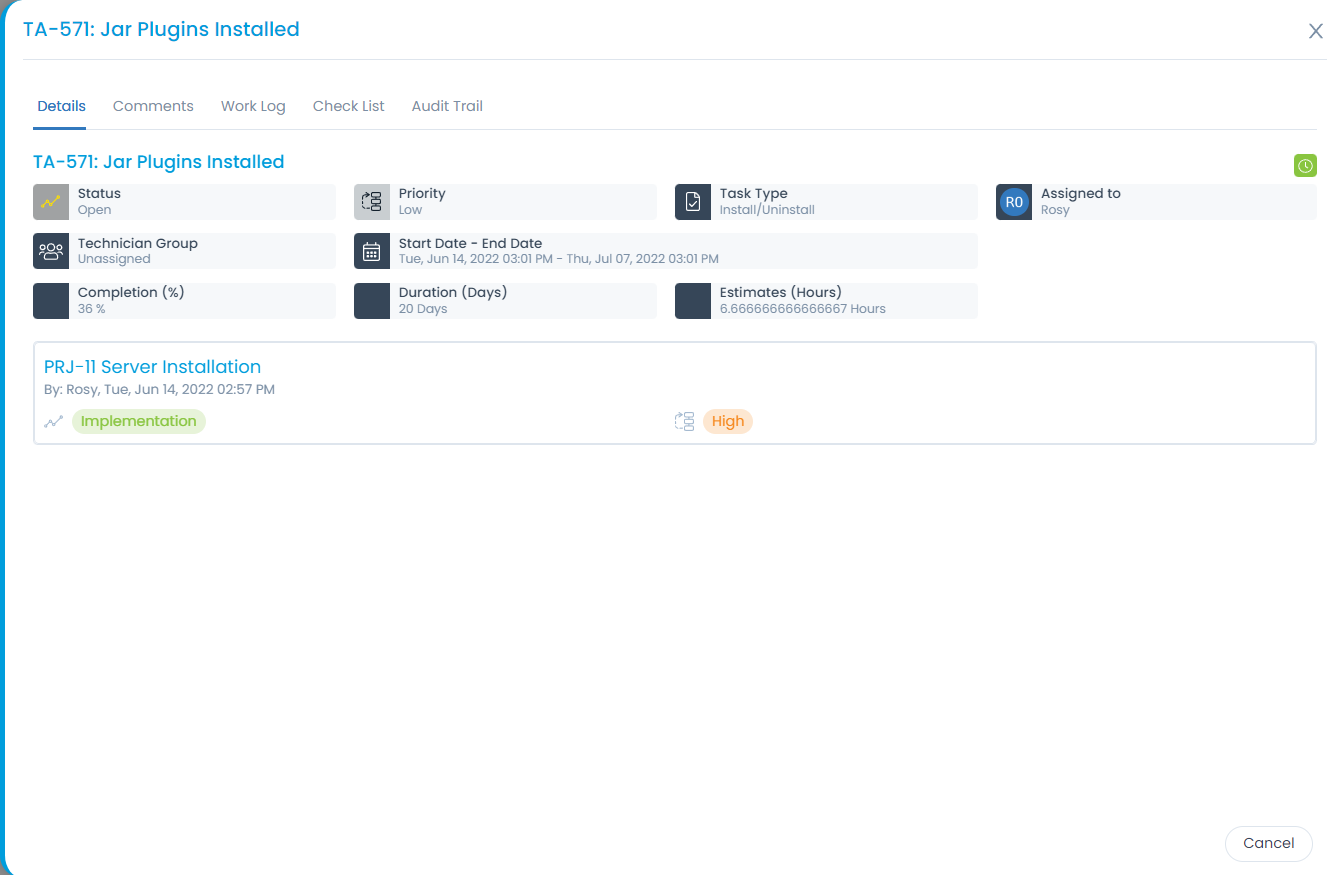
Here, you can do the following tasks:
- Update the Status, Priority, Task Type, Assigned To, and Technician Group fields.
- View the due date and time by hovering over the green clock icon at the right-hand side corner.
- View the Reference tickets.