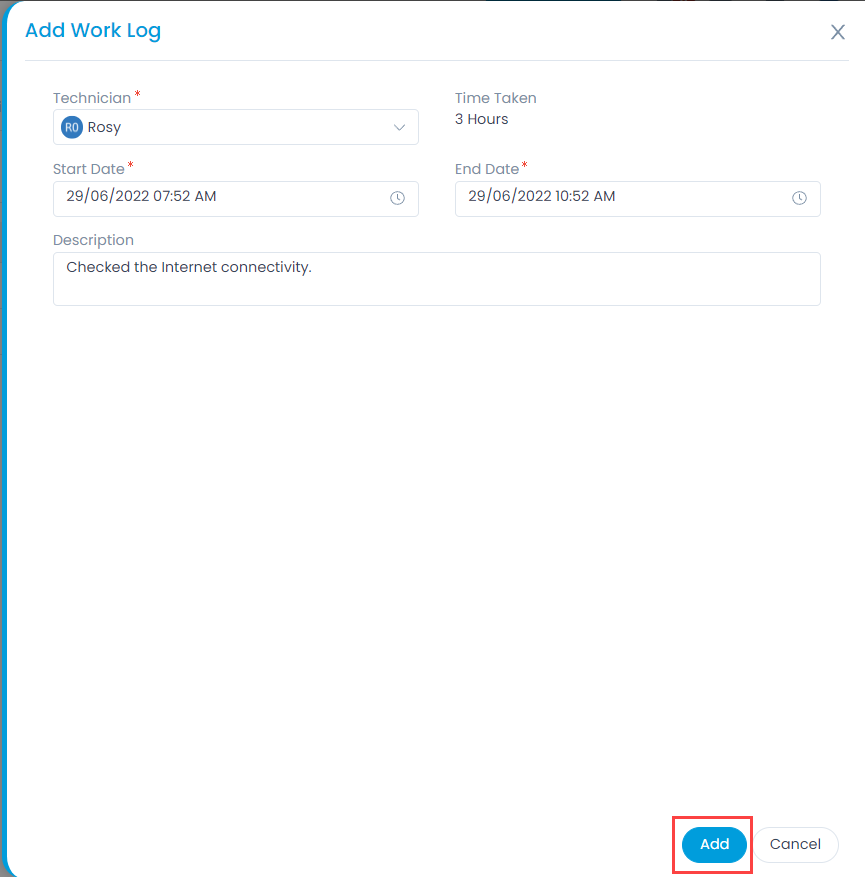Adding Work Log
The Work Log tab allows the analysts to record the activities they performed (along with the time frame).
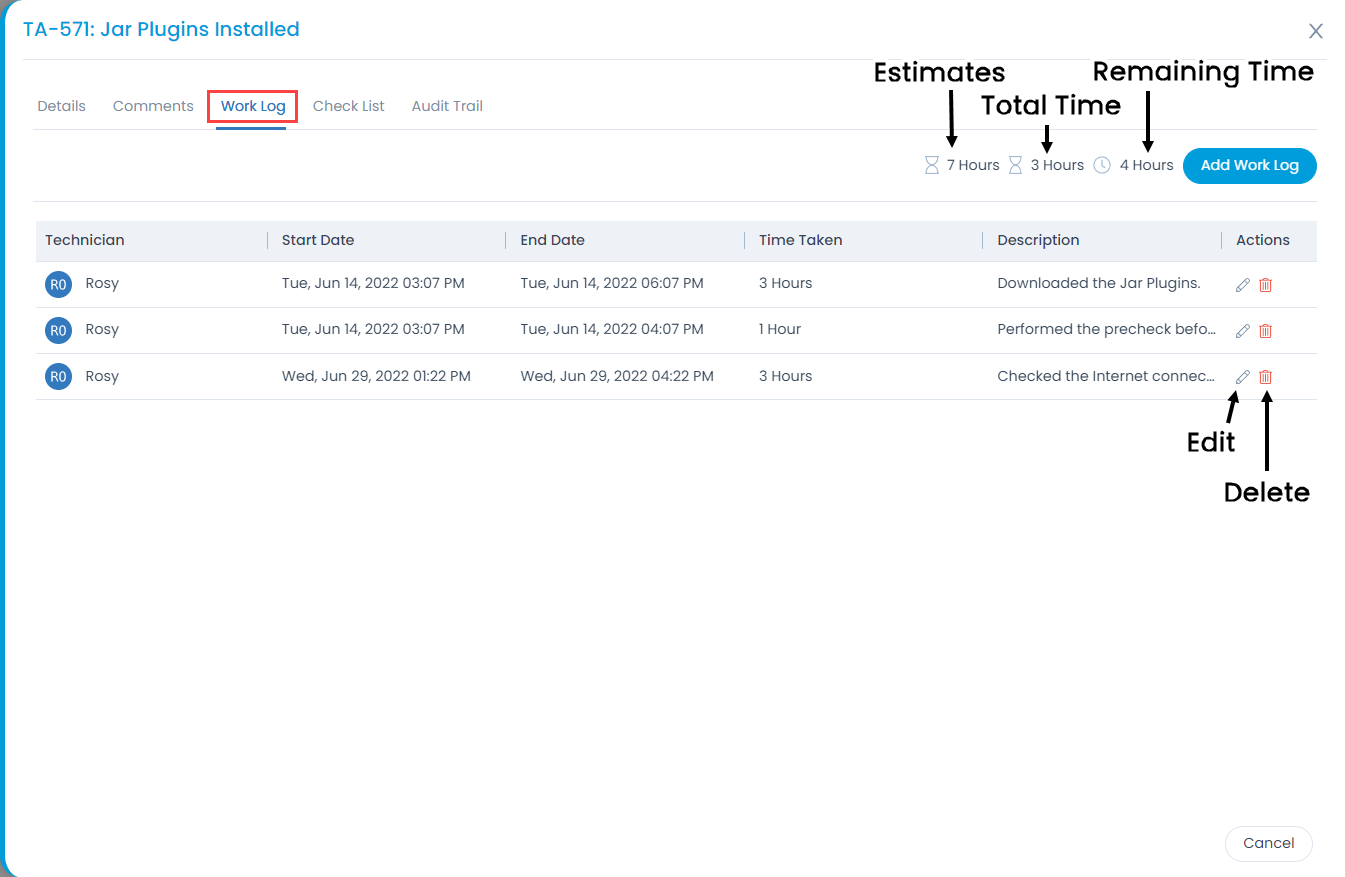
Here, you can view, add, edit, and delete the Work Log. You can also view the estimated time, total Work Log time, and the remaining time.
To add a Work Log,
- Click the Add Work Log button and a popup appears.
- Enter the following details:
| Parameter | Description |
|---|---|
| Technician | Enter the Technician’s name. |
| Start Date | Select the start date and time when the work started. |
| End Date | Select the end date and time of the work when it got completed. |
| Time Taken | The system automatically calculates the time taken for the work based on the selected start and end date time. |
| Description | Type the details of the work. |
- Once done, click Add, and the work log gets added.