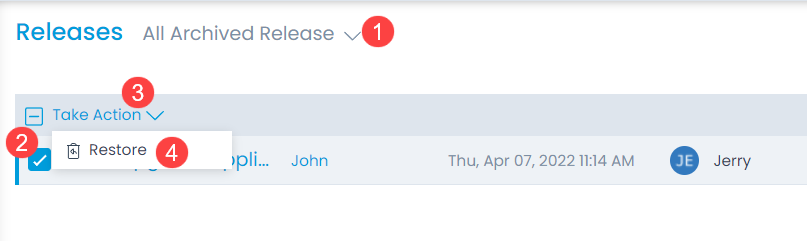Restoring Release
ServiceOps provides a functionality for restoring the archived releases.
Once you archive a release/s they can be viewed using the pre-defined filters as shown below.
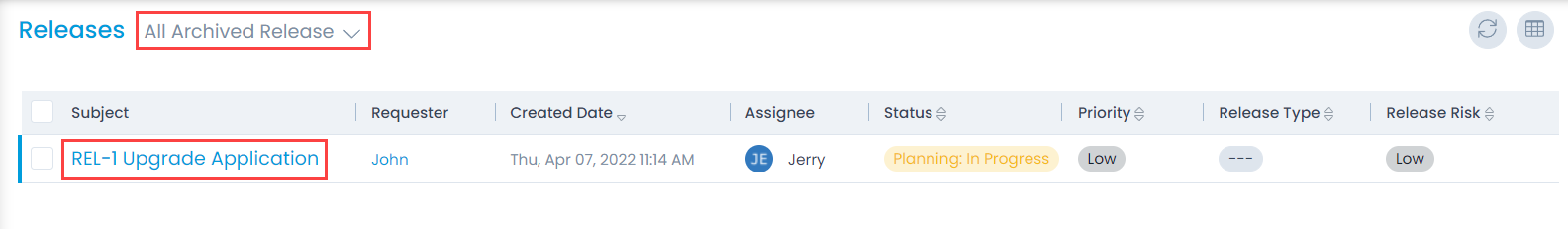
To restore releases,
- Search for All Archived Releases using the pre-defined filter. For more details, refer to the section Archiving a Release.
- Select the desired releases from the list page. You can select single or multiple records.
- Click the Take Action dropdown. A list of actions appears.
- Click the Restore option. A confirmation message appears. Click Yes to continue or No to discard the action. On restoring the archived releases, they become visible on the list page.