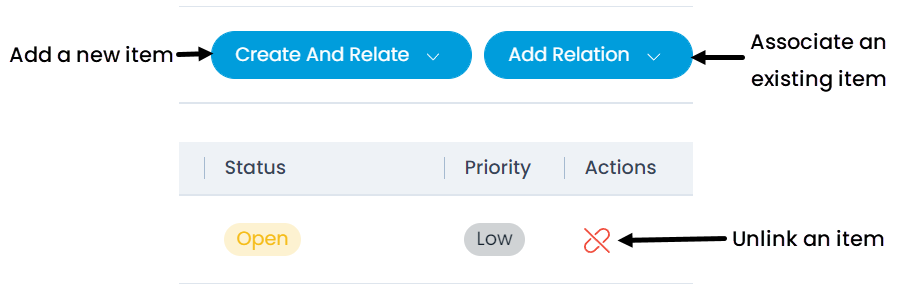Adding Relations
Sometimes a change is very complex and you may want to divide it into simpler requests, problems, change, release, asset, knowledge, and project categories. Also, you may find other similar changes and it’s a good idea to associate all these.
In Relations tab, system helps you building a contextual information by linking various items. This tab gives you an option to create relationships between a change and other Requests, Problems, Changes, Releases, Assets, Knowledge Articles, and Projects.
note
This tab can be disabled using the Change Form Rule. If disabled, you can only view the existing relations and not create. The options to create and relate are hidden.
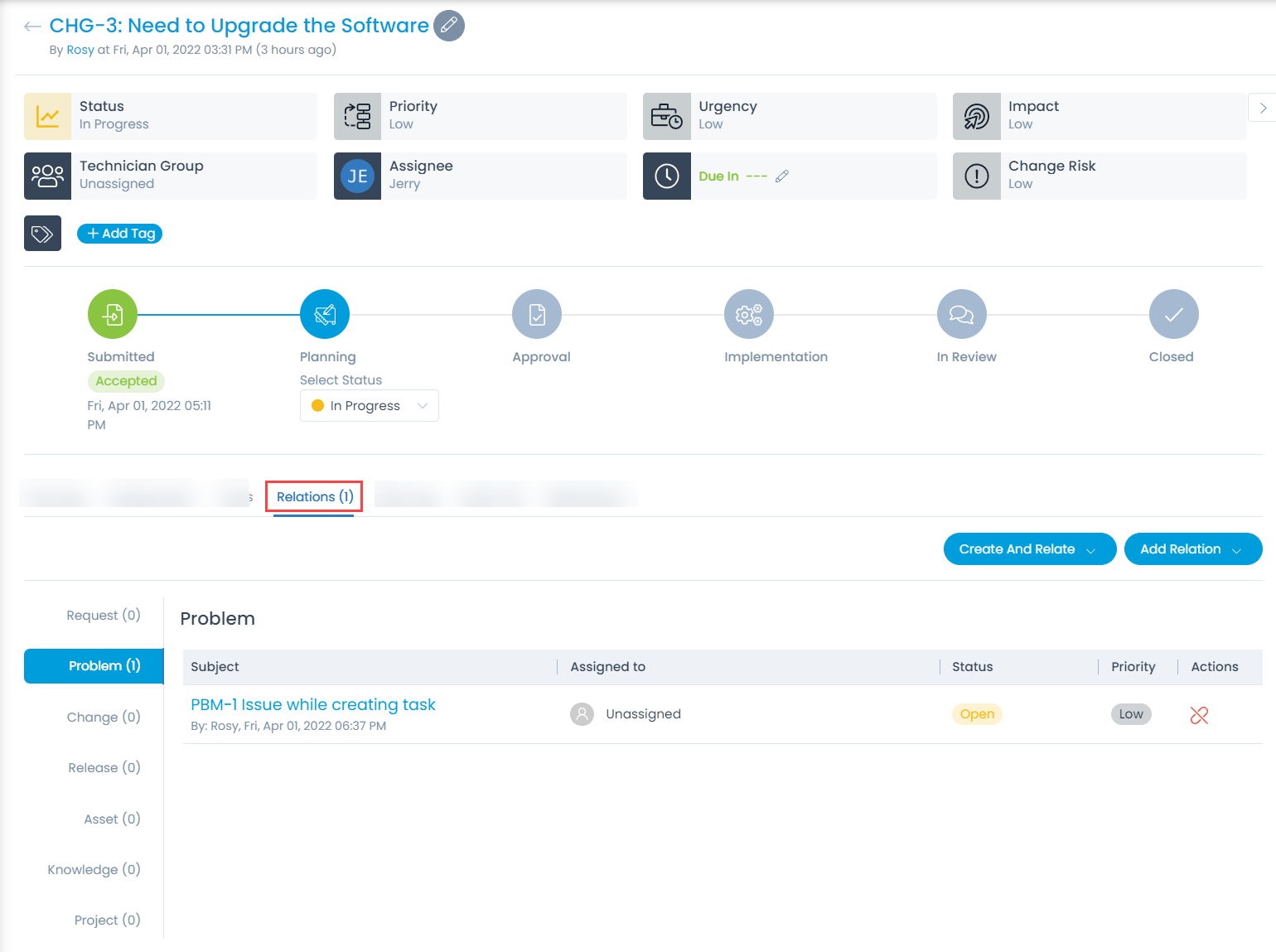
On this page you get the following features:
- View all the items related with the change.
- Create a new item and associate with the change.
- Add an existing item to the change.
- Unlink the items related with the change.
- Here, the count of the linked entities will also be shown besides the Relations label.