Ubuntu Linux Agent Installation/Un-Installation Guide
Describes the installation steps for Motadata Ubuntu Linux Agent.
System Requirements
Target Machine OS:
- Ubuntu
- Redhat
- Centos
- Fedora
- OpenSuse
- Zorin
note
To install, the user must have root permissions.
Installation Links
Ubuntu Linux(32 bit): Click Here
Ubuntu Linux(64 bit): Click Here
Installation in Ubuntu
- Download the latest agent file from the given link.
- Open terminal and go to the directory where you have downloaded the file.
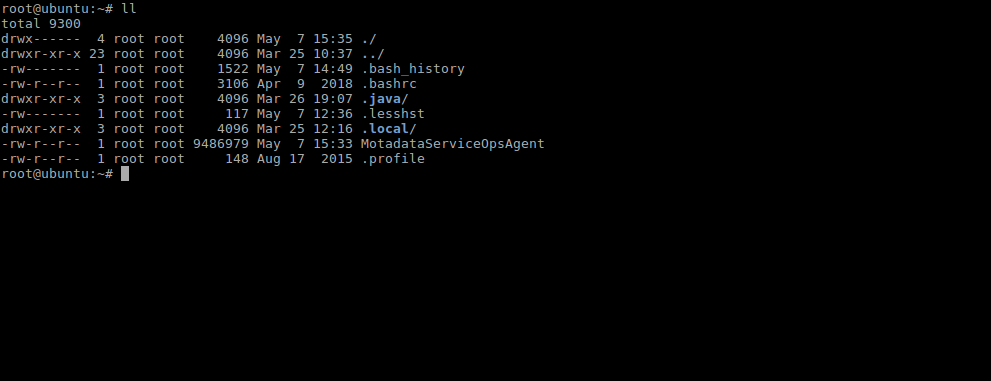
- Check the permissions of the file whether it is executable. If not, run the following command.
chmod 777 MotadataServiceOpsCommonAgent\_64
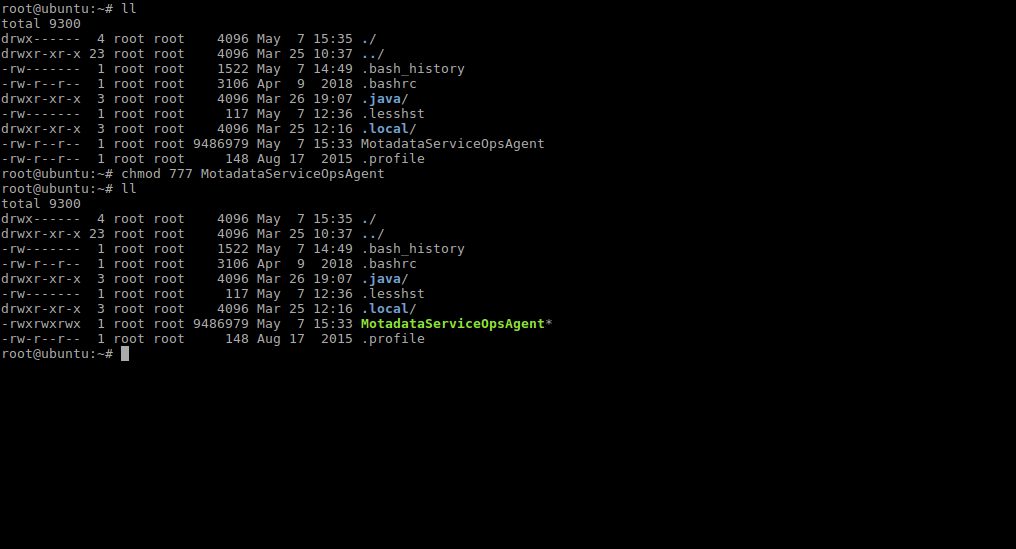
Now run the agent file.
./MotadataServiceOpsAgent\_64
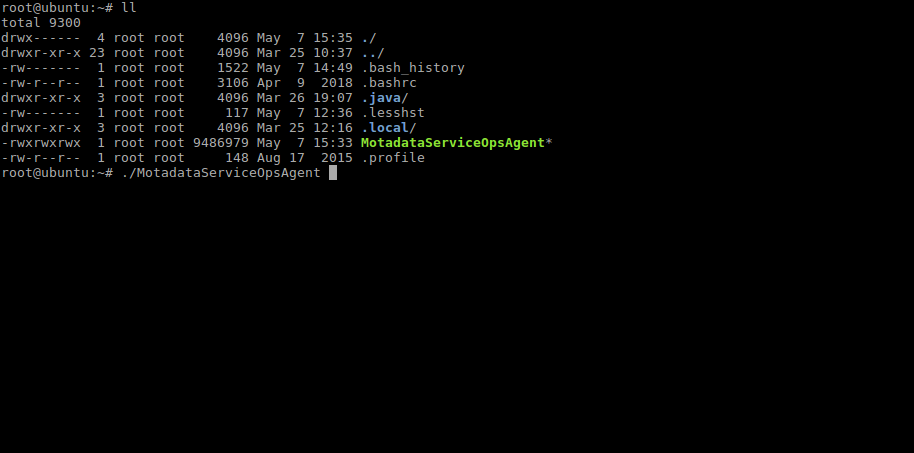
- Enter the URL of the product (Motadata) server. You can get the activation code from Motadata ServiceOps tool in Admin > Account (under Organization).
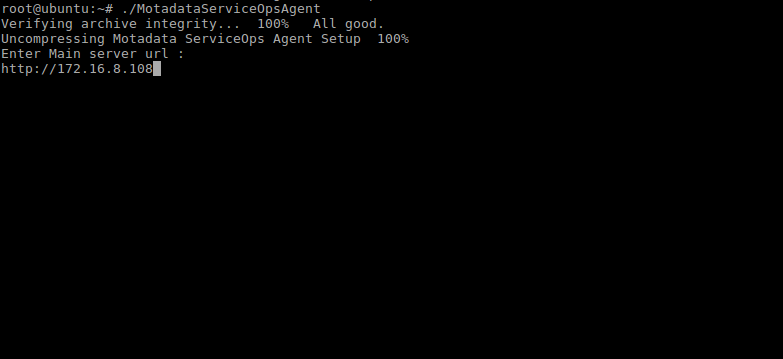
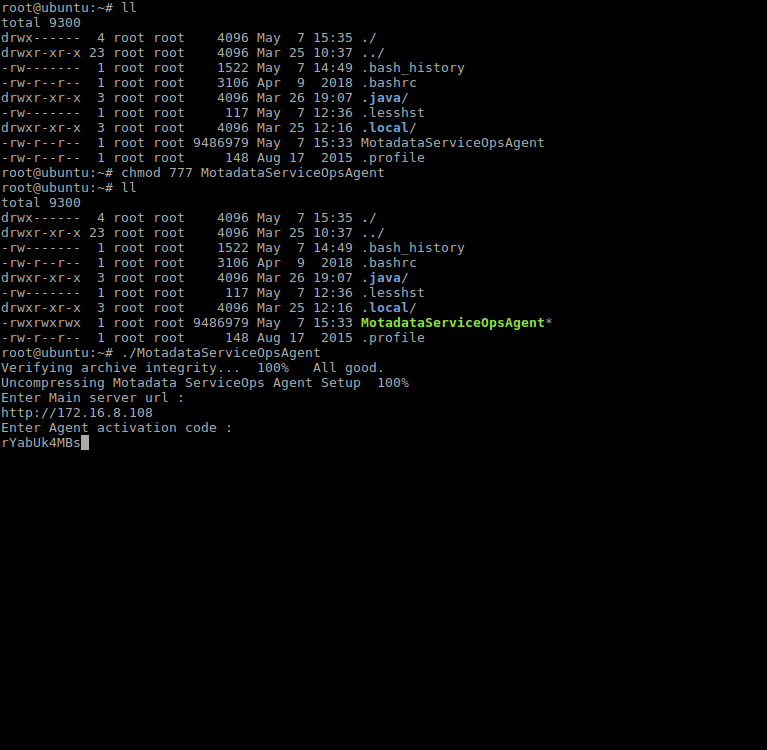
- After you enter the Activation Code, a successful Installation prompt would be seen as below:
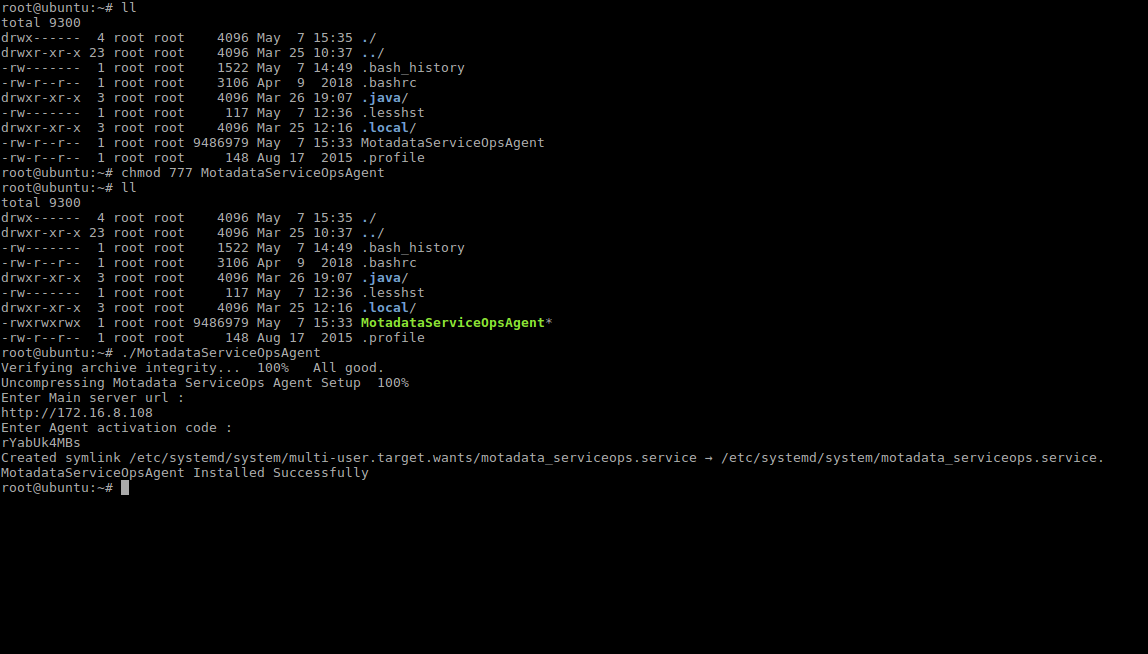
Check agent service using the below command
sudo systemctl status motadata\_serviceops.service
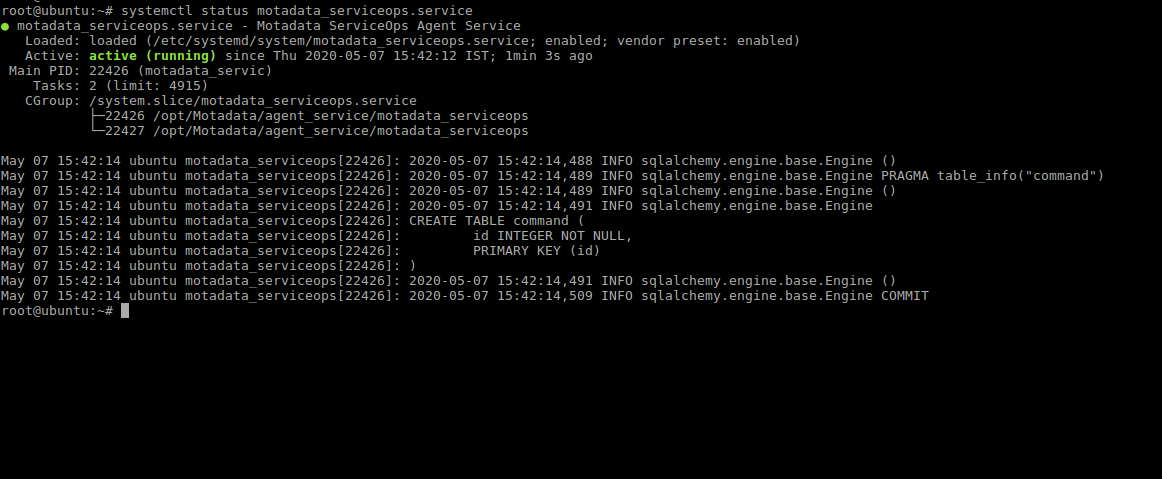
Uninstall Ubuntu Linux Agent
Open Terminal and follow the below mentioned commands:
- Stop Agent Service:
sudo systemctl stop motadata\_serviceops.service - Disable Agent Service:
sudo systemctl disable motadata\_serviceops.service - Remove Agent Service:
sudo rm -rf /etc/systemd/system/motadata\_serviceops.service - Delete Agent dir:
sudo rm -rf /opt/Motadata/