Linux RDP Agent Installation
Prerequisites for Wayland supported Display Drivers
Before you install the Agent, please perform the below activity:
Uncomment / enable “WaylandEnable=false” in the custom.conf file. The file can be located from the following paths depending on your OS.
{ File path = /etc/gdm }
OR
{ File path =/etc/gdm3 }
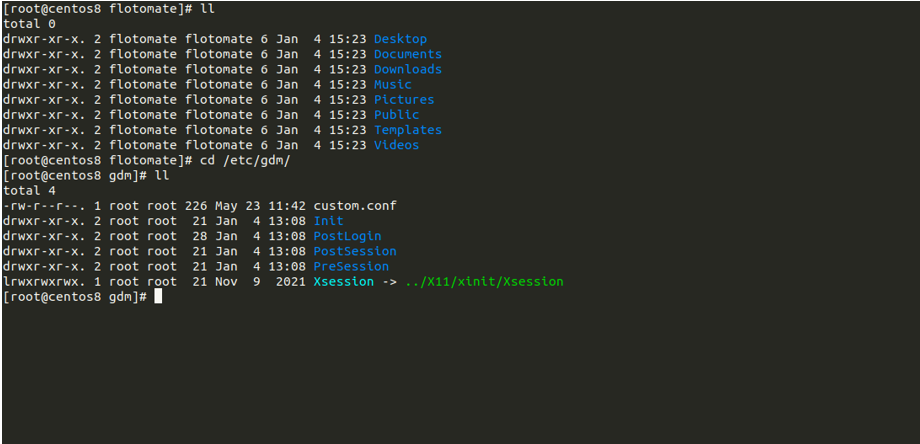
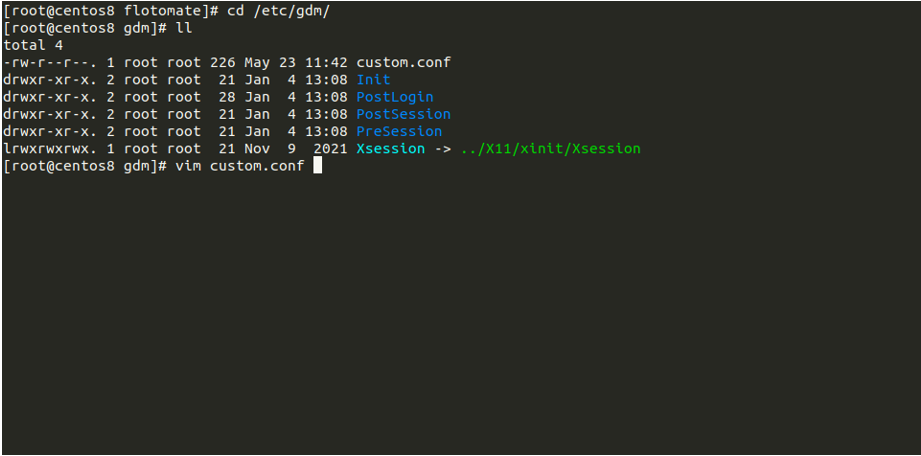
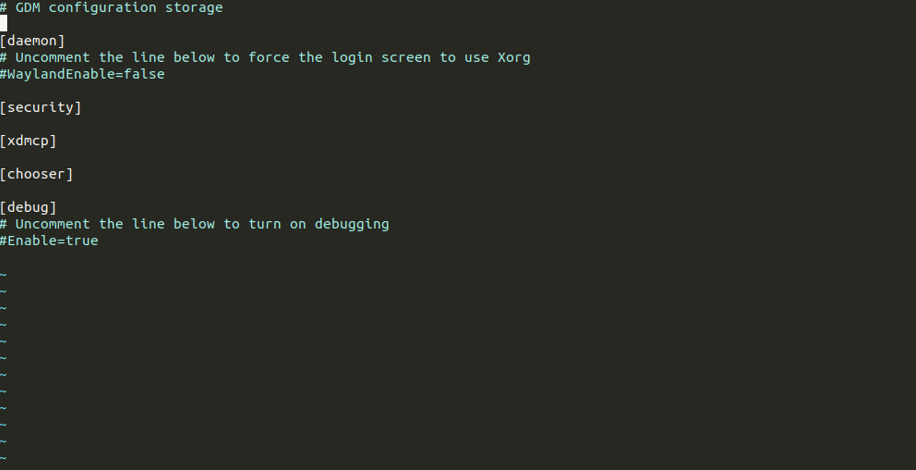
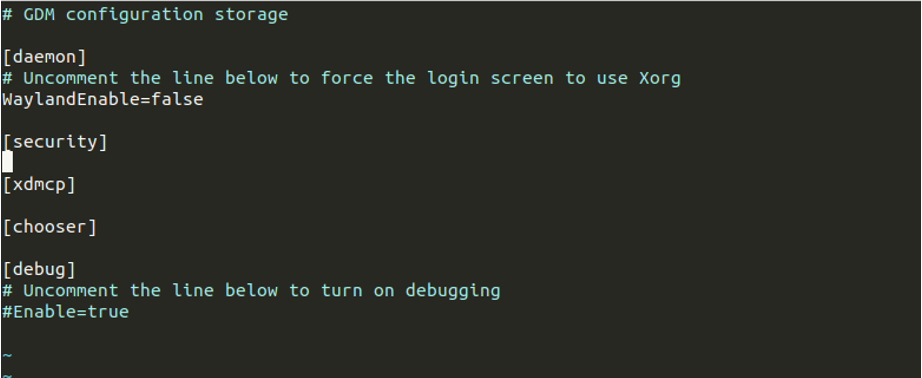
- After making changes, save the file, and reboot the machine.
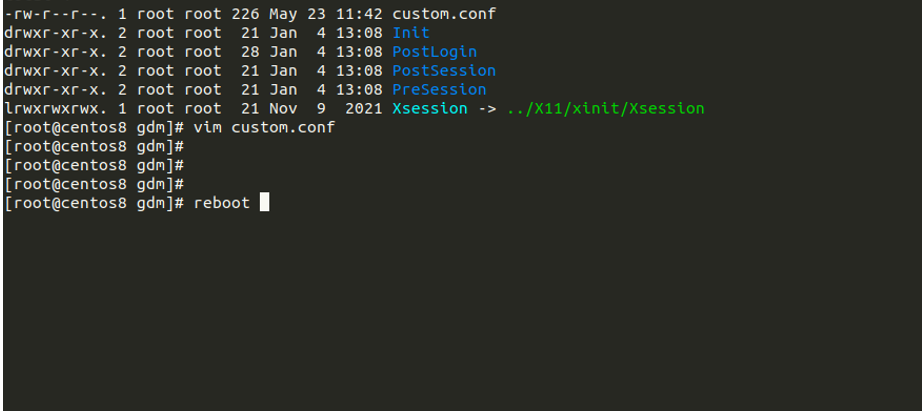
- Stop and disable the Firewalld Service or allowed port using the below commands.
systemctl stop firewalldSystemctl disable firewalld
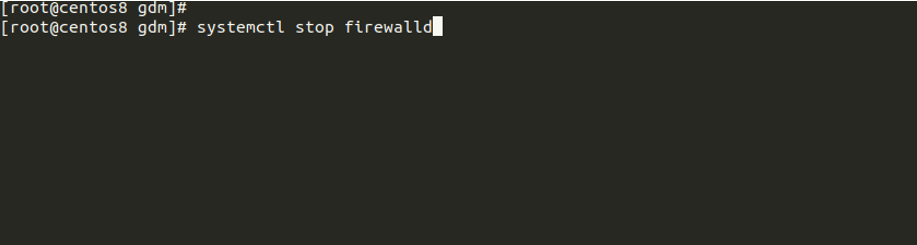
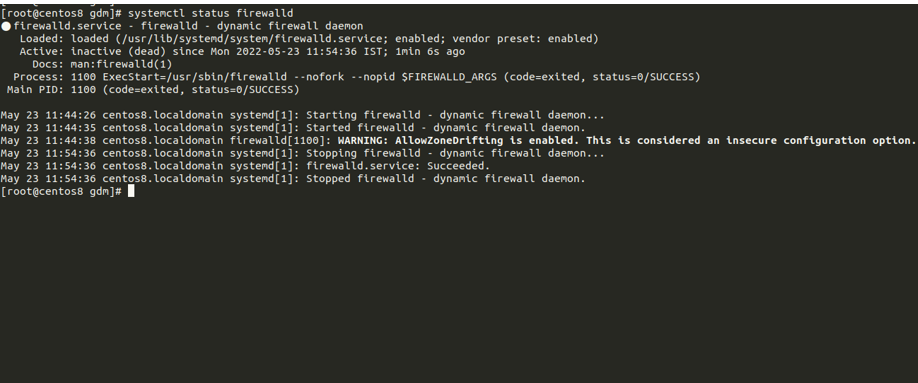
To install, the user must have root permissions.
Installation Steps
Download the Linux Agent on Target machine and give the execution permission using the below command:
chmod 777 MotadataRDPWrapper_Linux_v84
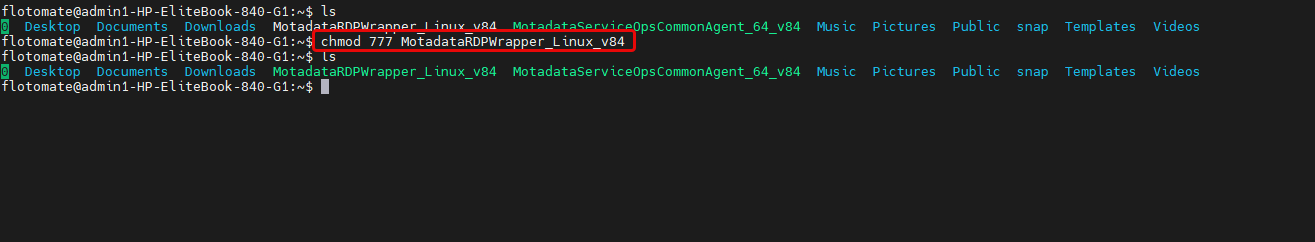
Run the file using the below command:
./MotadataRDPWrapper_Linux_v84
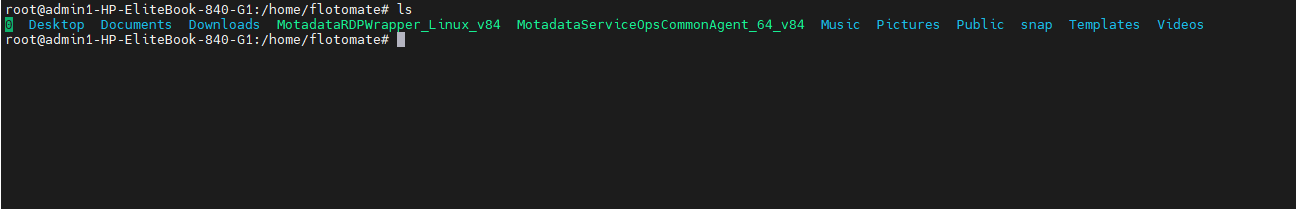
- Enter the URL (IP address) of the ServiceOps server.
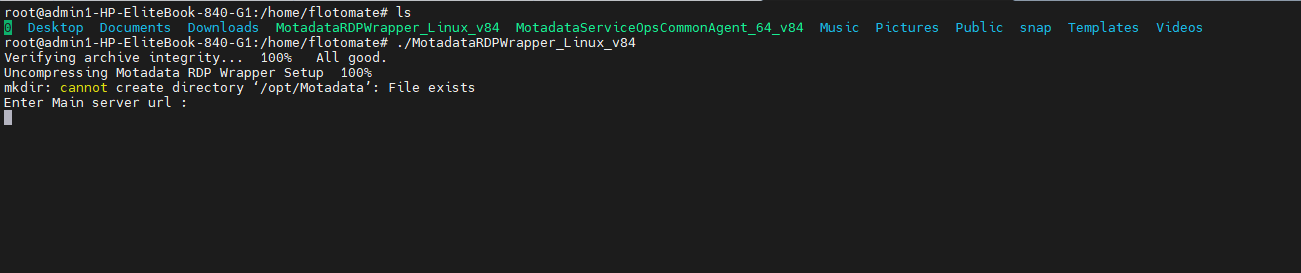
- Enter the Agent Activation code.
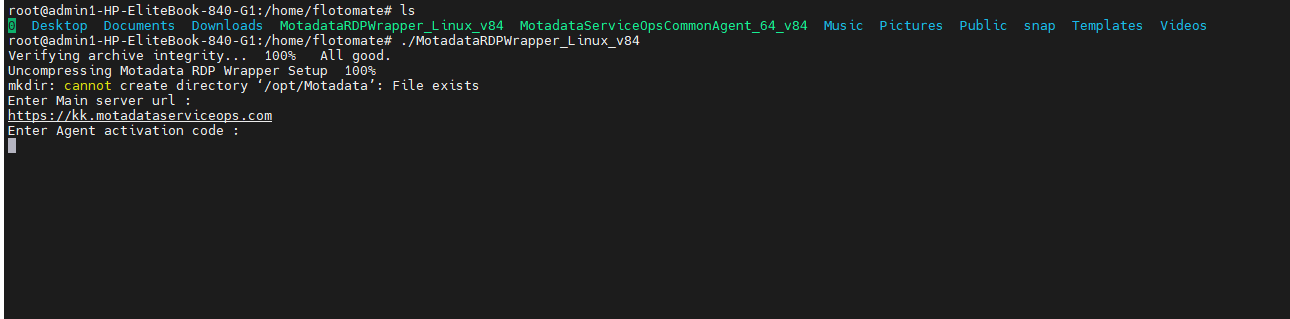
- The agent will be installed successfully.
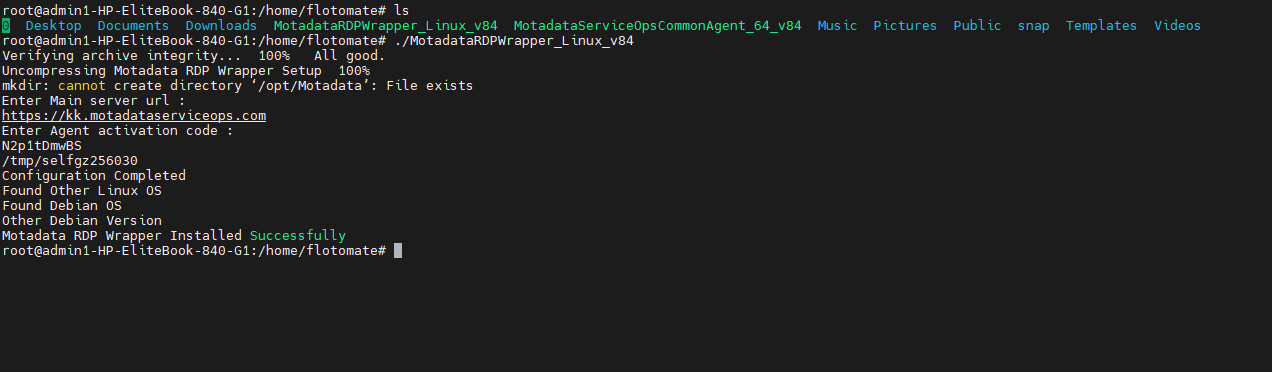
Check the status of the Linux RDP agent using the below command.
systemctl status motadata_rdpwrapper.service
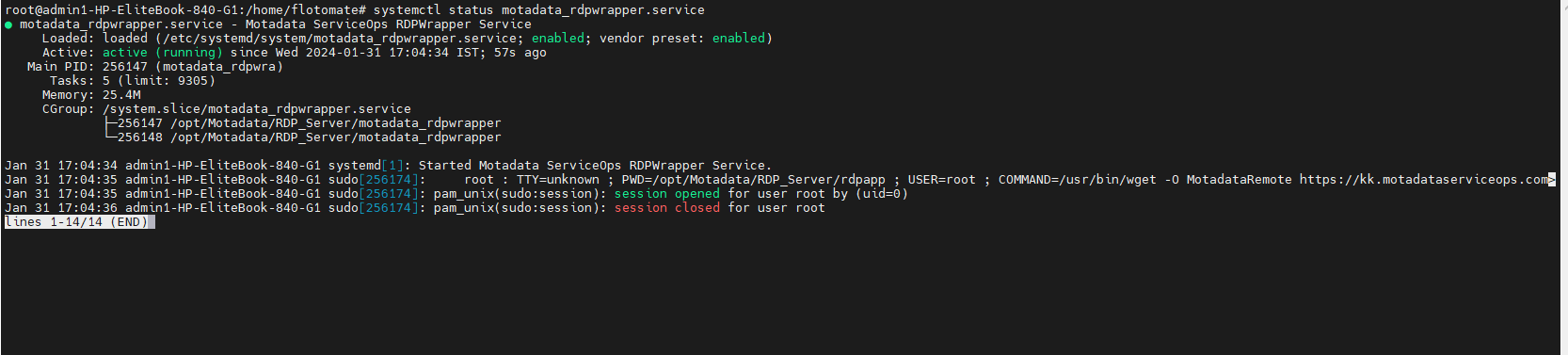
The MotadataRemote file will be available in the machine on the /opt/Motadata/RDP_Server/rdpapp path.