QOS in Fortigate
How to apply QoS in Fortigate firewall
It is very complicated to apply QoS in Fortigate with compare to the Cyberoam.
Follow the steps to do so.
- Create “Traffic Shapers” where you have to define the bandwidth. Refer below image.
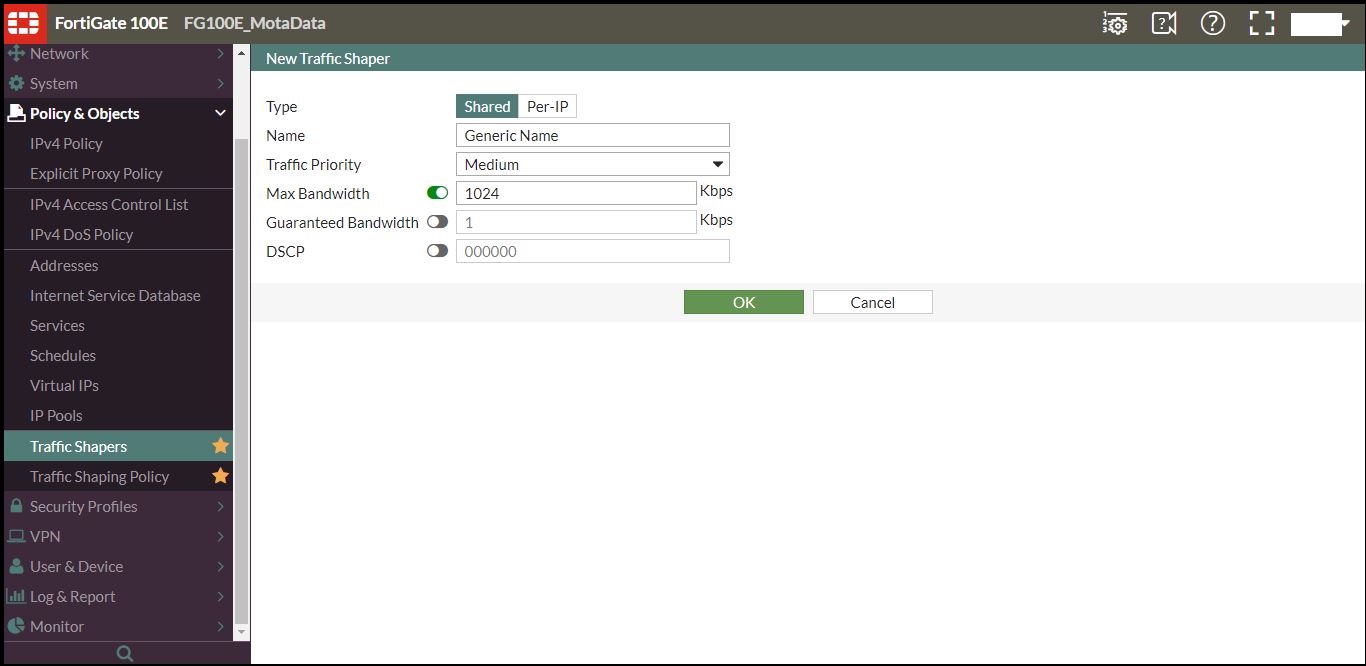
Select “Traffic Shapers” and Open in CLI with left click.
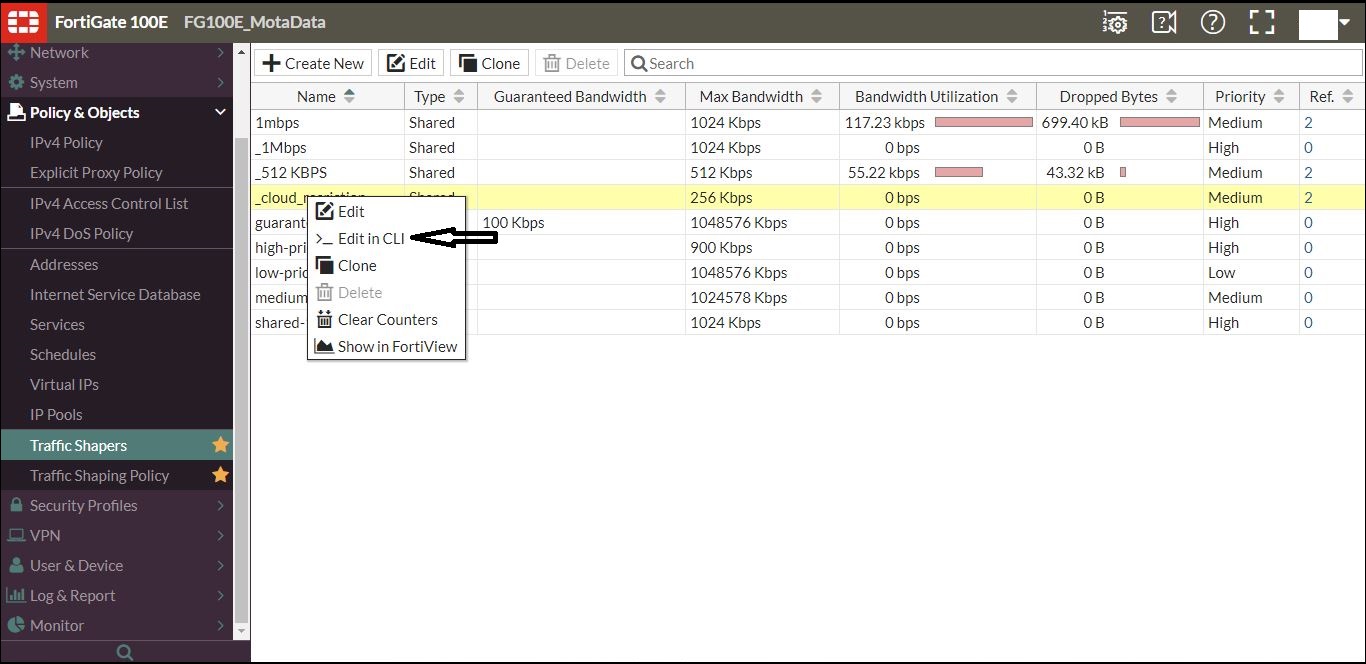
Once CLI open, set per policy enable using below command,
Command: set per policy enable followed with “end” to save changes.
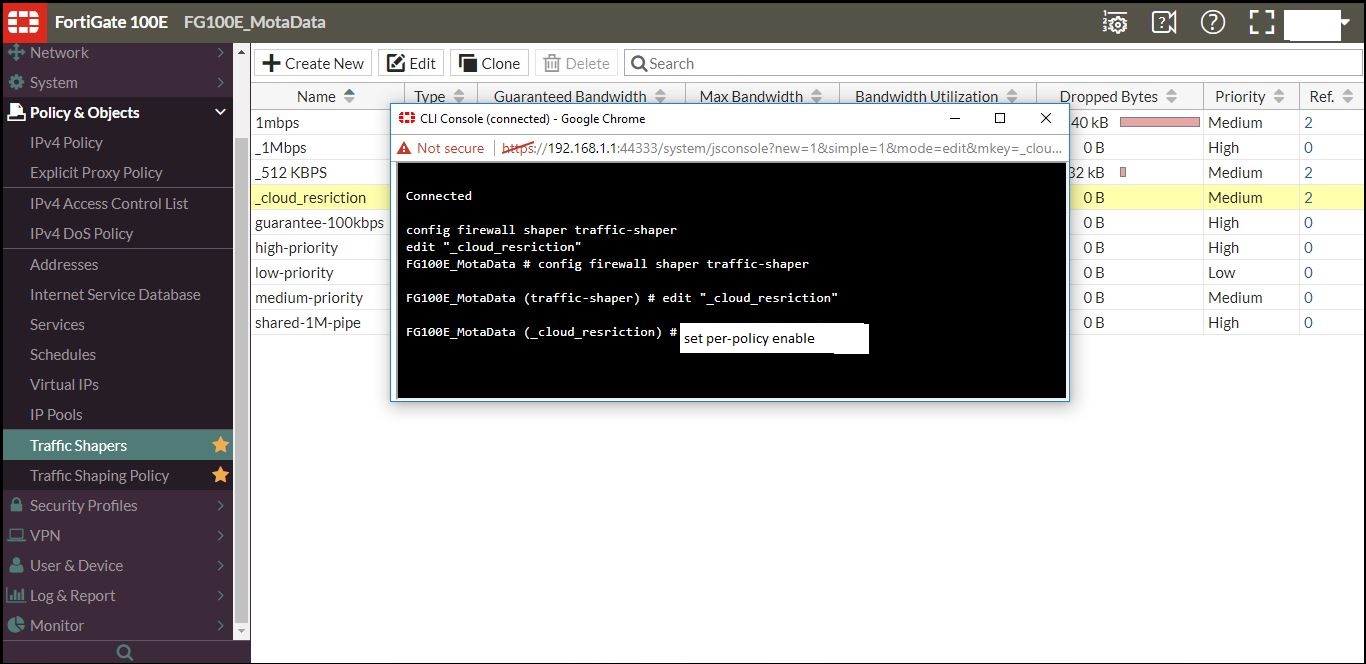
- Navigate to the IPv4 Policy in Policy & Objects tab. Select the Policy on which you have to impose the bandwidth restriction using Traffic Shaper.
- Select the IPv4 policy and open it in CLI using the option “>_ edit in CLI” by clicking left on the selected IPv4 Policy.
- Once CLI open, enable the traffic shaper option using below command.
Command: set traffic-shaper followed with “end” to save changes