1.2.13. Export¶
You can export the details of the request ticket into a CSV/Excel file and send it as an attachment to yourself. The system uses the email address attached with logged in user and sends the request tickets in email to it. Here, are the steps to export the ticket.
Select the request tickets you want to send.
Click on the three vertical dots on top right corner.
Click on Export button. A popup will open for you to select file type and request fields.
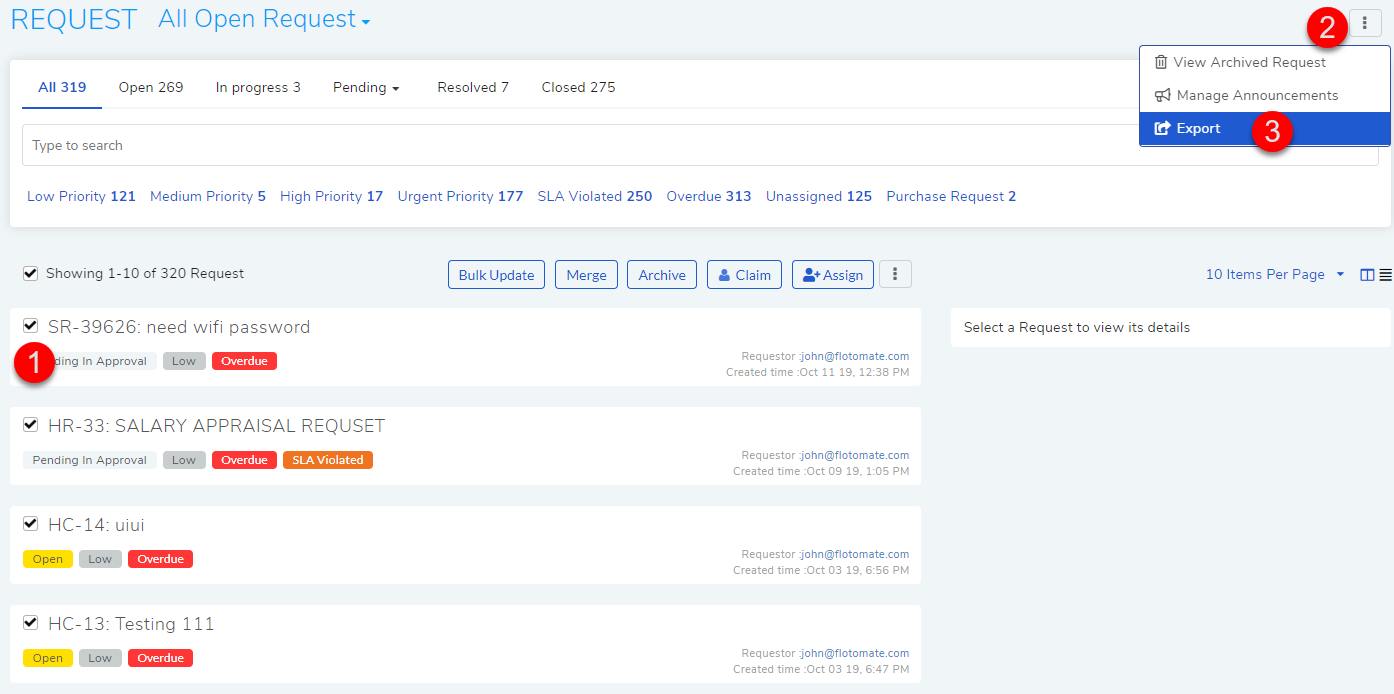
Export Request Tickets¶
Select the file type. You can choose either CSV or Excel.
Select the fields you want to export.
Click Export.
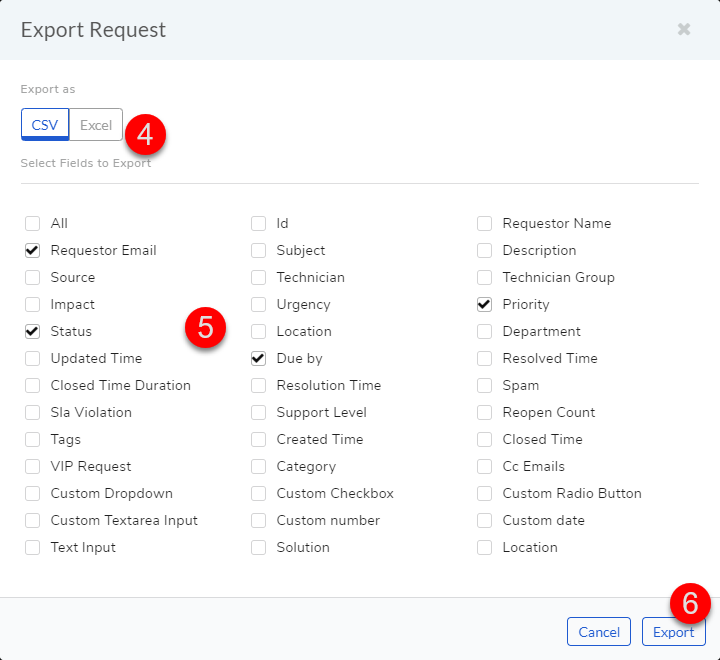
Export Request Tickets¶