1.2.11. Deleting/Archiving a Request¶
Deleting Requests is a simple operation; you can delete Requests one at a time or multiple of them at once. The operation is done from the Request List View.
Go to Request >> Request List View.
Select a Request or Requests from the list area.
Click Archive, and you get a confirmation message; click Yes to delete the selected Request/Requests.
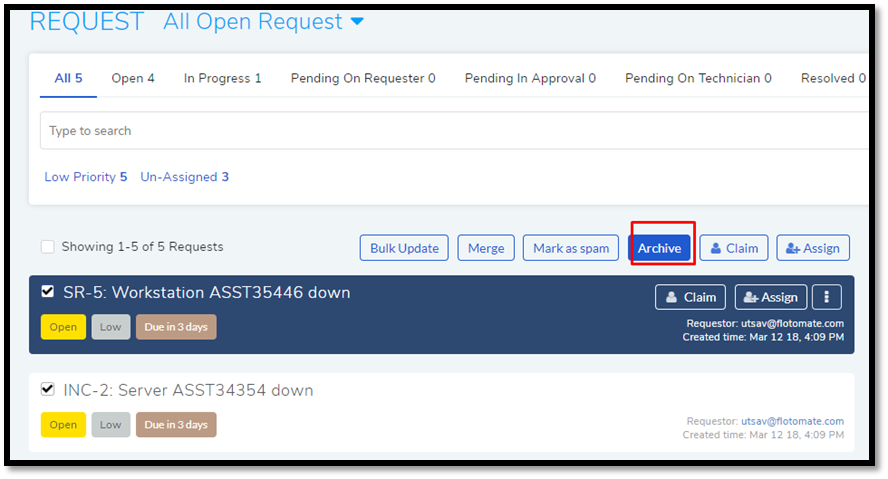
1.2.11.1. Viewing Archived Requests¶
There is a separate section where you can view all archived/deleted Requests. You can Un-archived them if you want them back on the Request List View. You can also delete them if you want to remove them permanently from the system.
Go to the Request List View.
Click on View Archived Request from the Action Menu.
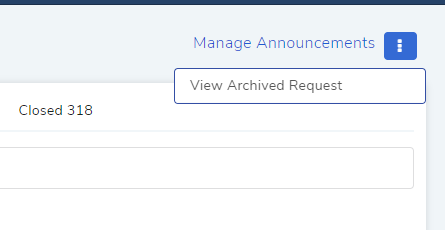
A dialog box opens where you can view all archived/deleted Requests. You can select a few Requests and click on Un-archived to bring them back to Request List View.
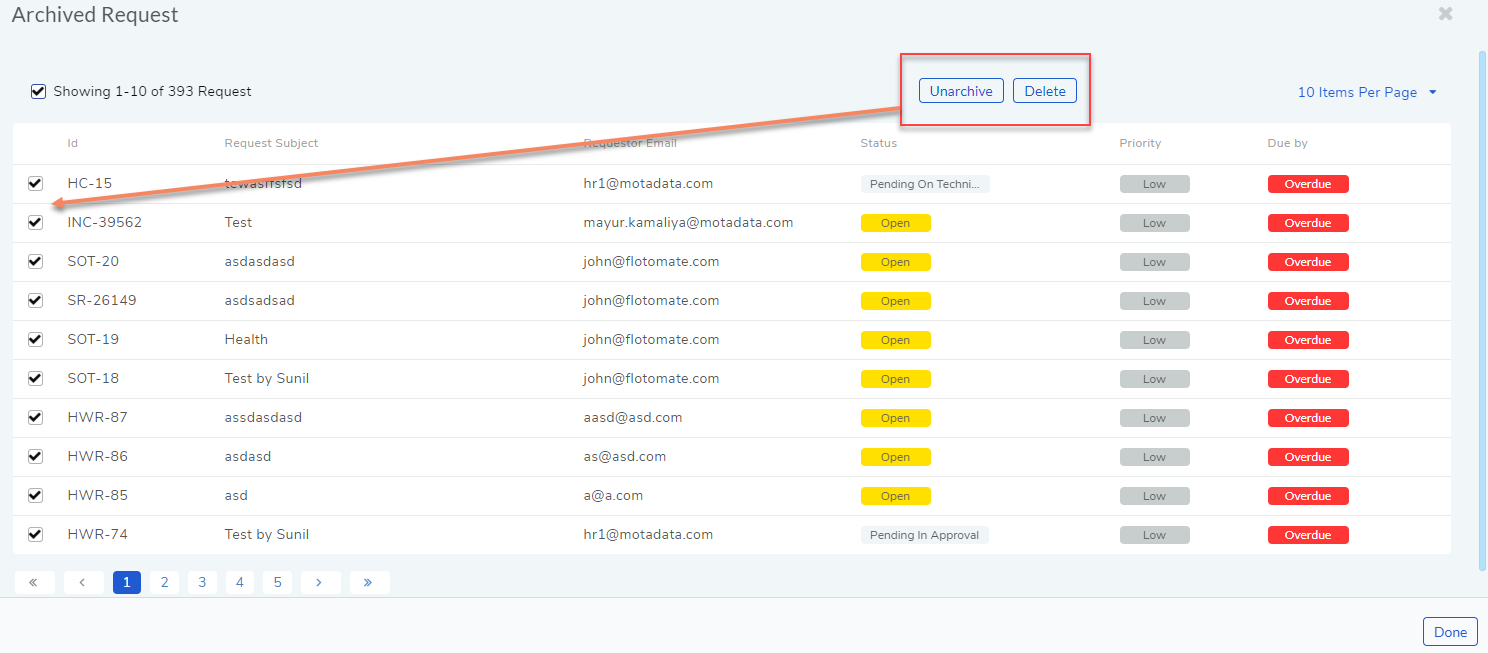
Click on Done to save your changes.