9.2.7. Creating Multi-Module Report¶
You can create a Report that summarizes the output of multiple Reports. The feature that allows you to do this is called multi-module.
We open the Create a Custom Report dialog box.
We are going to create a Report called Multi-Module Report that has the output of two Reports (Computer Asset List and Average Resolution Time).
Following is our selections/inputs for the sections in Create a Custom Report dialog box and New Custom Report page:
Values |
Section Name |
|---|---|
“Multi-Module Report” |
Add a Name to the Report |
Multi-Module |
selecting a module |
Summary Report/ Multi-Module |
selecting report type |
Multi-Module (Report Folder) |
Setting the Folder of a Report |
Description of the Report |
Editing the Description of a Report |
Portrait |
|
Report shared with three Technicians |
report visibility |
Created Time |
filter data with time |
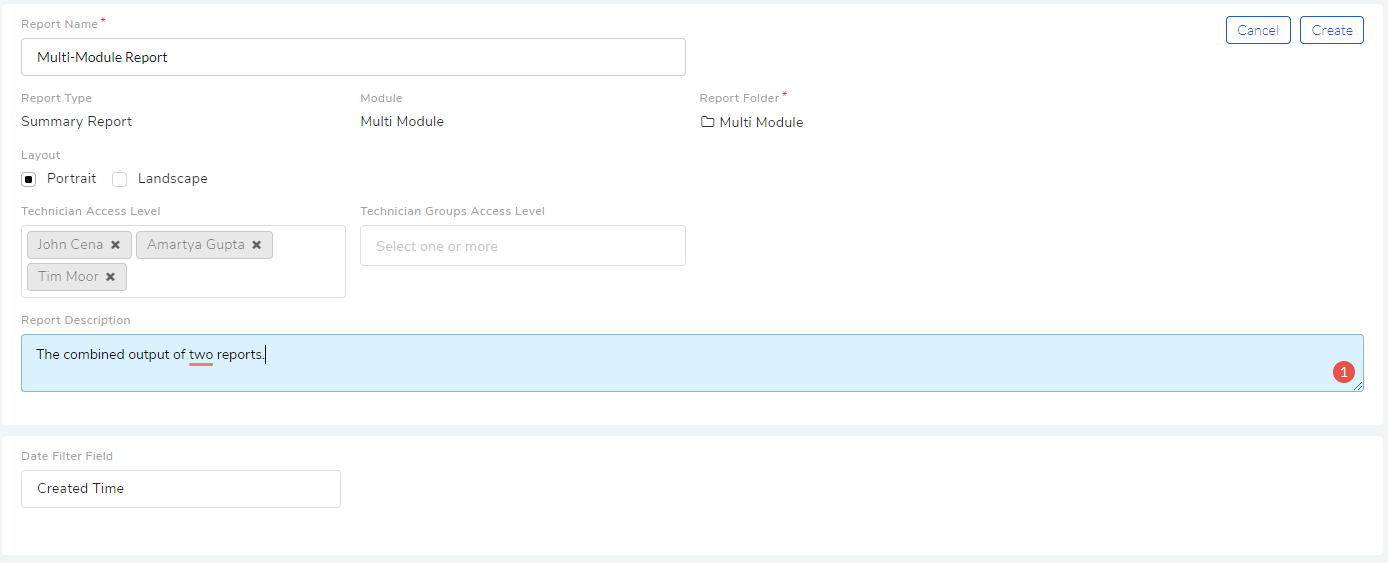
Scroll down to the Report selection area.
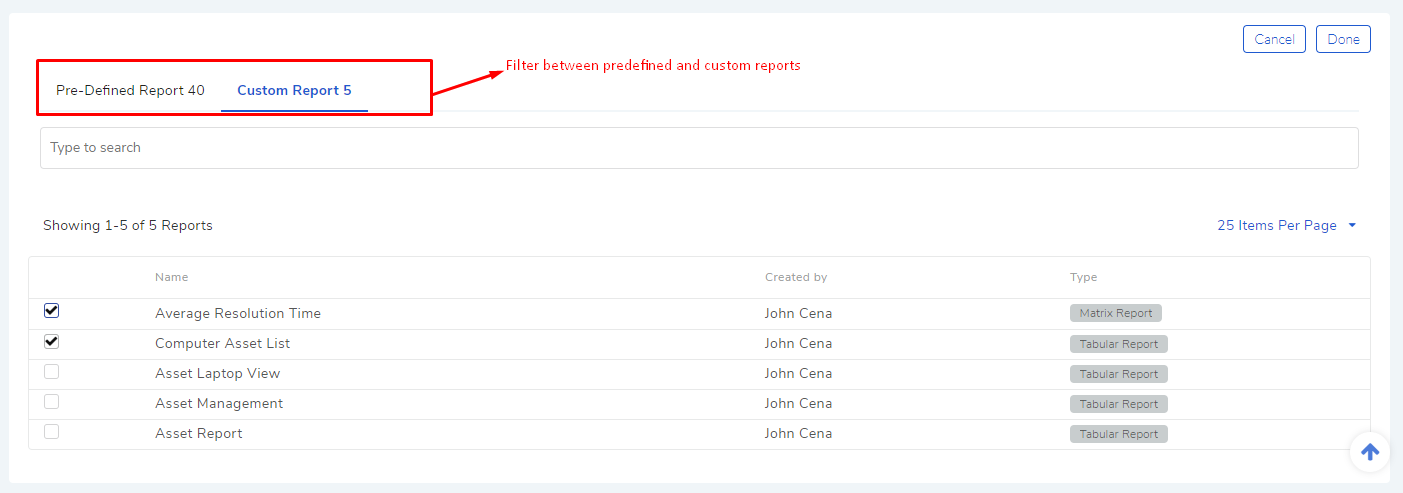
We select the Reports that we want to add using the search features. We finalize our selection by clicking on Done.
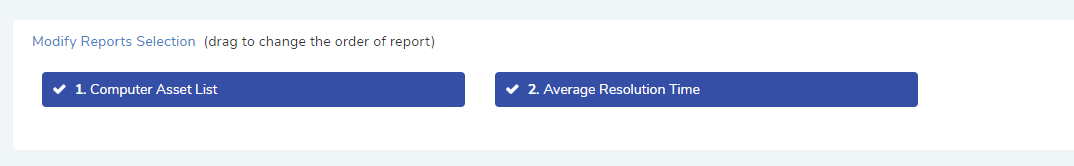
We can rearrange the order of the Reports by drag and drop.
We save the Report.by clicking on Create.
We get the following Report when we preview for the past 3 months.
