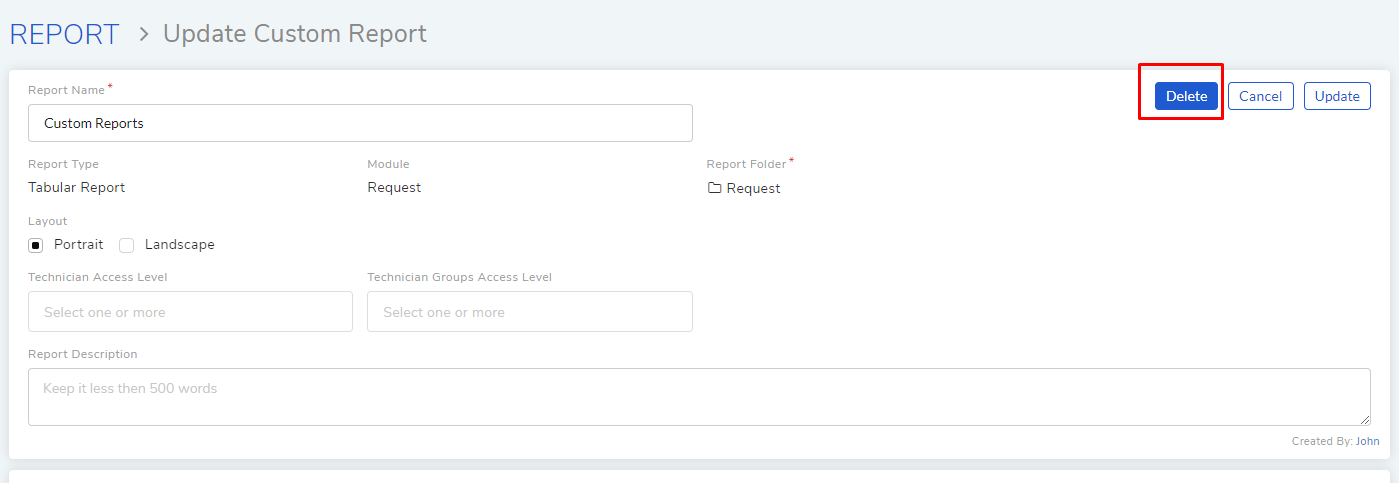9.9. Archiving Reports and Folders¶
Both folders and reports can be archived.
9.9.1. Archiving a Folder¶
Note
Pre-defined folders can’t be archived.
Open report console.
Scroll down to the folder that you want to archive.
Click on the trash icon to archive the folder.
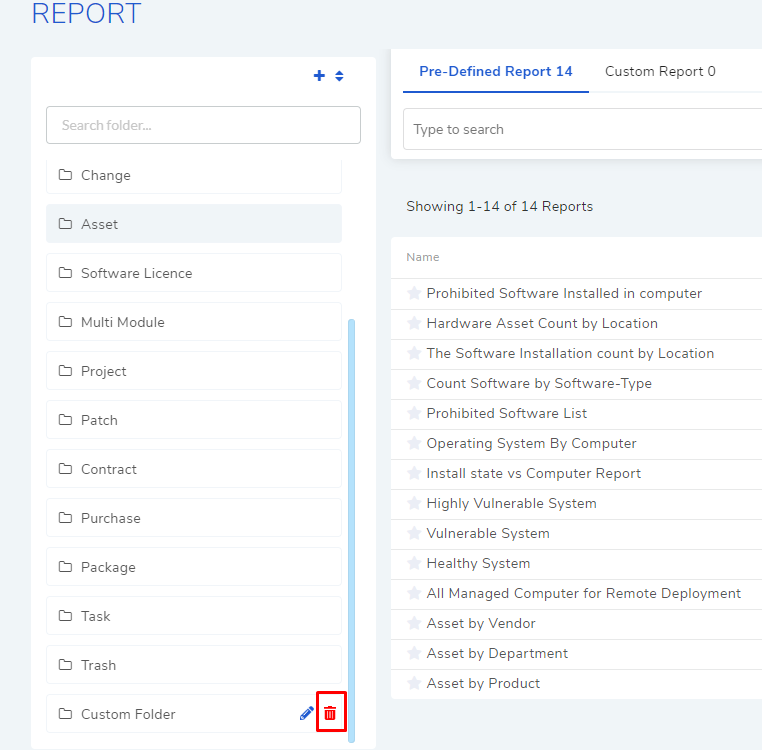
Note
Technicians with report folder rights can archive any custom folder, it doesn’t matter whether he/she has rights to the inner reports.
9.9.2. Archiving a Report¶
Note
Pre-defined reports can’t be archived. Only custom reports can be archived.
Open report console.
Open the folder where the report is.
Click on the trash icon to archive the report.
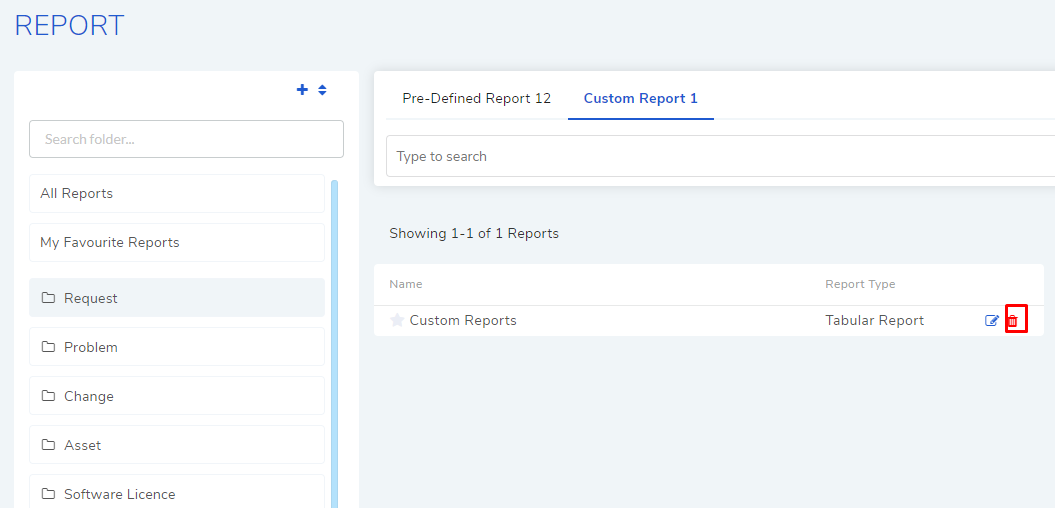
Alternatively, a report can also be archived while in edit mode and during scheduling.