9.3. Report List View¶
The Report List View is where you get to see all the existing Reports in the product.
Log in to your Dashboard using the Technician Portal.
Click on the Launcher from the Navigation Tabs and select Report.
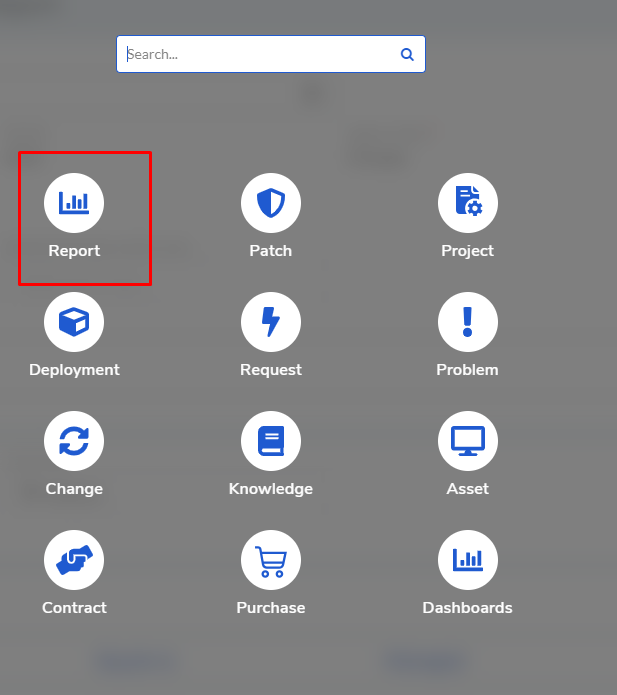
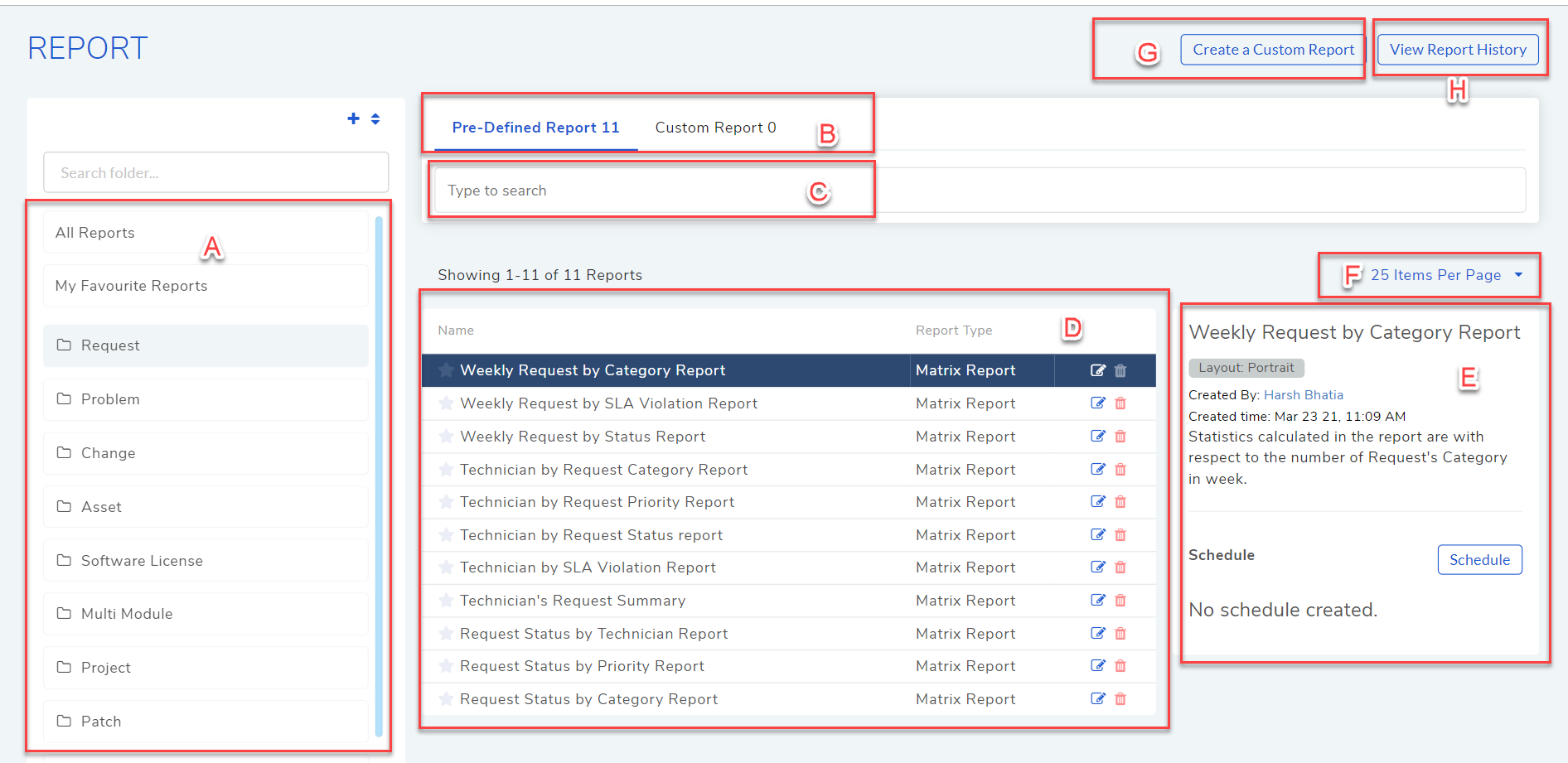
Section-A, B & C houses the search features.
Section-D is the list area where you view the available Reports. The Report Names are shown as a tabular list, and the following information accompanies each name:
Name of the owner (the person who created the Report).
Report type.
Section-E is the Glance View of a Report where you can view additional information and set a schedule for periodic report generation.
Section-F allows you to control the number of Reports visible on a single page.
Section-G houses the Create a Custom Report button.
Section-H allows you to view the Complete Report History.