9.8. Share a Report¶
The product allows you to send a Report as an email. To export a Report:
Go to the Report List View.
Click on the name of a Report that you want to share. The Custom Reports page opens.
Click on Export in the top right. A dialog box opens where you have to enter an email/emails and select a format.
Select any of the Export option, which helps as to make an attachment of the Report in form of URL.
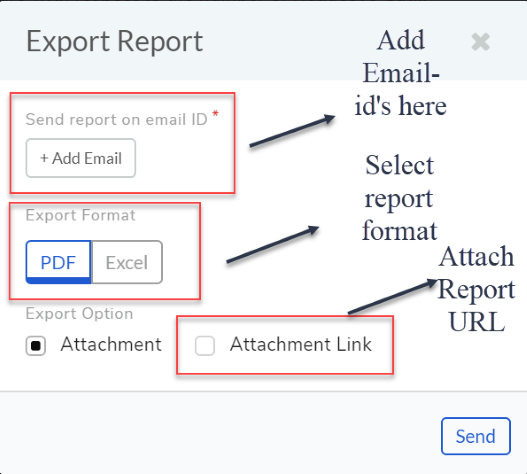
Exporting a Report¶