Patch Deployment Details Page
On the Patch Deployment Details page, you can view the complete details of the patch and perform the desired activity.
To view the details, on the list page click on the ID, and the below page appears.
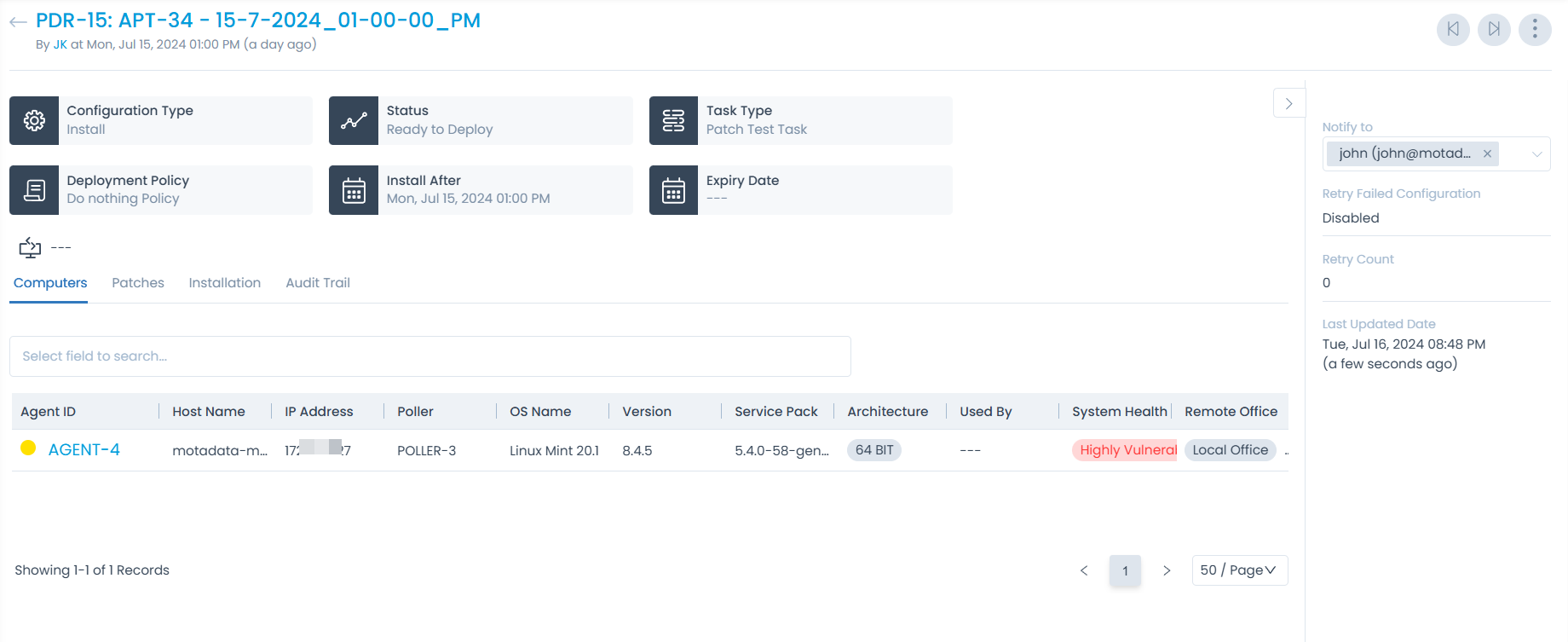
Classifiers of Patch Deployment
These properties tell you the current statistics of the patch deployment and help you to classify them under the different labels. When someone works on a patch deployment, they update the labels accordingly. For e.g. if the 'Status' is Completed, it means you do not need to do anything on the patch deployment.
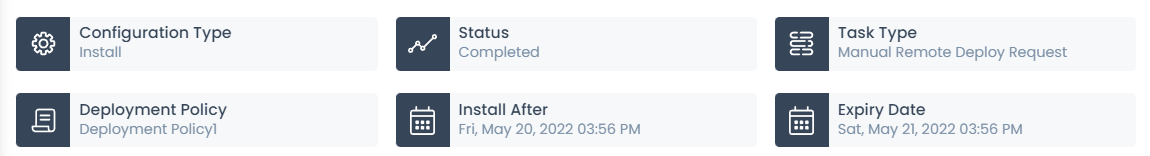
| Parameter | Description |
|---|---|
| Configuration Type | Displays the type of configuration. |
| Status | Displays the current status of the deployment. The values are Draft, Ready to Deploy, In Progress, and finally Completed. |
| Task Type | Displays the type of the deployment. |
| Deployment Policy | Displays the policy selected for the deployment. |
| Install After | Displays the date after which the deployment is to be initiated. |
| Expiry Date | Displays the expiry date mentioned for the deployment. |
Associated Actions
You can create or update different actions and activities as a part of communication, collaboration, and resolution in the patch. The available types of actions are:
- Computers: You can view the computers (agents) in which the patch is to be deployed.
- Patches: You can view a list of patches associated with the deployment.
- Installation: You can view the agents on which the patch is deployed.
- Audit Trail: You can view the activity in all the journals of all the actions related to the deployment.
Other Information
The other information displays additional details about the patch deployment.
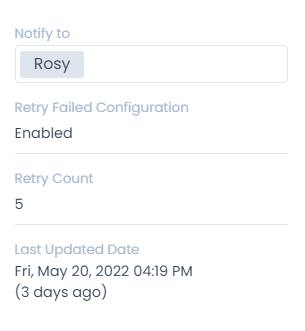
- Notify to: Displays the users to be notified regarding the deployment.
- Retry Failed Configuration: Displays whether the retry is enabled or disabled.
- Retry Count: Displays the count of retries.
- Last Updated Date: Displays the date of the deployment when it was last updated.