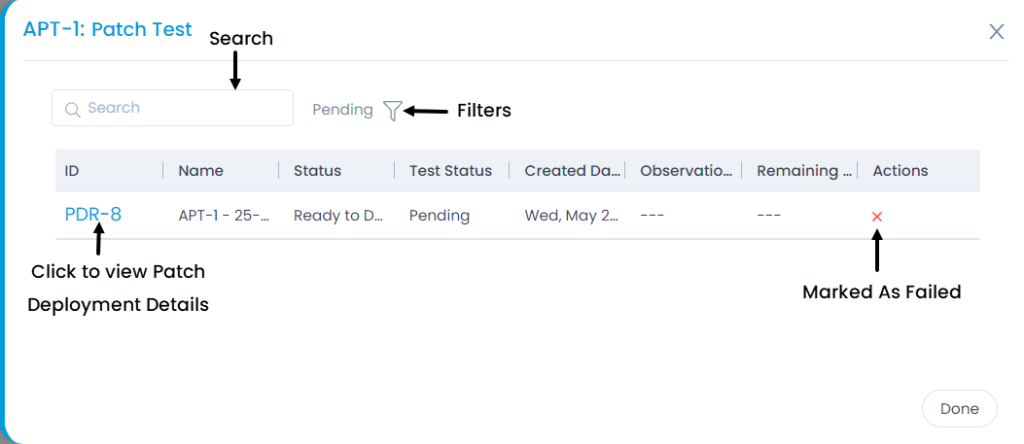Automatic Patch Test List
The Automatic Patch Test List View allows to track and manage all the automatic patch tests at one place. In the List View, you get to see all the available automatic patches in the system.
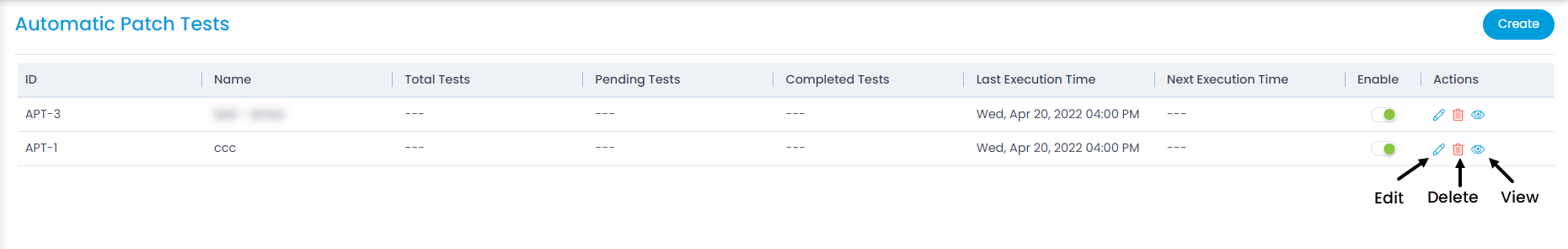
Columns Visible
| Column Name | Description |
|---|---|
| ID | Displays the ID of Automatic Patch. |
| Name | Displays the name of the Automatic Patch searched while scanning. |
| Total Tests | Displays the number of tests performed. |
| Pending Tests | Displays the number of pending tests. |
| Completed Tests | Displays the number of completed tests. |
| Last Execution Time | Displays the time of last execution of the automatic patch testing. |
| Next Execution Time | Displays the upcoming time of execution of the automatic patch testing. |
| Enable | You can enable or disable the automatic patch testing from here. |
| Actions | You can edit, delete, and view the created automatic patch test. |
Edit Automatic Patch Test
- Click the Edit icon in the Actions column and a popup appears as shown below.
- Make the required changes.
- Click Update.
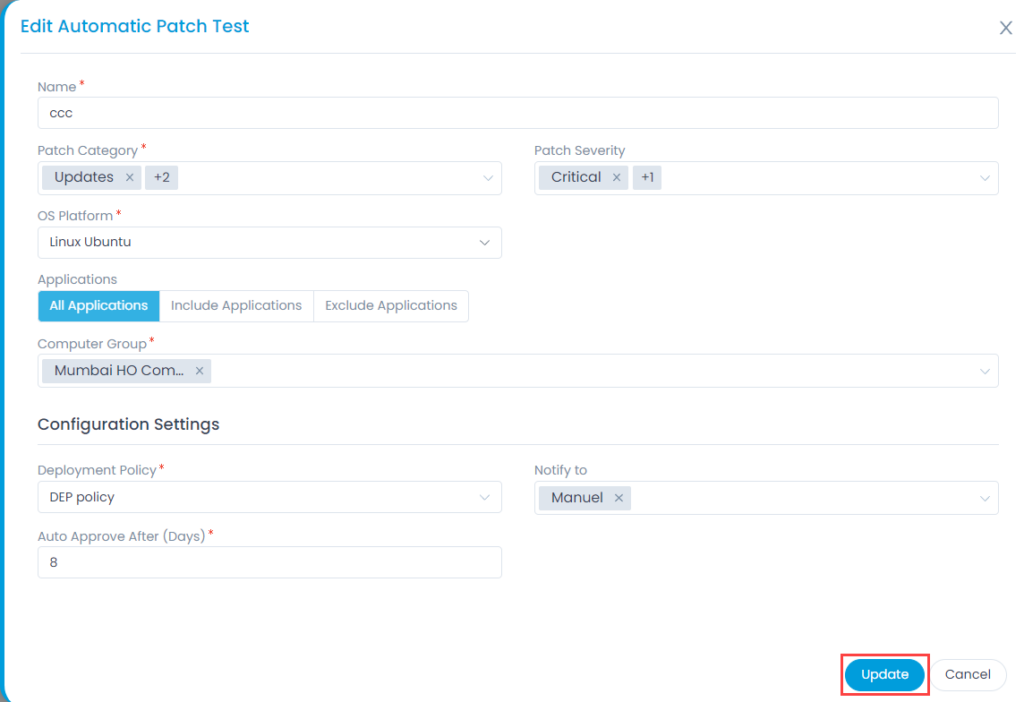
View Automatic Patch Test
Click to view a specific Automatic Patch from the list view.