Closing a Problem
There are multiple ways to close a problem.
- Closing a single problem from the list page: Click on the status of the desired problem and select Closed as shown below.
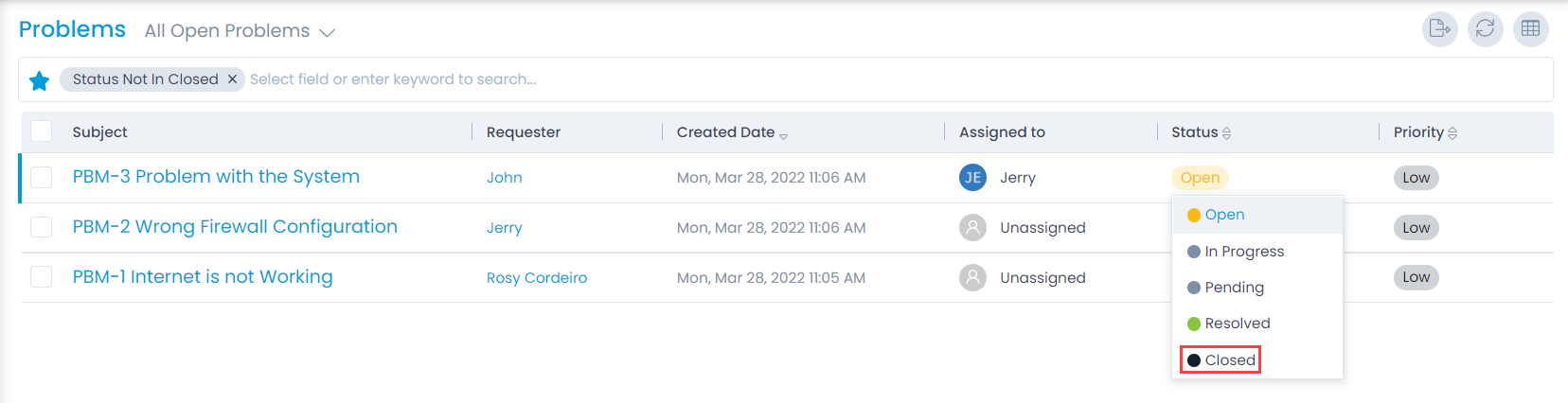
- Closing multiple problems from list page: Select the desired problems, click Take Action, and select the Close option.
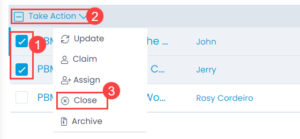
- Closing problem from details page: On details page, you have 2 options to close the problem: By changing the status or by clicking the Close Problem button.
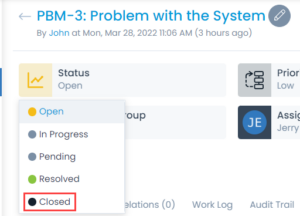
On clicking close, a confirmation message appears. Click Yes to continue or No to discard the action.