Adding a Solution
To add a solution to multiple problems,
- Select the desired requests.
- Click the Take Action dropdown. A list of actions appears.
- Select the Solution option. A popup appears.
- Enter the solution that you want to add to all the selected problems. Also, you can attach files, insert from template, or insert knowledge as a solution.
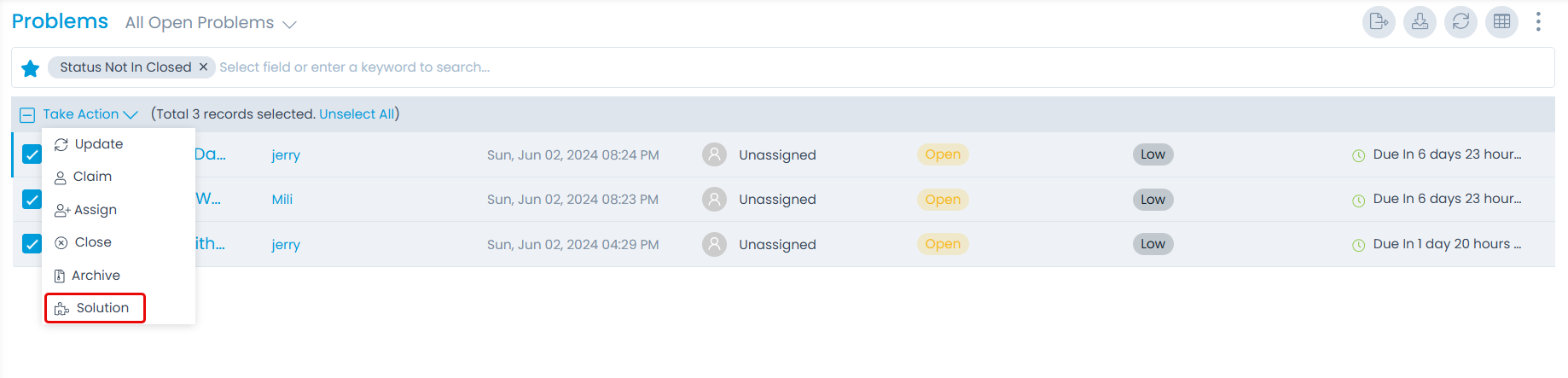
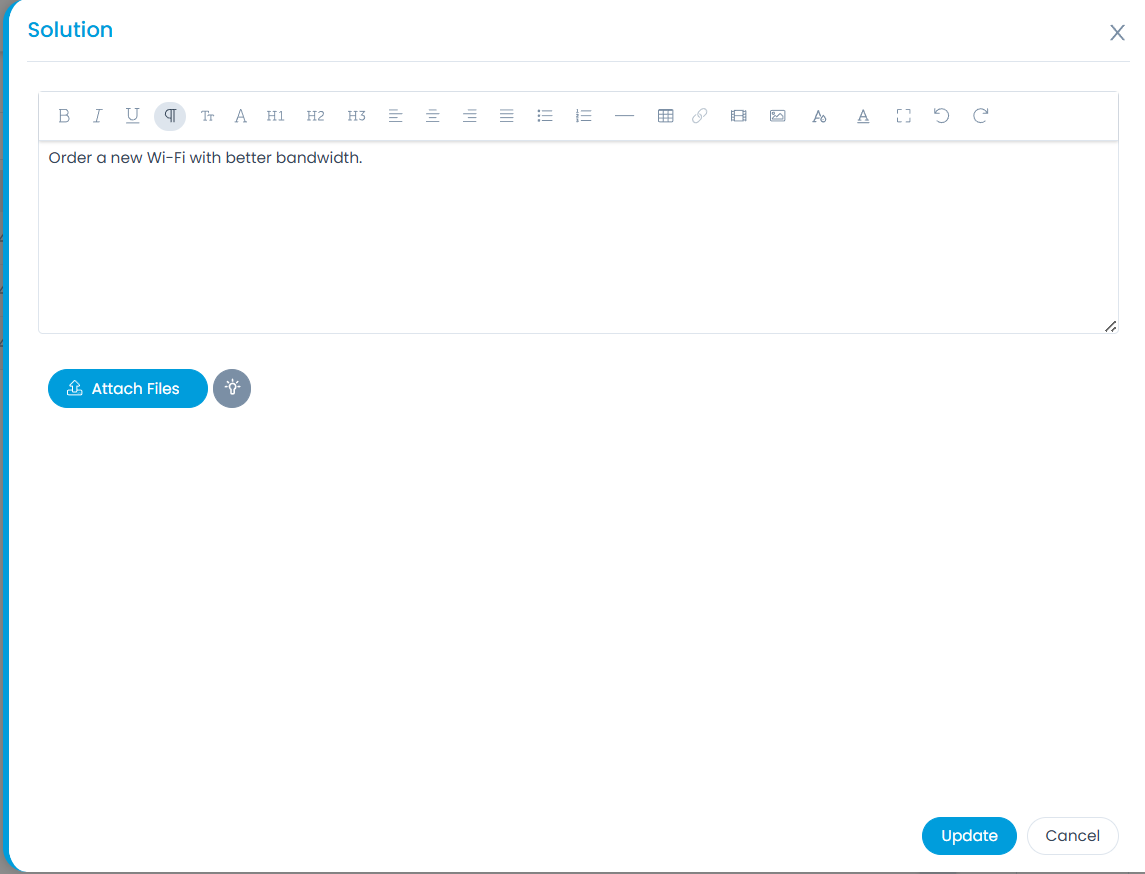
- Once done, click Update, and the solution will get updated.