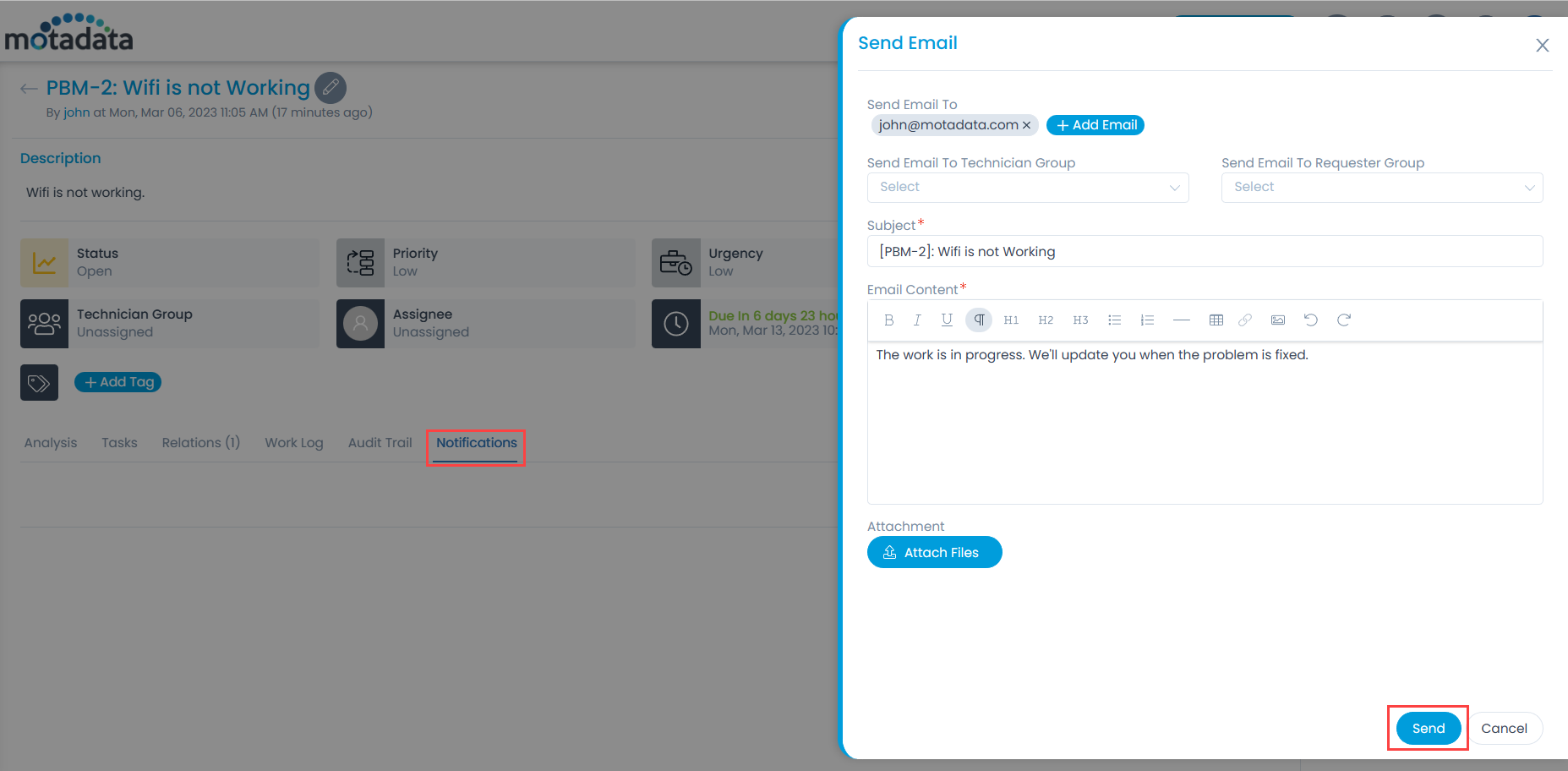Use Case
Stark Industries want to set a process for the incidents identified as problems. They want to record and prevent these problems from occurring again in the future. ServiceOps Problem Management helps them to achieve this requirement by capturing the details acting accordingly. It records the problems in the portal using the below steps.
- First create a Problem in the portal as shown below. For more details, refer to the Problem Creation page.
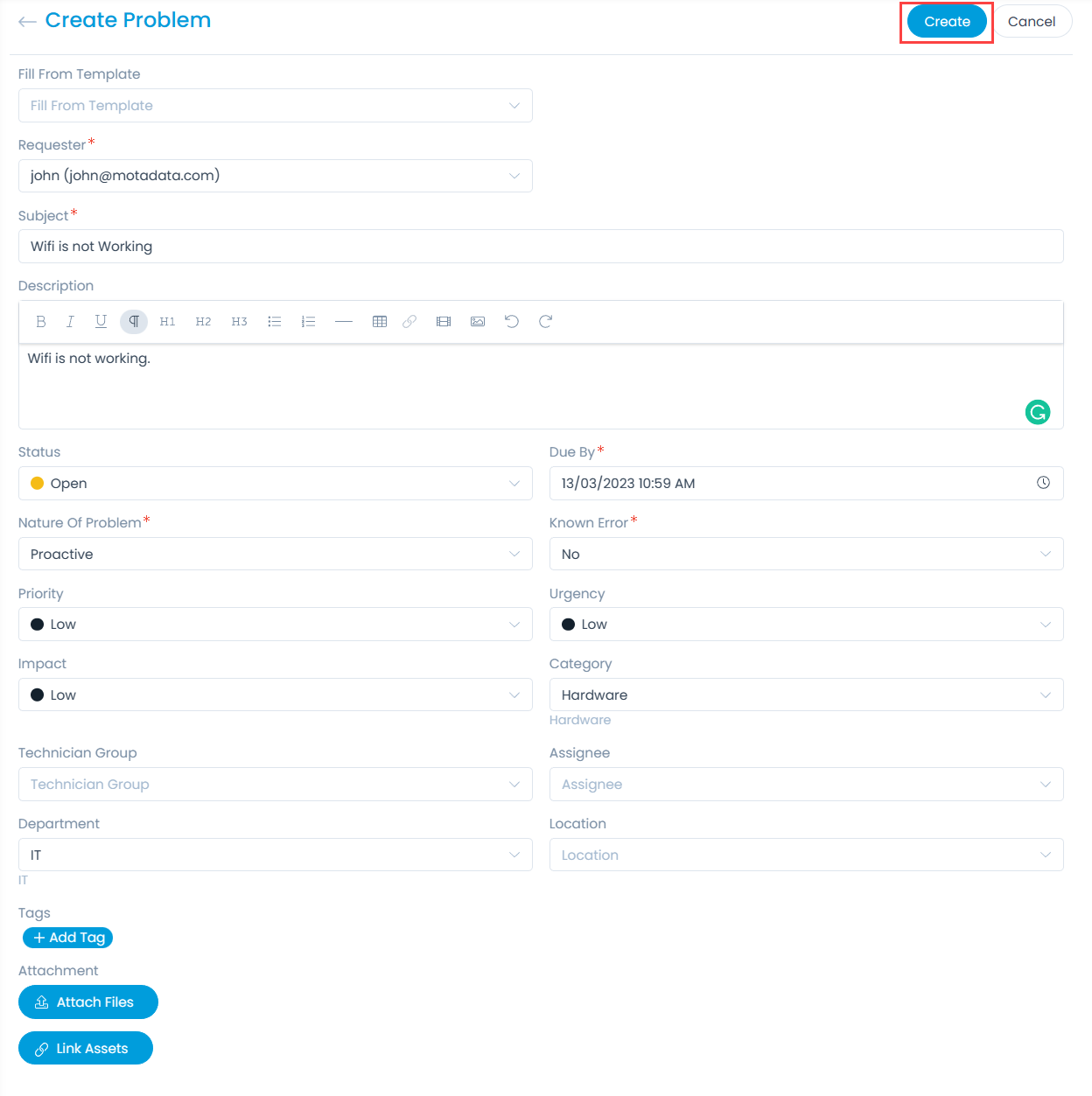
- Once created, you can analyze the problem, and add its root cause, symptoms, impact on the business, and work around from the Details page.
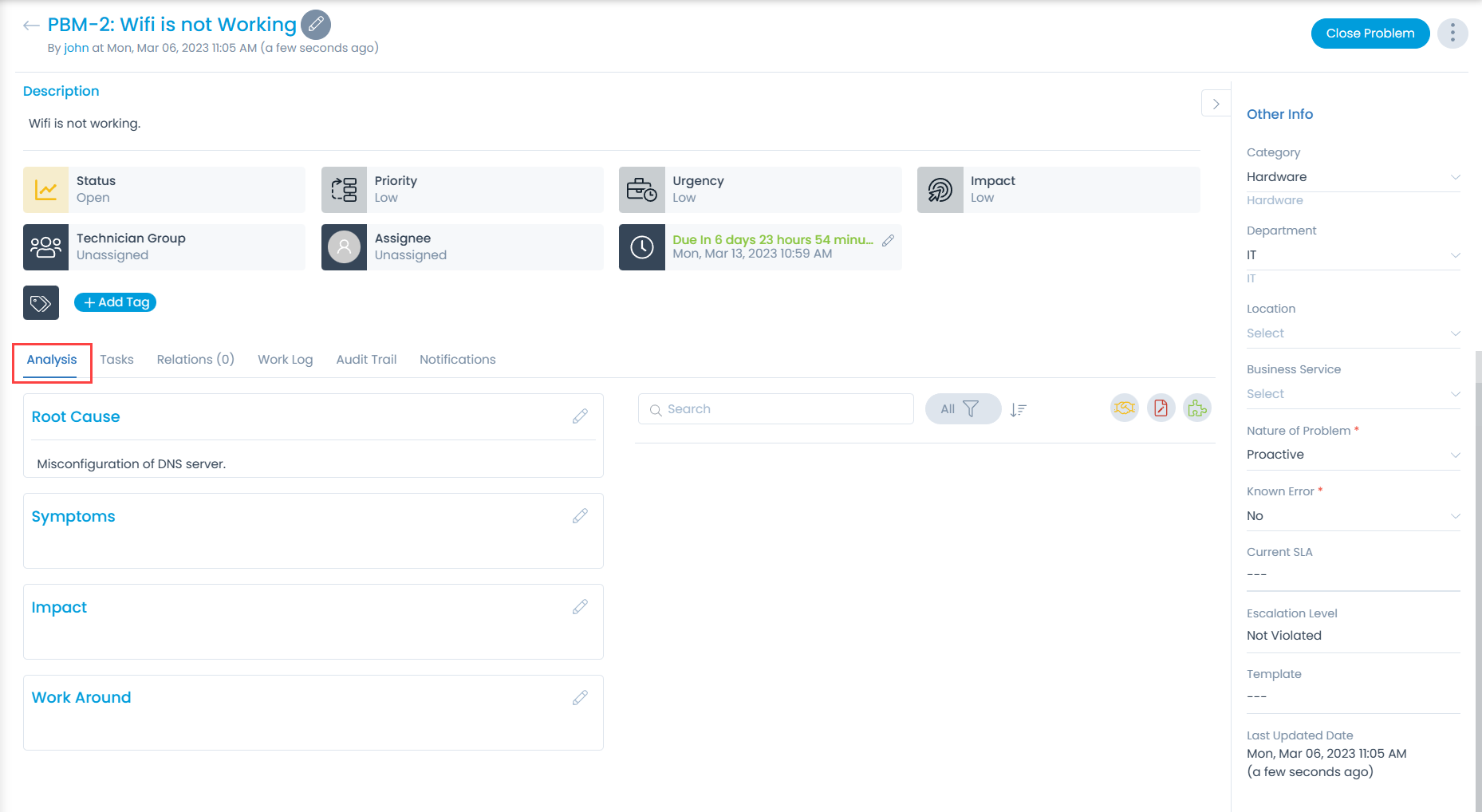
- Next, you can create and assign tasks to be performed related to the problem resolution.
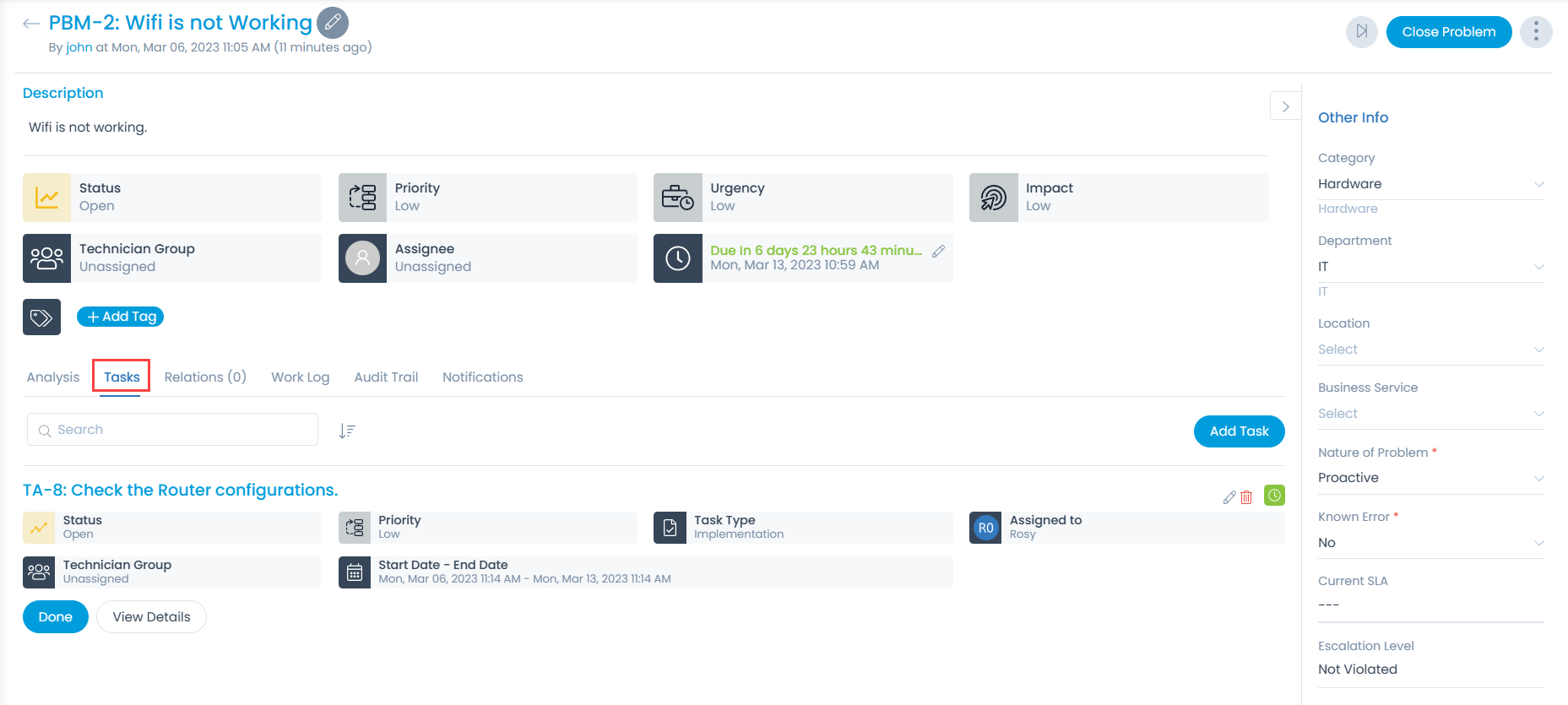
- You can then associate (relations) the items like requests, changes, releases, assets, knowledge and projects that may have been affected with the problem.
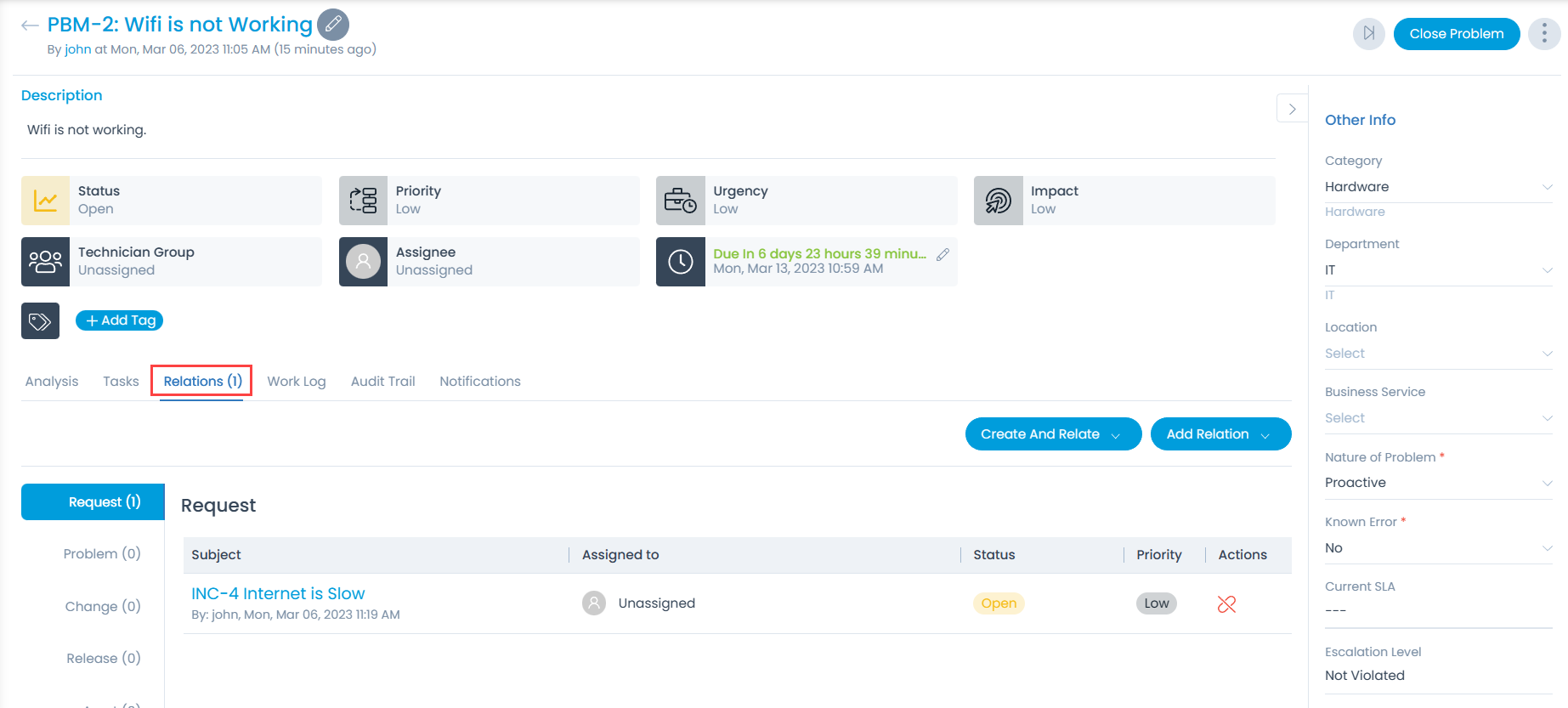
- If you want to send notifications related to the problem to the stakeholders you can do that from the Notifications tab.