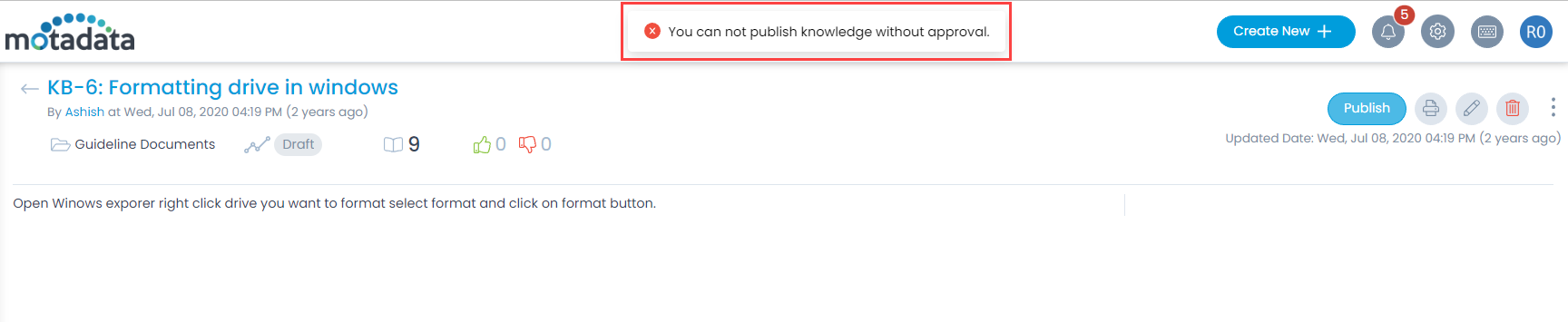Knowledge Custom Rules
A custom rule can set the requirement for Approval whenever a drafted Article needs publishing. In other words, once an Article enters the draft mode, it can be published only when the Approval status is either Pre-Approved or Approved.
To view the Knowledge Custom Rules page, navigate to Admin > Knowledge Management > Knowledge Custom Rules.
When Should Custom Rules be Enforced
For the knowledge management module, the custom rules are evaluated based on the actions configured at any of the below stages:
- Publish Rules: Check the approval status that should be enforced before publishing a knowledge article.
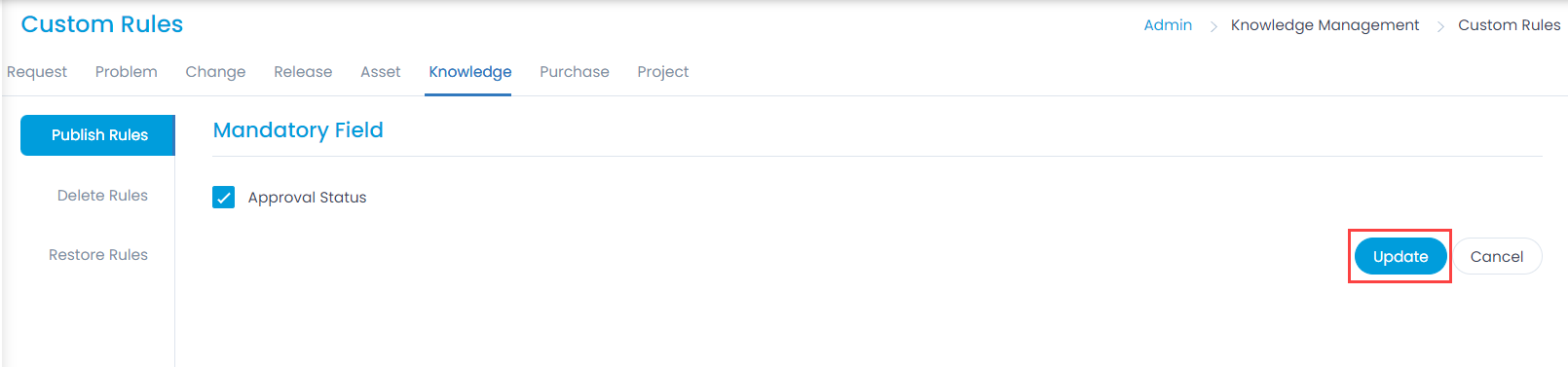
- Delete Rules: Check the approval status that should be enforced before deleting a knowledge article.
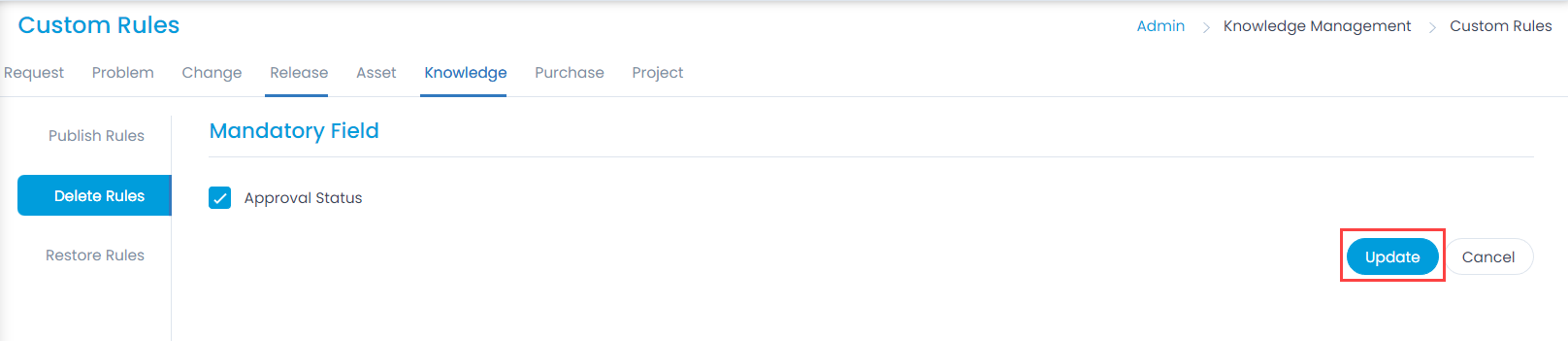
- Restore Rules: Check the approval status that should be enforced before restoring a knowledge article.
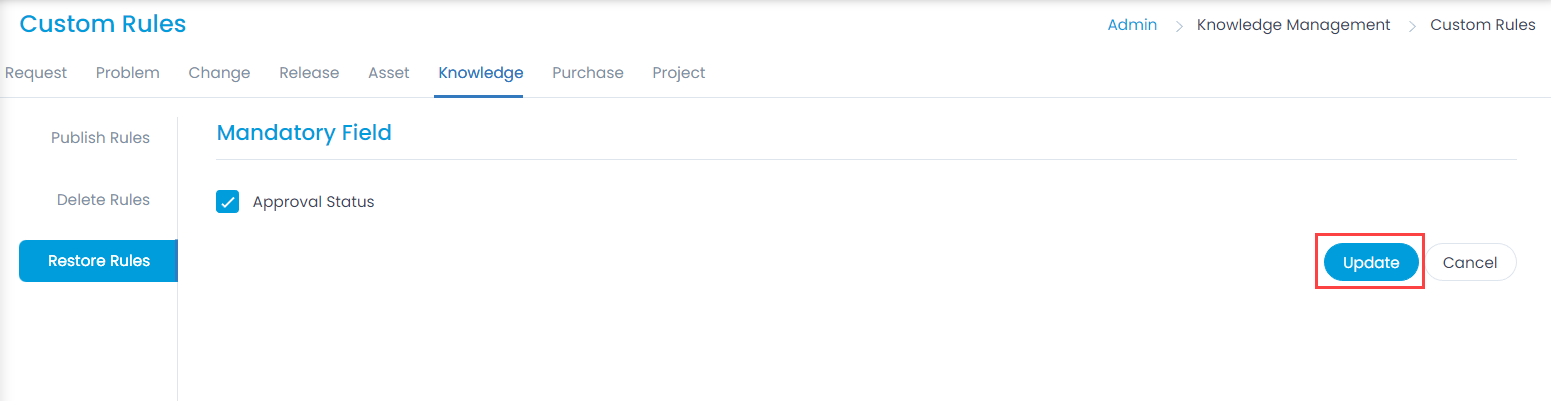
For example: You cannot publish a knowledge article without approval.