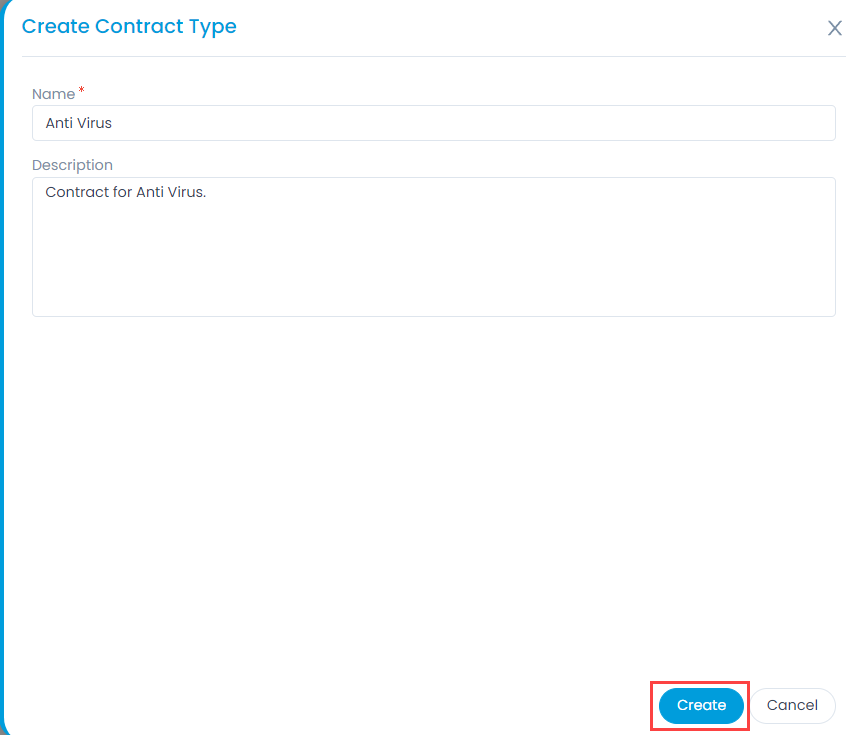Contract Types
Contract type refers to the differences in contract structure and form, which includes compensation arrangements and the amount of risk. Currently, Motadata provides four Contract Types out of the box. The system has the provision for adding more types, also refers to as custom Contract Types.
To view the Contract Types page, navigate to Admin > Contact Management > Contract Types.
Here, you can search, view, edit, and delete the contract types. You can delete only the custom contracts and not the default.
The default contract types are:
- Lease
- Warranty
- Support
- Maintenance
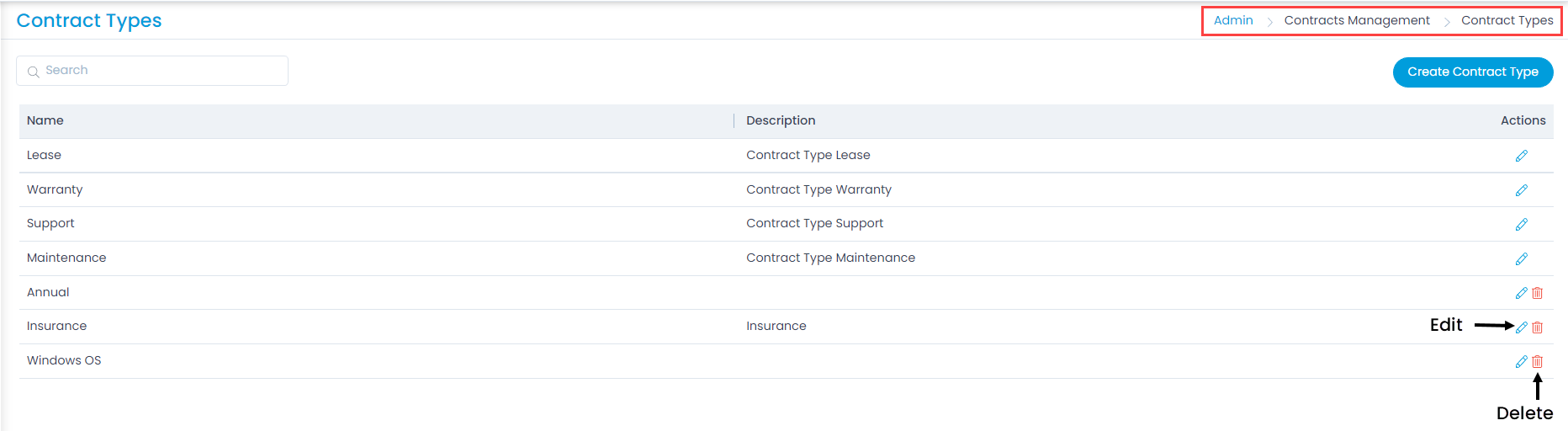
Add Contract Type
To add a contract type,
- Click the Create Contract Type button on the top-right corner of the page.
- Enter the Name of the contract.
- Enter a short Description about the contract.
- Click Create.
- Once created, you can edit or delete it if required. You can only delete the custom contract types and not the default.