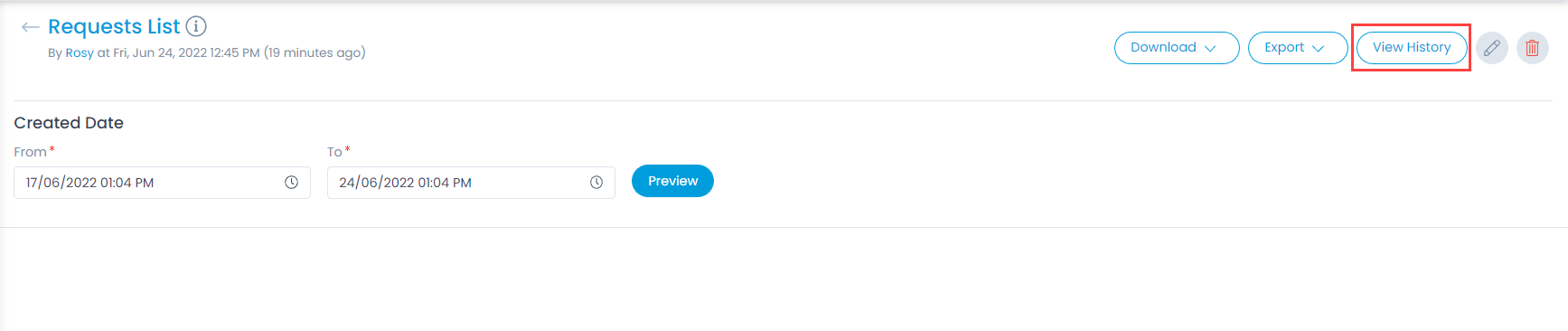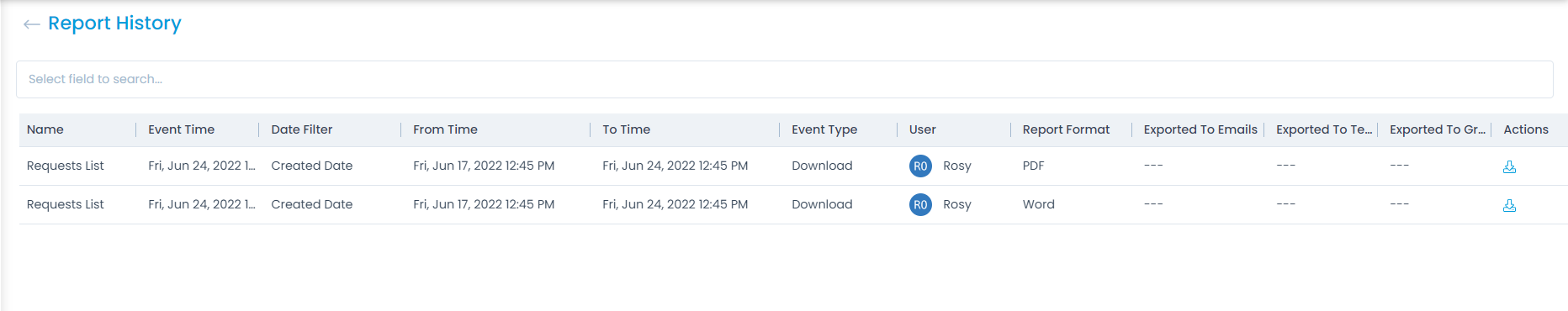View History
The View History option displays the history of reports that are downloaded and exported along with their format. You can view the history of all the reports from the list page as well as of individual reports from the preview page.
Viewing History of All the Reports
- On the Reports list page, click the View History button.
- The Reports History page appears.
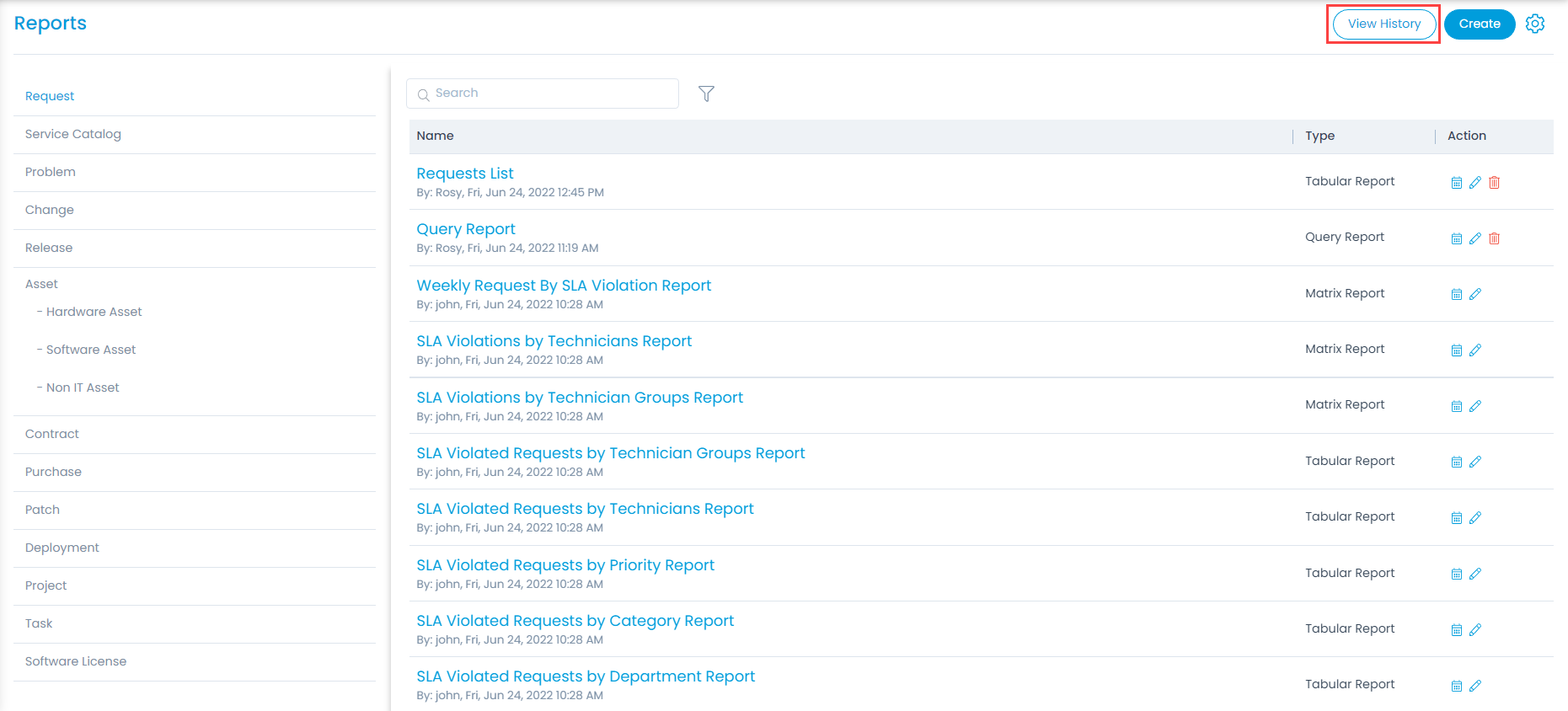

Viewing History of Individual Report
- Click on the desired report.
- On the Preview page, click on the View History button.
- The Report History page appears.