Delete Report
You can delete the old and irrelevant reports from the system. This helps you to focus only on the required report. Once deleted, you cannot retrieve back the deleted report. You can delete the report from the list page and the preview page as shown below. You can delete only custom reports (and not the default report).
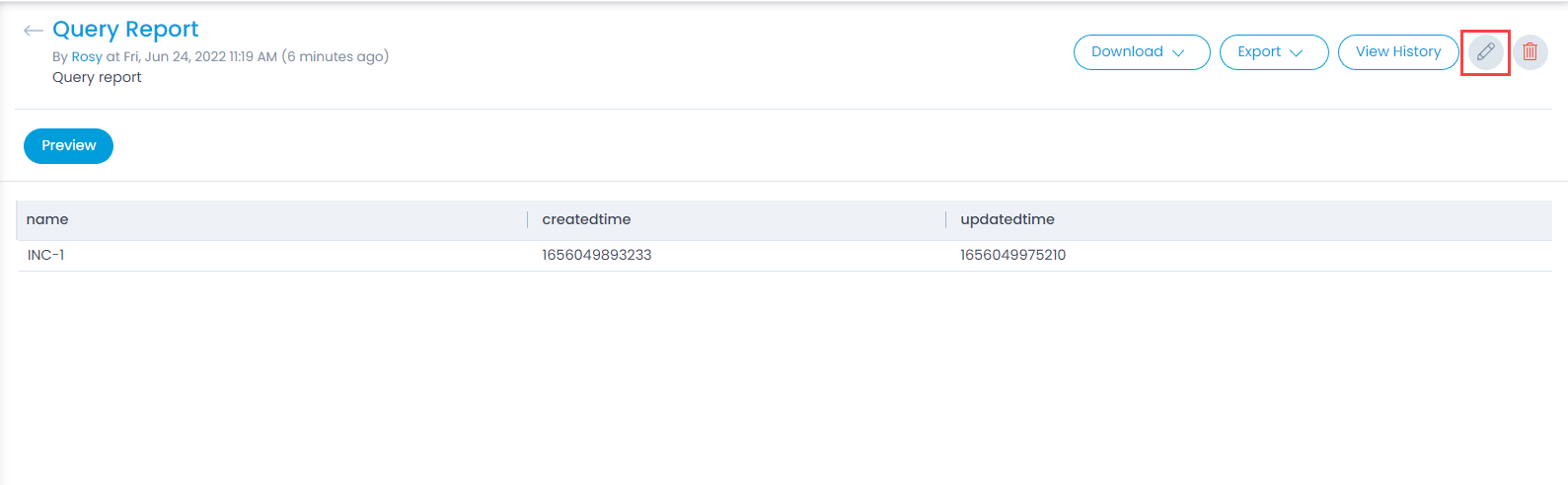
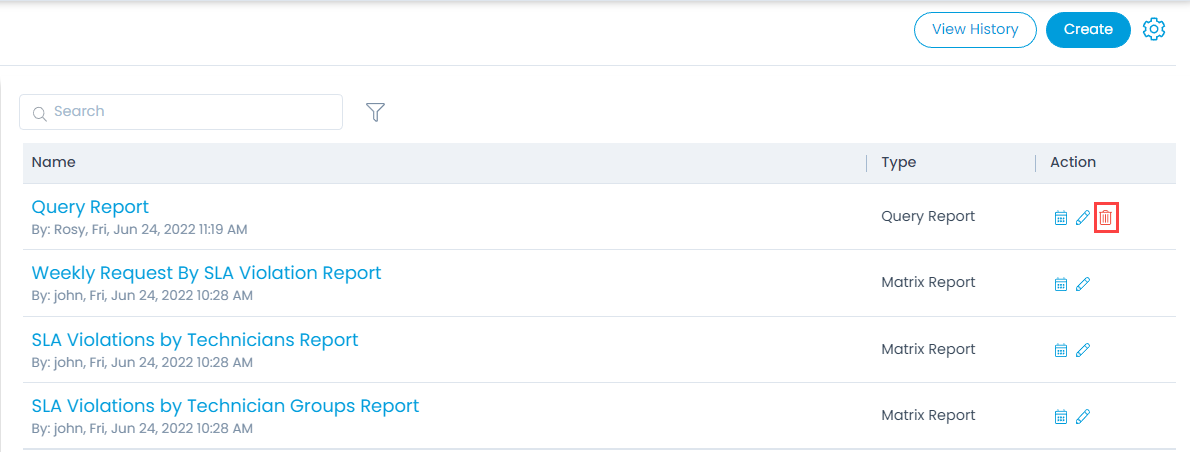
Once the delete icon is clicked, a confirmation message appears. Click Yes to continue deletion or No to stop the process.