Adding Work Log
The Work Log tab allows the analysts to record the activities they performed (along with the time frame).
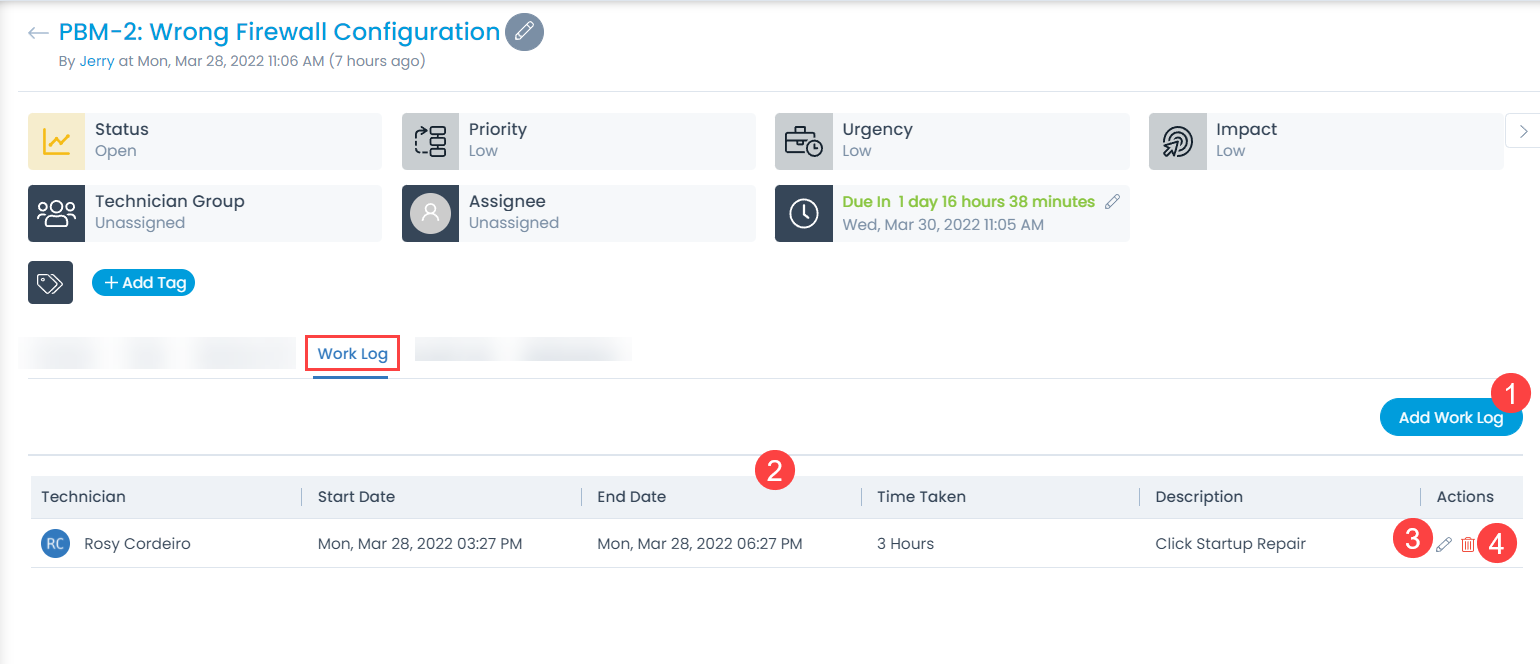
Here, you can perform the following operations:
- Add a Work Log
- View the Work Log list
- Edit Work Log
- Delete Work Log
Adding a Work Log
To add a Work Log:
- Click the Add Work Log button. A popup appears.
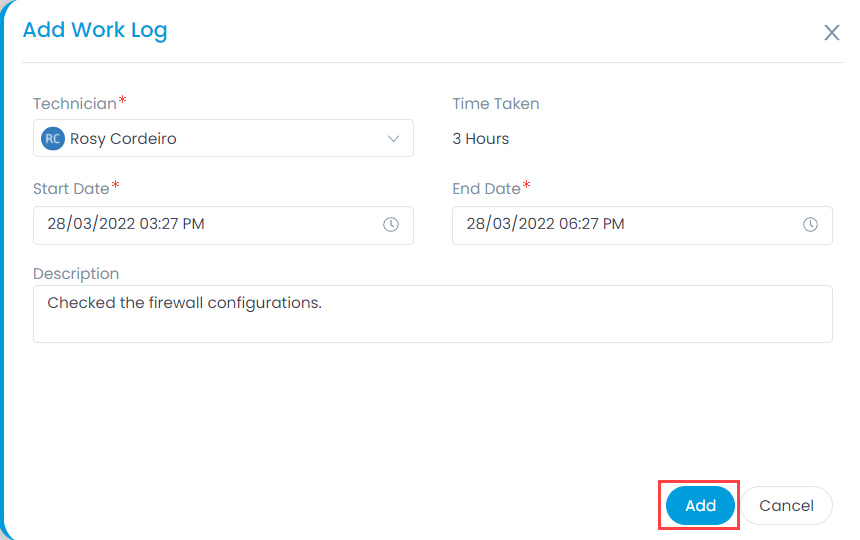
- Enter the details as shown below.
- Technician: Select the technician for whom the work is to be logged.
- Time Taken: Displays the duration of work as per the selected start date and end date.
- Start Date: Select the date and time at which the work started.
- End Date: Select the date and time at which the work ended.
- Description: Enter the description of work done.
- Once done, click Add, and the created Work Log appears in the list.
- To edit, click the edit icon, and a popup appears. It displays the same parameters as in the Add section. You can change the required details and click Update.
- To delete, click the delete icon, and a confirmation dialog appears. Click Yes to continue or Cancel to stop the process.