Monitor Default Template
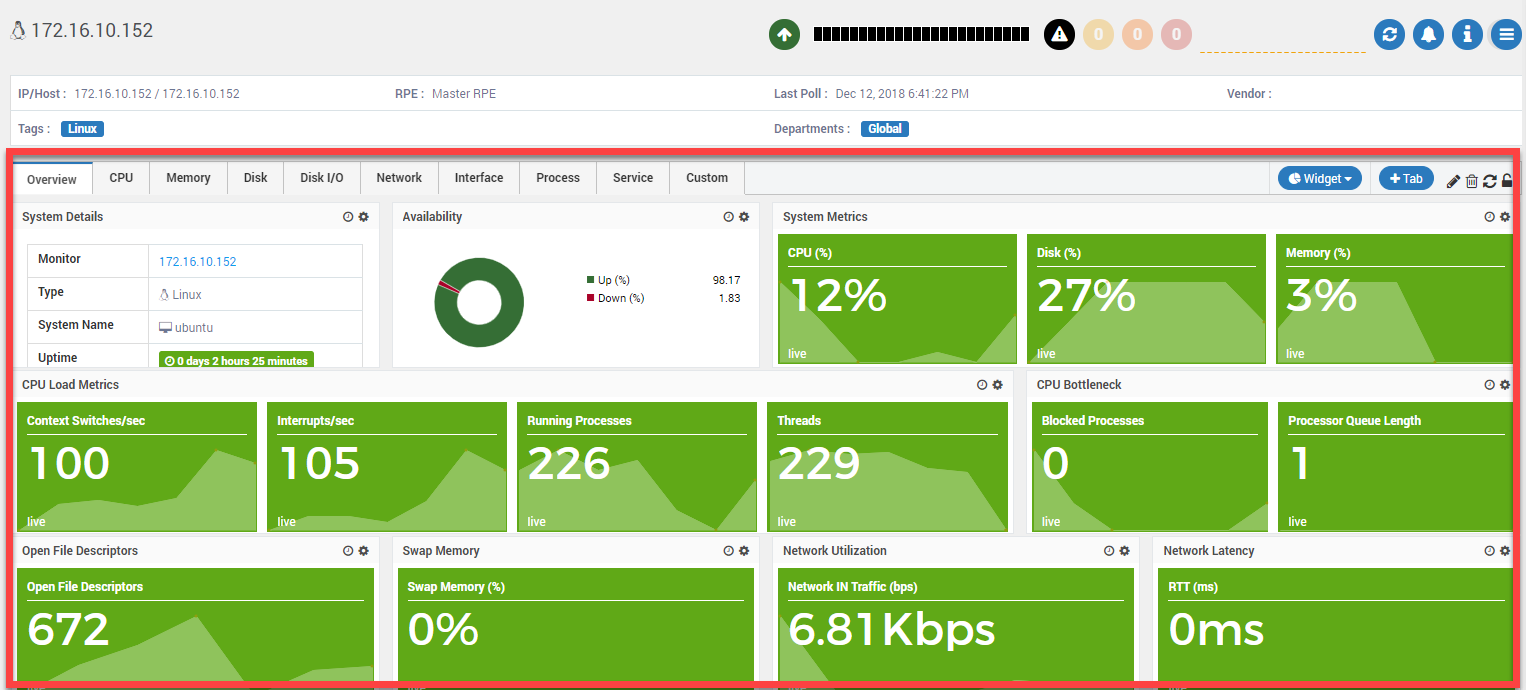
Monitor Template
Motadata provides default template for every device type. The widgets and the tabs visible on the monitor details page are based on many factors like: plugins used, template selected etc. The template is basically a blank book where you can put information of your interest. What you see by default is the predefined template for your needs.
- For custom template, first go to Monitor Templates and create a new template. Note that you can assign only one template to a monitor at any given time.
- In default and custom templates, you can create tabs in it. A tab is a blank page and contains information in form of widget.
- Add and manage widgets in the tab of the template. The widgets are used at many places in Motadata. Hence, we have handled widgets separately in documentation. Go to Widgets.
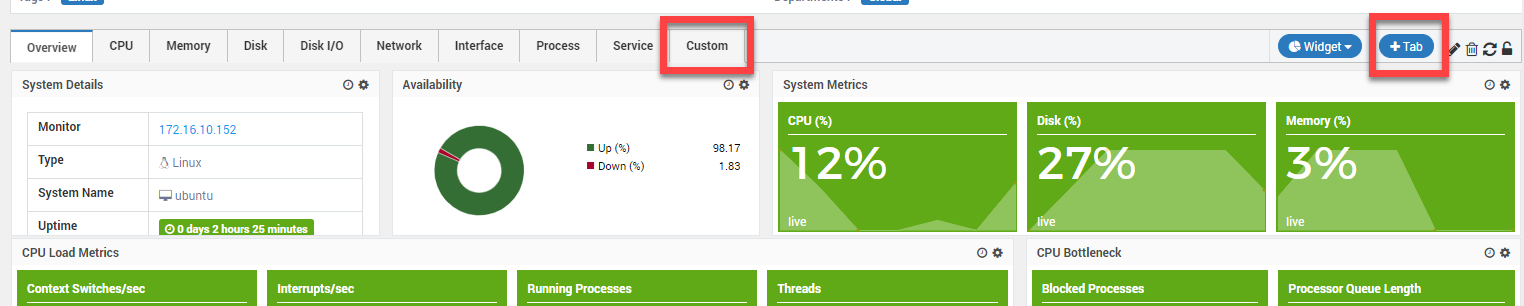
Custom Tab
- Assign widgets to the template. See Widgets for information about creating new widget.
Drill down particular metric details and see detail view which includes Historical Details, Statistical Details, Alert Details and Polling Details. Click on the search button of Gauge Metrics to see details.
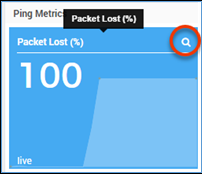
Search Gauge View
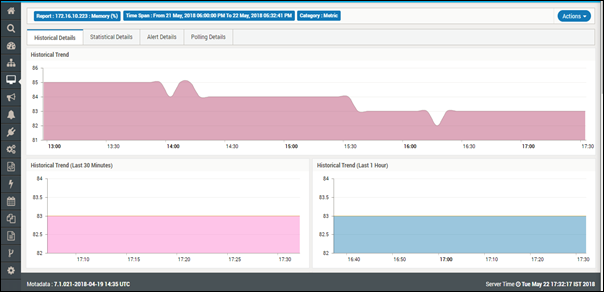
Details of Gauge Metric