15.7. Modify Project Details¶
A technician can modify the details of a project from the Project Details View. He/she can modify the following things:
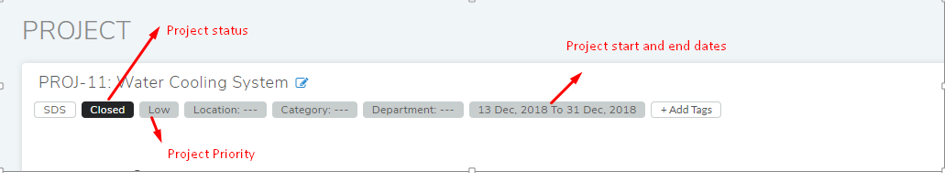
Project Priority: Set project priority as either Low, Medium, High or Urgent.
Project Status: Tells about the project stage which can be either Not Started, In Progress, Hold or Closed.
Location: Learn how to add location. Setting a location makes the project not-accessible to people who don’t have permission to that location.
Category: Learn how to add Category.
Department: Learn how to add ad-department.
Modify start and end dates of the project.
Add tags.
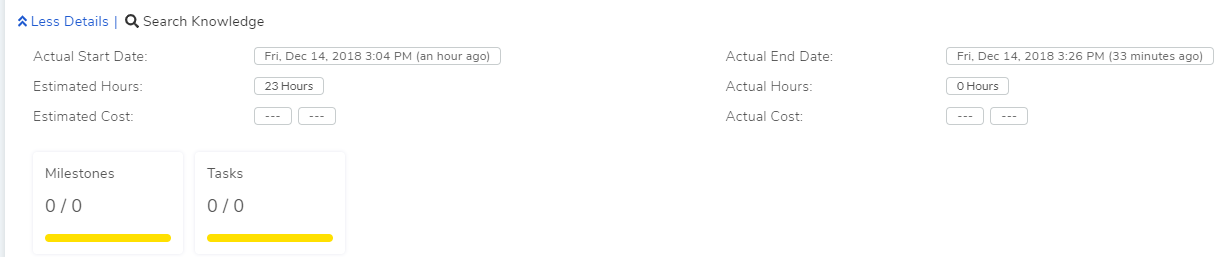
A technician can register the man hours involved in the project using the Estimated and Actual Hours fields.
A technician can enter cost details in Estimated and Actual Cost fields. Learn how to add more currencies.