15.2. Project Management List View¶
The project management list view allows a technician to perform the following things:
Filter and view all existing projects that are running, in-progress, closed and cancelled.
Manage a project (assignment, start/cancel, view audit trail)
Create custom search queries.
Create new projects.
15.2.1. Open Project Management List View¶
Go to admin >> Launcher >> Project.
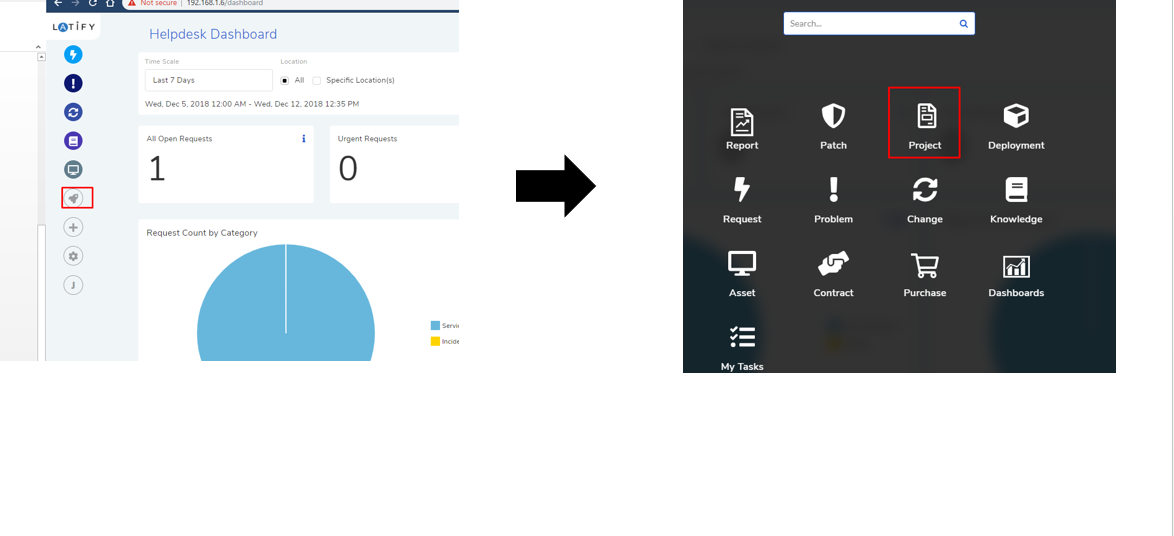
The project management list view opens with the following options:
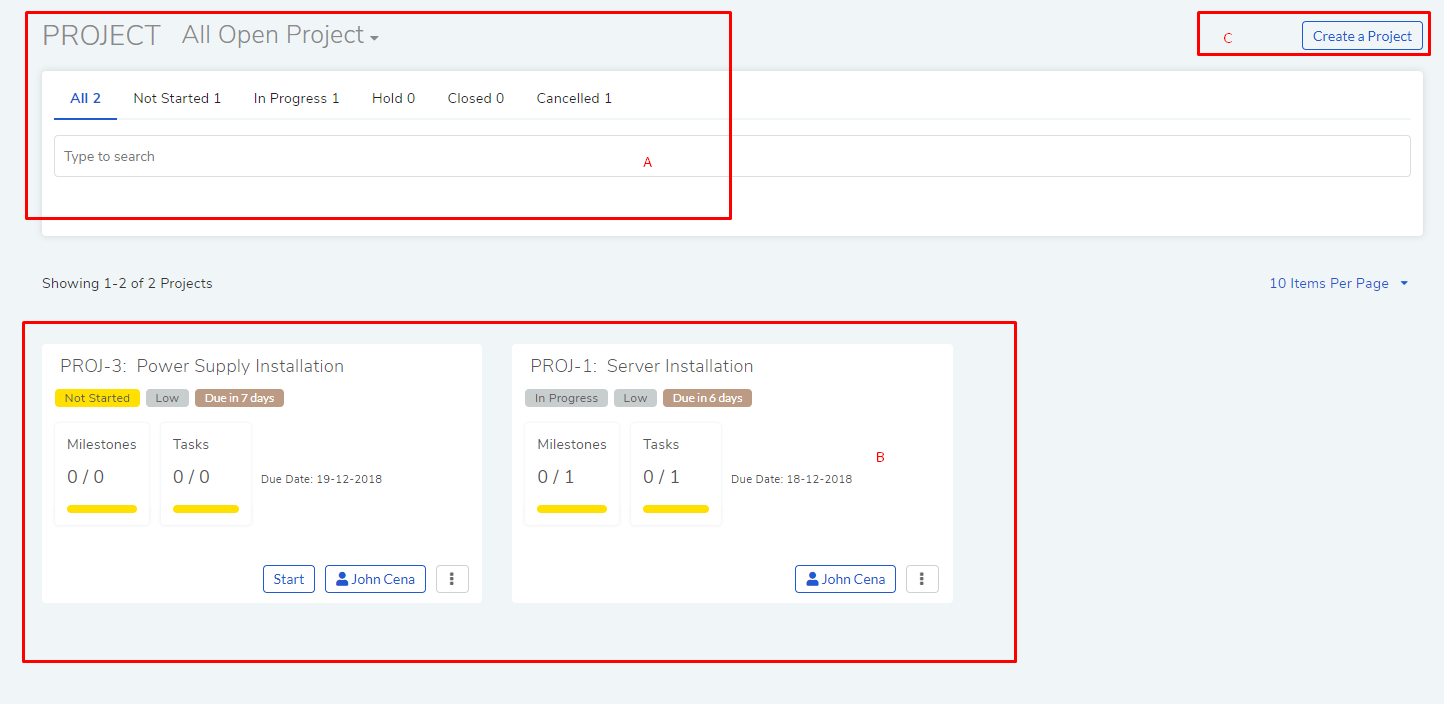
Section A houses and search and filer options.
Section B is the list area where projects are visible, and a technician can perform the following operations with a project:
Open a project (Details View).
Change priority.
Start a project.
Assign project to a technician.
Mark a project as complete.
Cancel a project.
Archive a project.
View audit trail.
Section C houses the option to Create a New Project.