10.6.2. Templates¶
Templates in Motadata allows you to quickly fill the create form of Request, Problem, Change, Release. You can create templates for each of the ticket types, and your users (only on Technician portal) can use them while creating a Request, Problem, Change or Release.
Note
Managing templates requires administrative rights.
10.6.2.1. Add a Template¶
Go to Admin >> (Request, Problem, Change, Release, Purchase or Service Catalog) Templates.
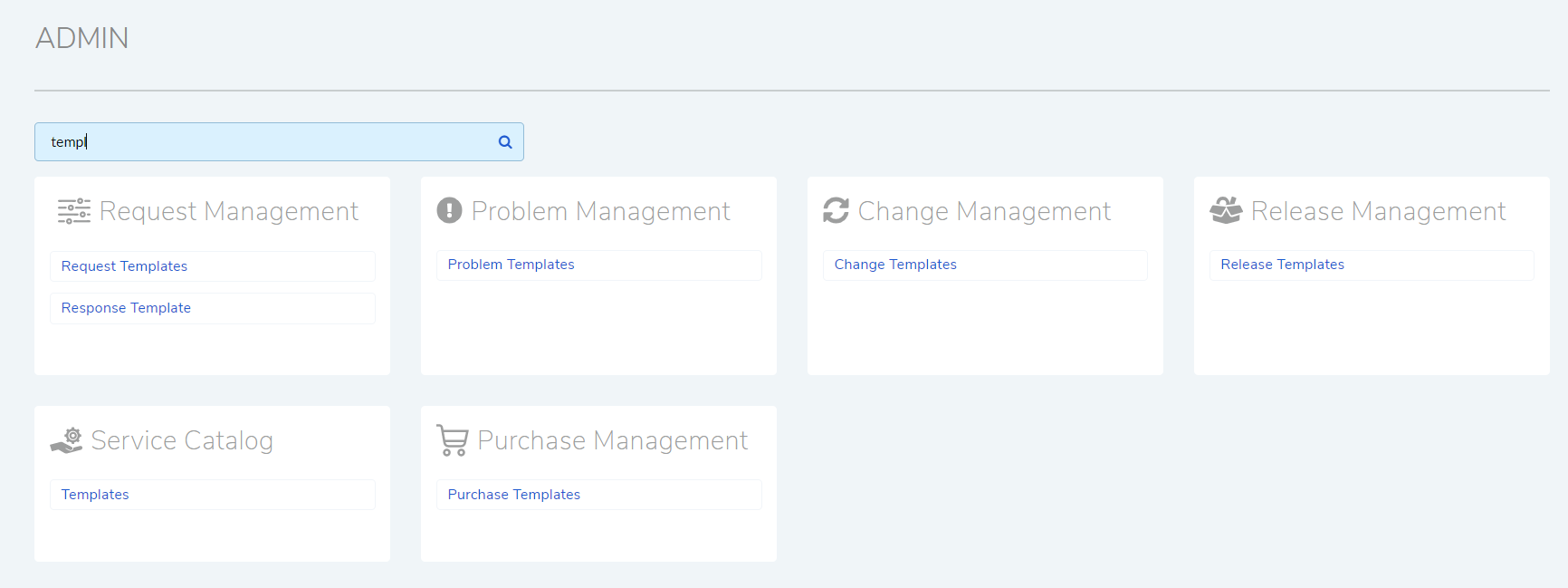
In the new page, you can view your existing templates. To add a new one, click on Create a (Request, Problem, Change, Release, Purchase or Service Catalog) Template in the top right corner.
A dialog box opens where you can pre-define the following things:
Request:
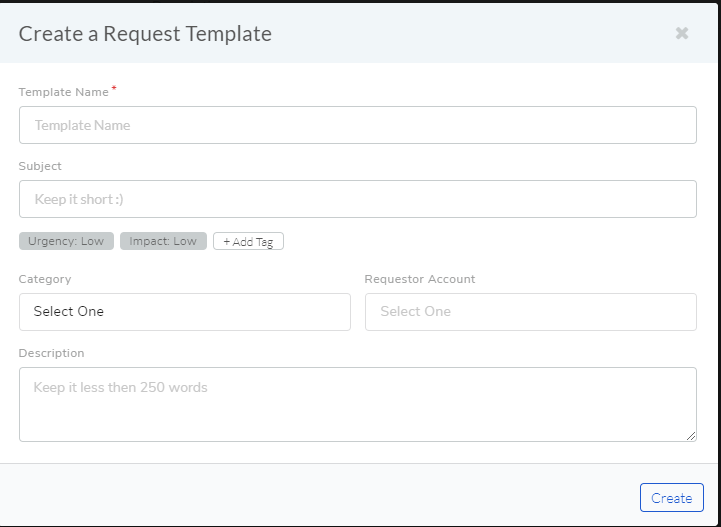
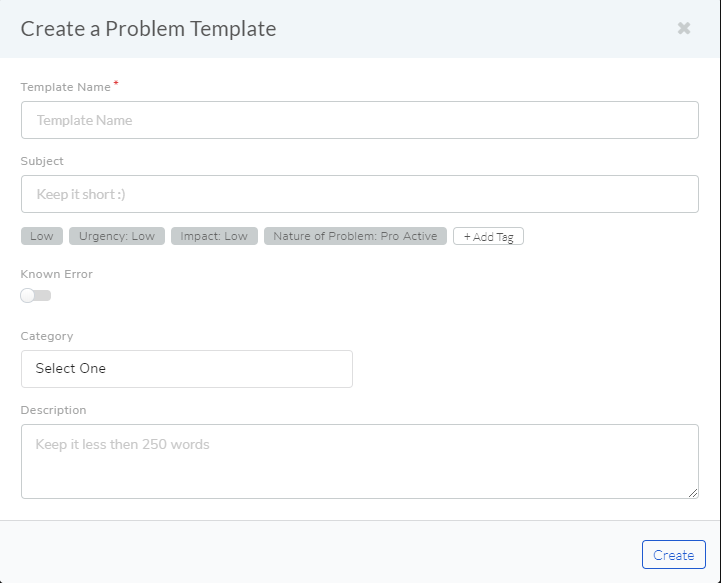
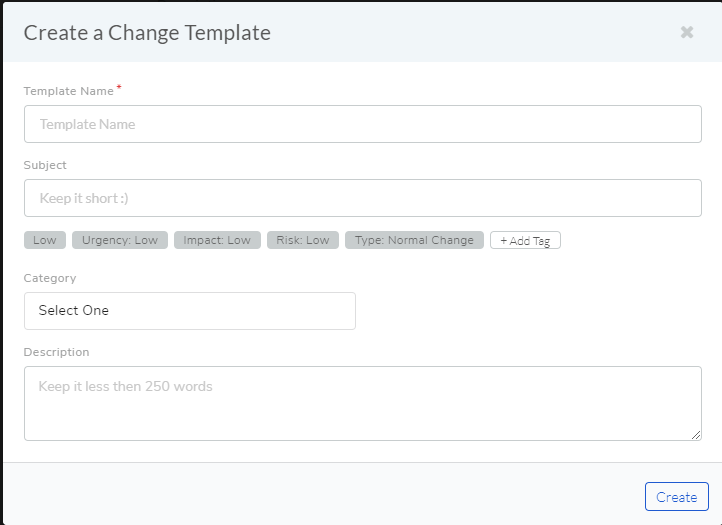
10.6.2.2. Edit Request Templates¶
Go to (Request, Problem, Change, Release, Purchase or Service Catalog) Templates page
Click the Edit-Icon adjacent to a template to open a dialog box.
Make your changes and hit Update. You are taken back to the Templates page
Delete any template using the Delete Icon next to the Edit Icon.