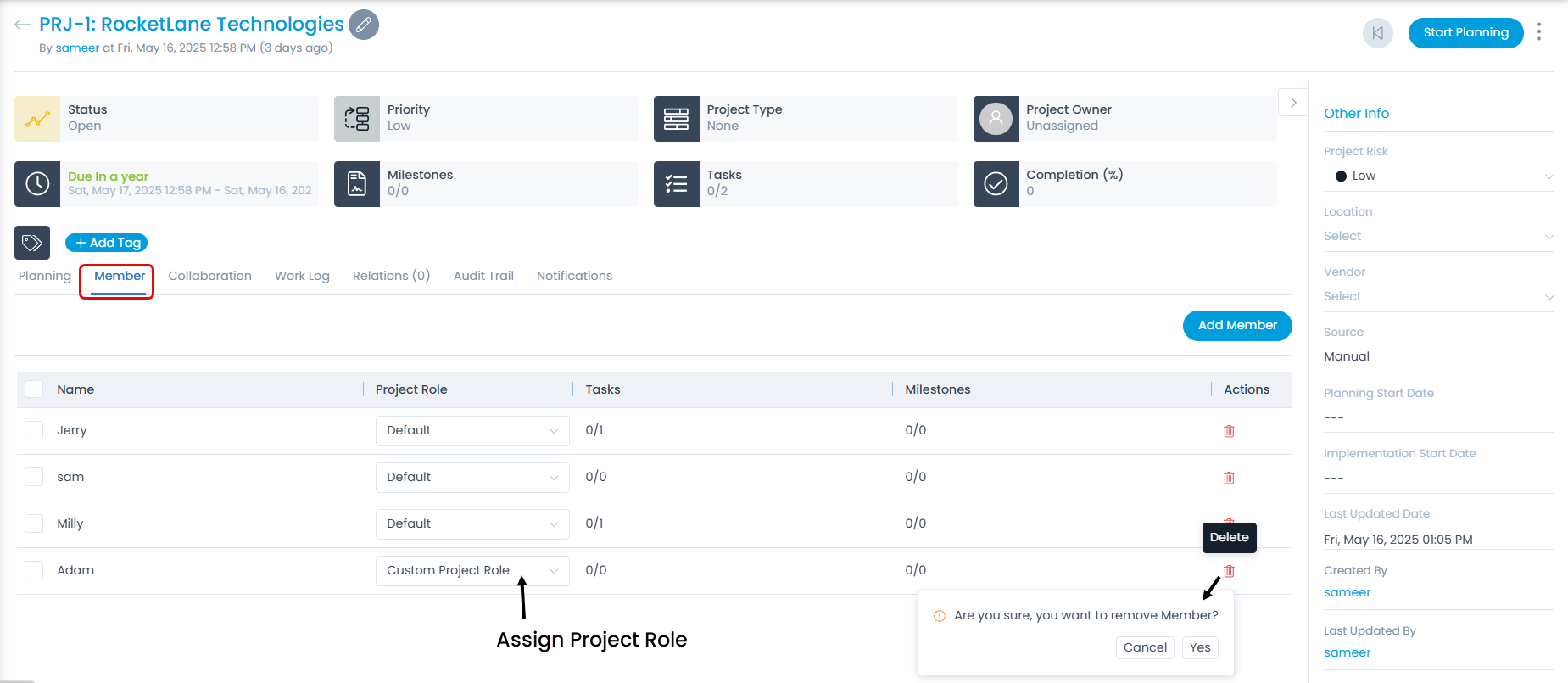Manage Project Members
This tab enables to view and manage members in a specific project. Here, you can add, delete, and remove members.
To add members,
- Go to the Project Details View and select the Member tab.
- Click on the Add Member button and a popup appears.
- Select the desired members and click Add. You can also search the name using the Search field on the top in case of more entries.
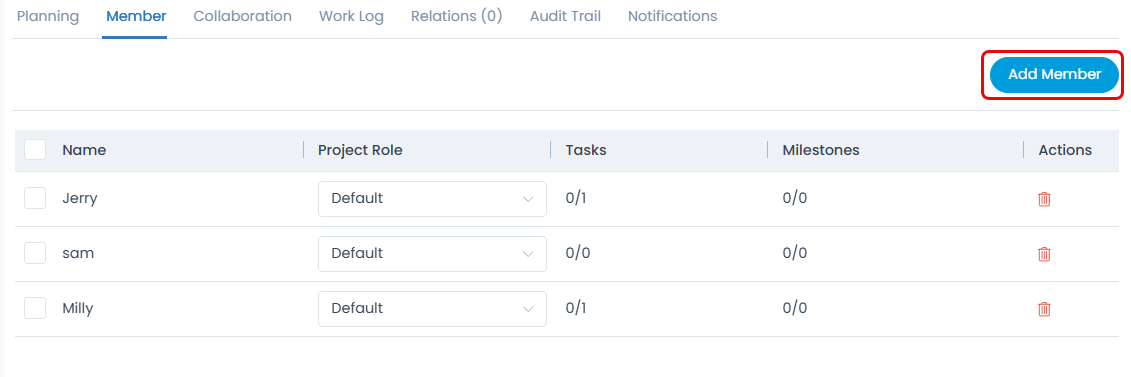

Also, you can assign or overwrite the project roles for both Technicians and Requesters by selecting the desired role from the Project Role column as shown below. The default value is Default. Once assigned, the Project will be visible in the Support Portal.
To delete a member, click the delete icon and a confirmation message appears. Click Yes to continue or Cancel to stop the process.