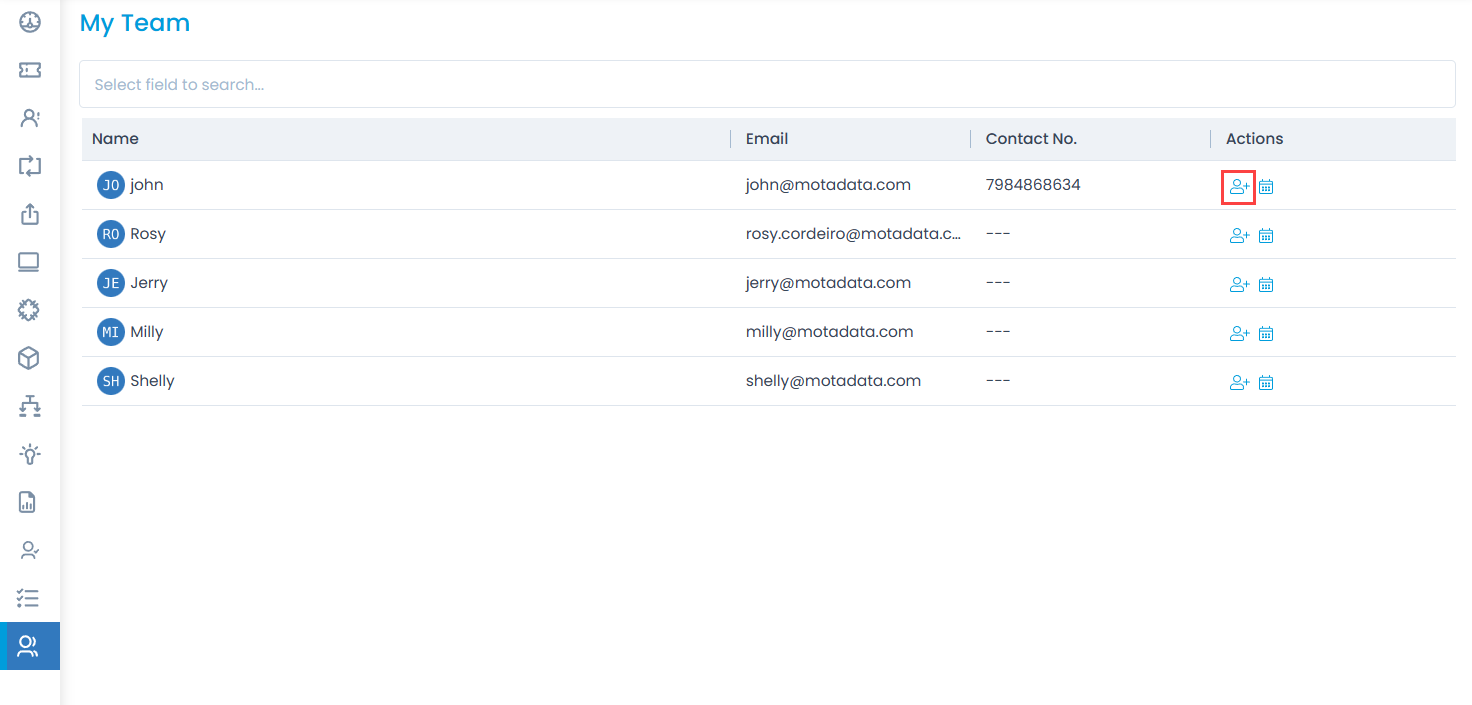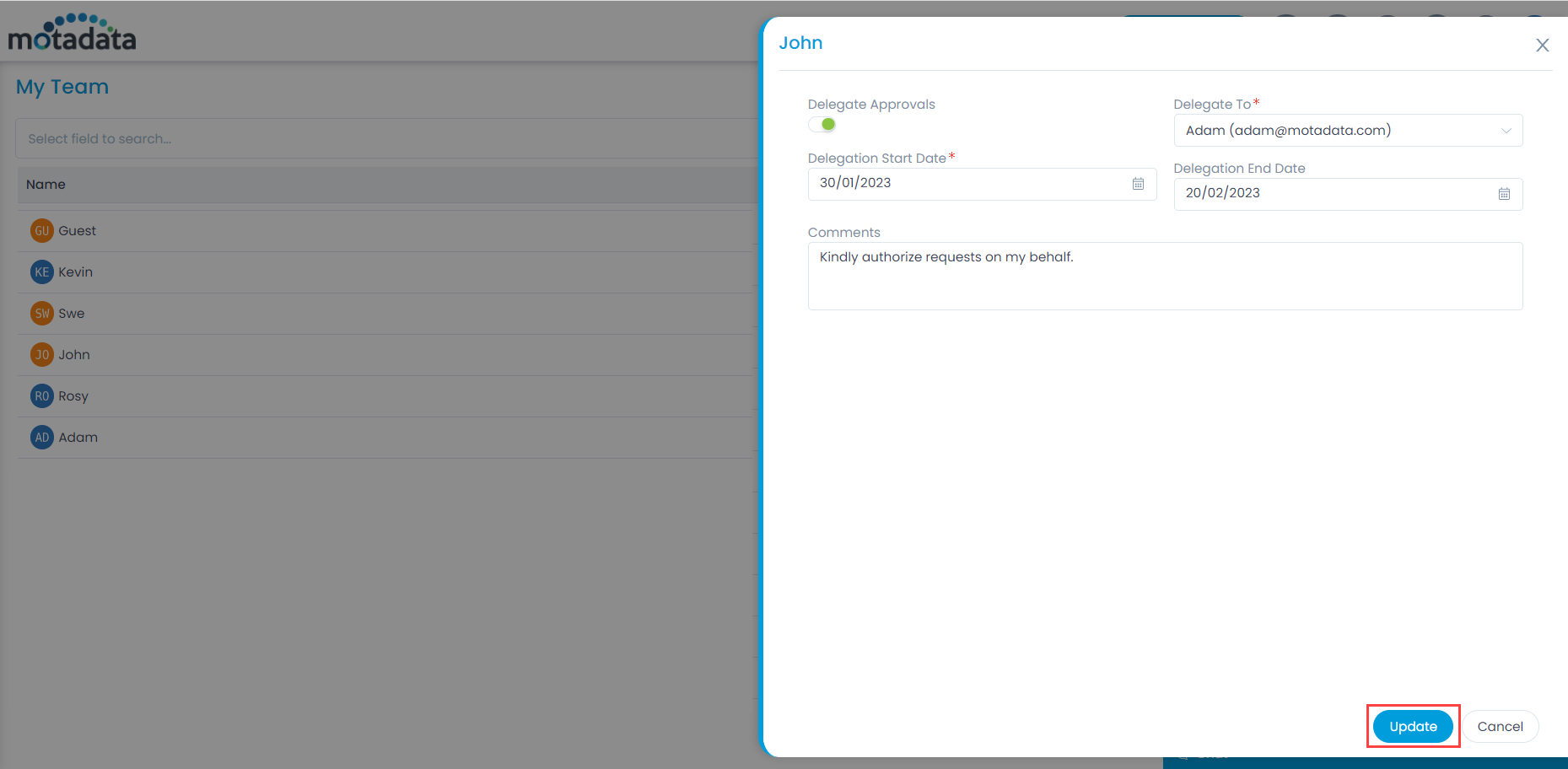My Team
When a user holding approval rights is unavailable, one can delegate them to another user for a particular period of time. This approval delegation feature can be either applied to all the users or only to the administrators and managers.
My Team displays a list of technicians and requesters based on the role i.e.:
- If the user is a Super Admin, a list of all the technicians and requesters in the system will be displayed.
- If the user is a Manager, then a list of technicians and requesters reporting to this manager will be displayed.
From here, the manager can temporarily delegate a member's approval authority to another member, and mark leave for oneself as well as for the team members. At times when the employees cannot apply for leave and are unavailable. In that case, the manager or the Super Admin can mark leaves on their behalf. The user can mark leave based on the assigned permissions from the Add Technician page.
This tab is available in any of the following cases:
- The technician or requester is a Super Admin user.
- The technician or requester has a role with Admin-Manage Users permission enabled.
- The parameter Allow to Delegate Approval/Mark Leave for Team is enabled in the technician or requester's profile.
For example:
- John plans for a vacation for 3 weeks.
- Knowing this, his manager navigates to My Team, clicks Delegate Approval next to his name, and assigns his approval authority to Adam temporarily for 3 weeks.
- Once done, Adam receives notifications on his portal.
- If any approval request is sent to John in the configured time period, the approval request is automatically transferred to Adam in his My Approvals section.
- Adam can either approve or reject the request on John's behalf till he returns back to office.