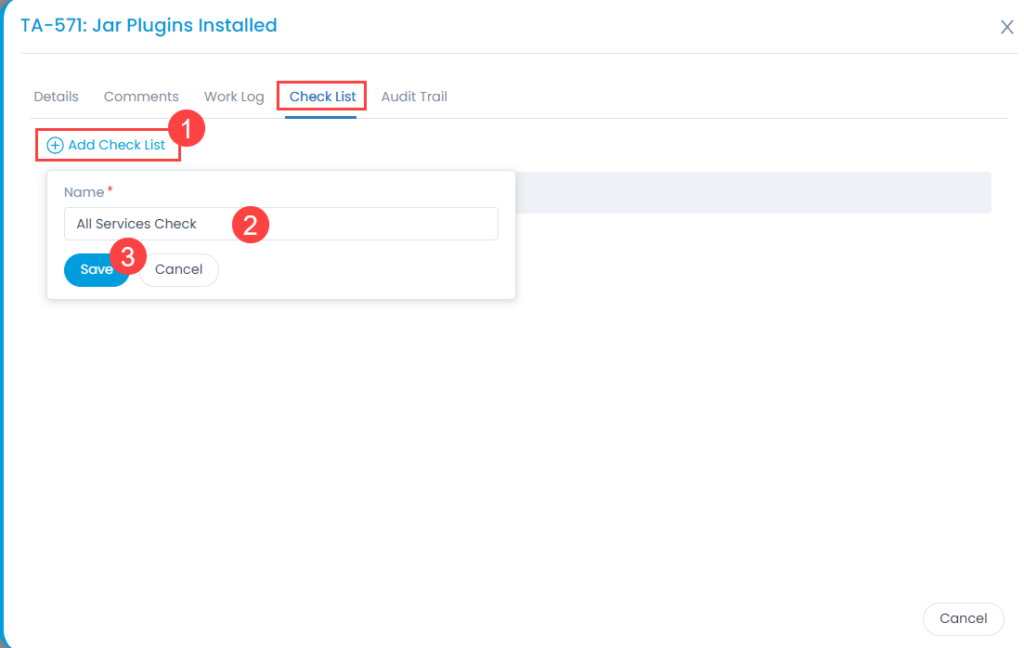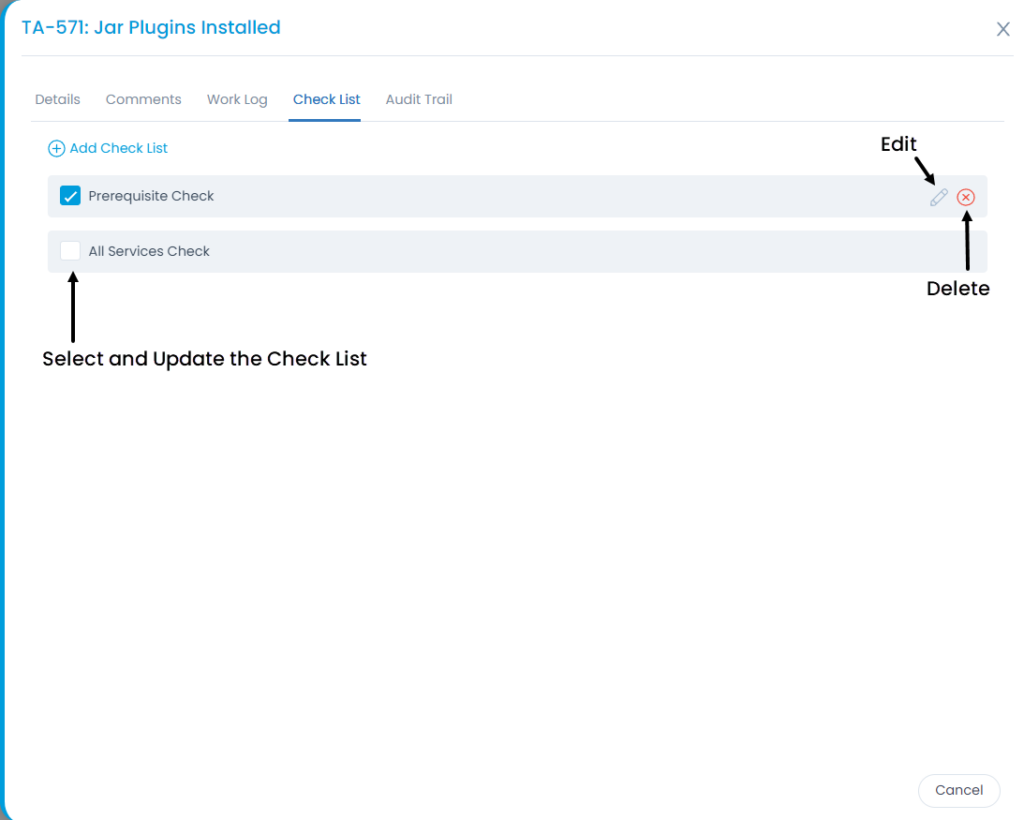Adding Check List
In the Check List tab, you can manage the checklists for tasks.
To add a checklist,
- Click the Add Check List link.
- Specify the name.
- Click Save and the checklist appears in the list. Here, you can edit and delete the required checklists using their respective icons. Also, you can select, and update it to the tasks.