Planning a Release
In the planning stage, you store the high level details about the release. For e.g. in an IT organization, the release schedule and rollout can have different dates. Also, one should be aware about the plans and impact before initiating the release.
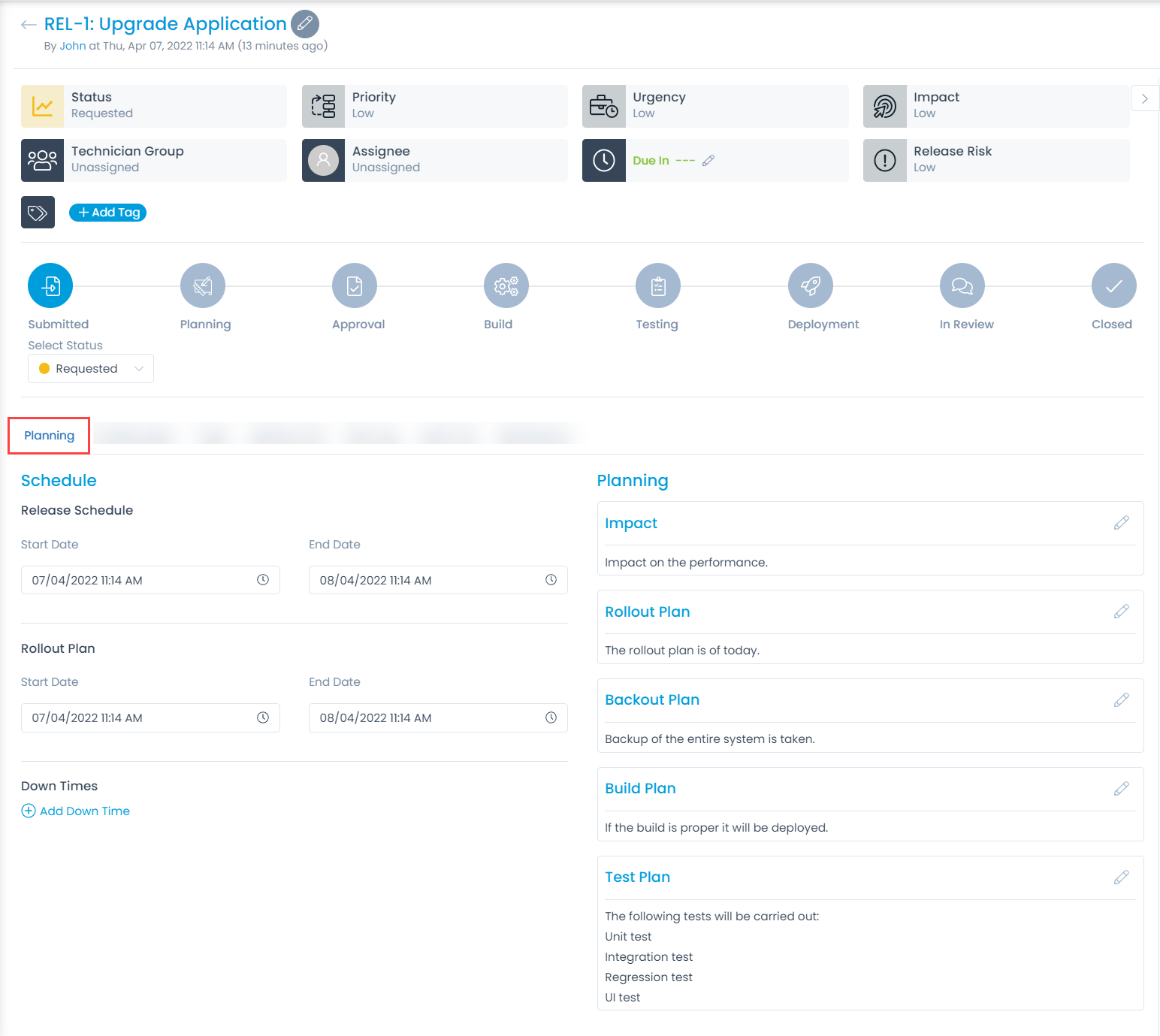
In the system, you can store the planning details to record schedule and plans. When planning is complete, no one can edit these details.
Schedule
- Release Schedule: Shows the start and end date when the release is scheduled. You can record the start date and the end date.
- Rollout Plan: Shows the start and end date when the release will roll out or actually happen. You can record the start date and the end date.
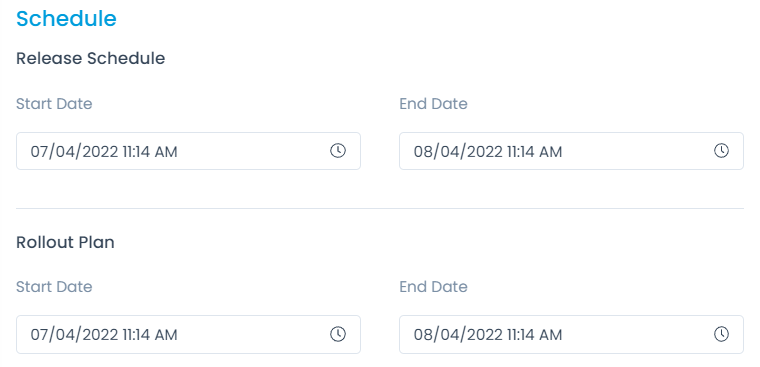
- Down Times: Shows the date and description for any downtime if scheduled related to the release before its deployment. To add a downtime, click the Add Down Time link (1), select the start (2) and end (3) date and time, enter description, and click the green right icon (4) as shown below.
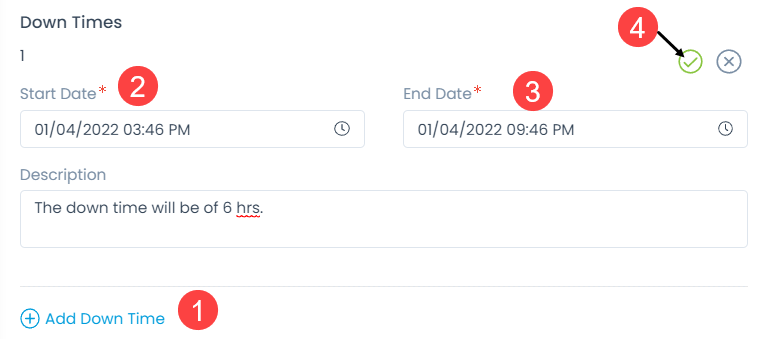
Planning
- Impact: Shows the impact of the release.
- Rollout Plan: Shows the plan to rollout the release.
- Backout Plan: Shows the plan of backup in case if release fails or needs a revert.
- Build Plan: Shows the pre-requisites before the deployment of services.
- Test Plan: Shows the pre-planning of the testing strategies of the release.
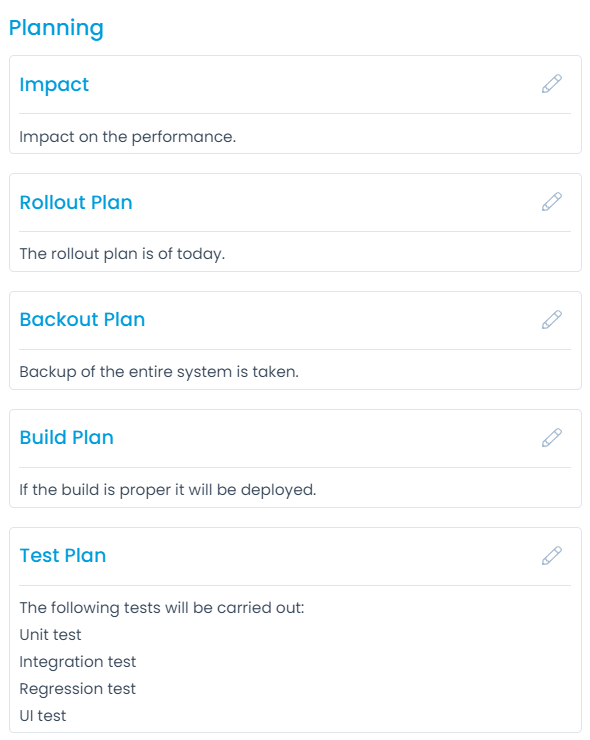
- During planning the Release Engineer is allocated for preparing the release plans with required details. Related Assets and Changes are also linked if required.
- The prepared release plan approval needs to be taken from the relevant authority or from the Release Manager. Release manager coordinates and confirms the plan details with relevant parties and provides the approval.
- Testing has to be performed before the deployment of release. QA Manager is assigned to provide surety about the release items, meeting their planned specifications and requirements.
- The Release Reviewer performs the review of the release process to get feedback and provides confirmation.