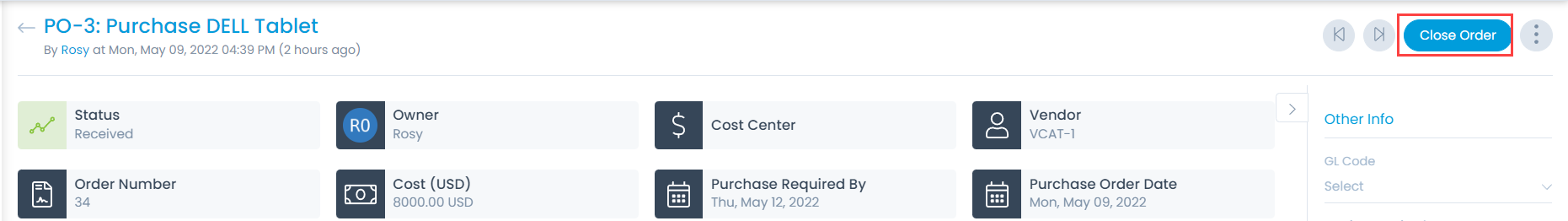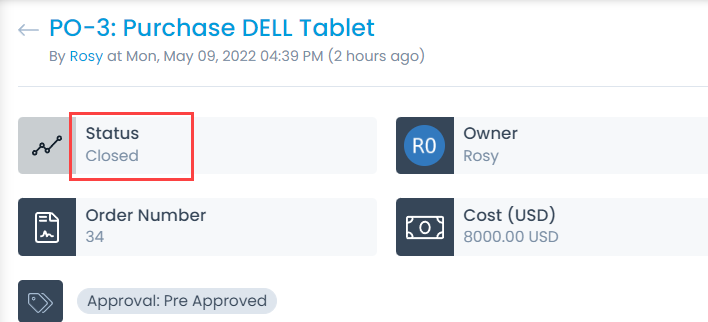Receive Purchased Items
This option enables you to update the quantity of items received. Also, the status of the purchase order changes accordingly.
To do so,
- Open the Purchase Order Details page.
- Click the Options icon and select Receive Items from the actions menu. A popup appears.
- Enter the number of items received in the Received Quantity column.
- Select the Asset type if you want to create assets of the received items. If selected, whatever quantity of items is entered in the above point that many assets will get created. These assets are named like HP Tablet-PO-3_2.
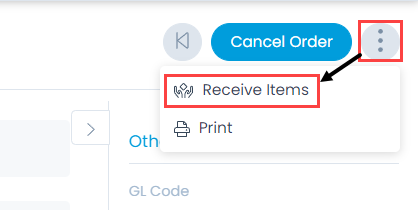
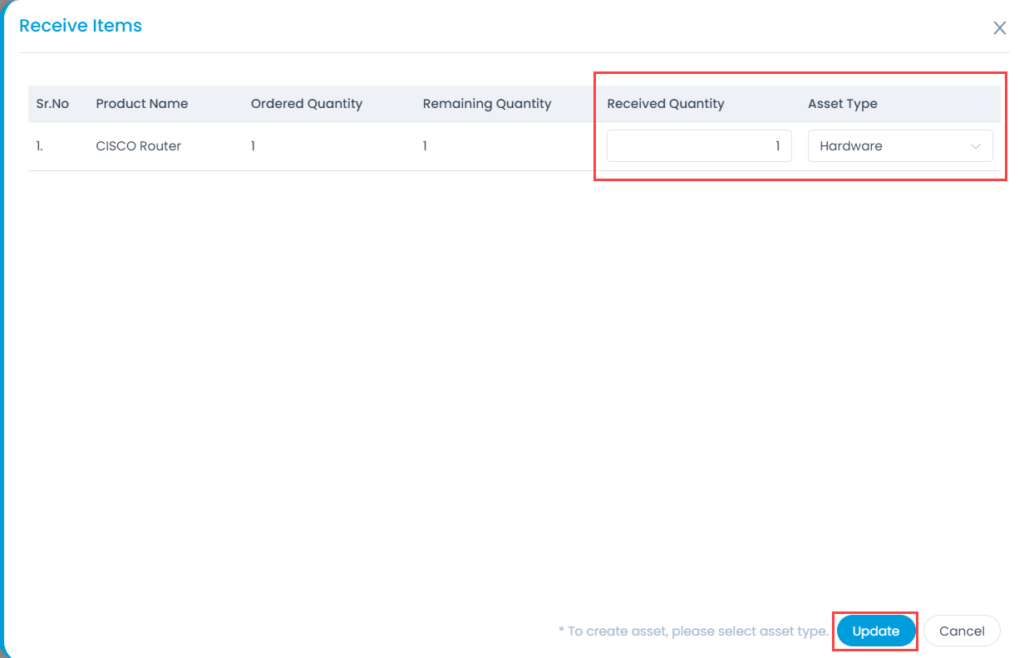
- Once done, click Update, and the status of the PO changes as per the quantity of items received.
- If the ordered quantity is equal to the Received Quantity, the status gets changed to Received and the Close Order button becomes available.
- If the ordered quantity is not equal to the Received Quantity, the status gets changed to Partially Received.

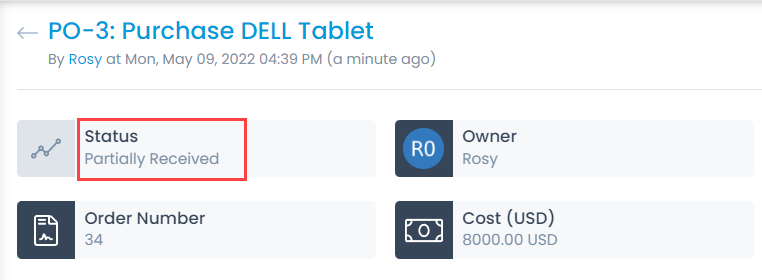
Close Order
This option enables you to close the purchase order, once the items are received. To do so,
- On the Purchase Details page, click the Close Order button.
- A confirmation message appears, click Yes to continue or No to stop the action. If Yes is clicked, the status of the PO changes to Closed as shown below.