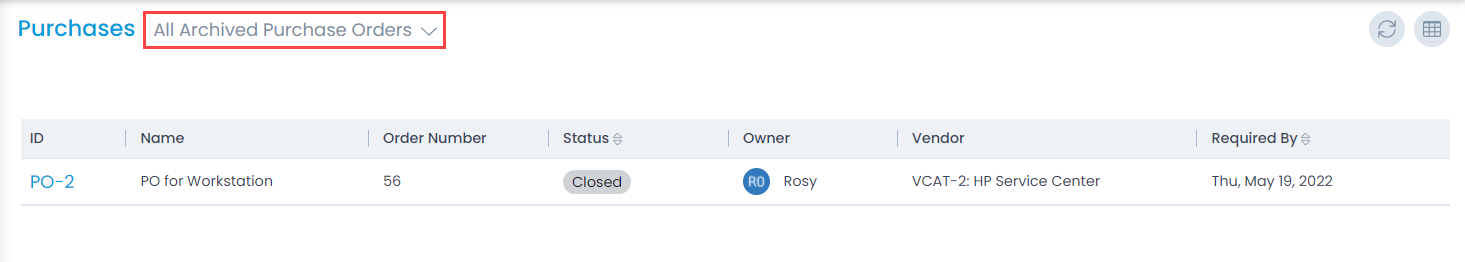Archiving a Purchase Order
Once the ordered items are received and the PO is closed, you can archive it if required.
note
Only CLOSED Purchase Orders can be Archived.
To archive the Purchase Order,
- Go to the CLOSED purchase order details page.
- Click the Options icon and select the Archive menu.
- A confirmation message appears. Click Yes to continue or No to stop the action.
- If Yes is clicked, the PO is moved to the Archive for future reference.
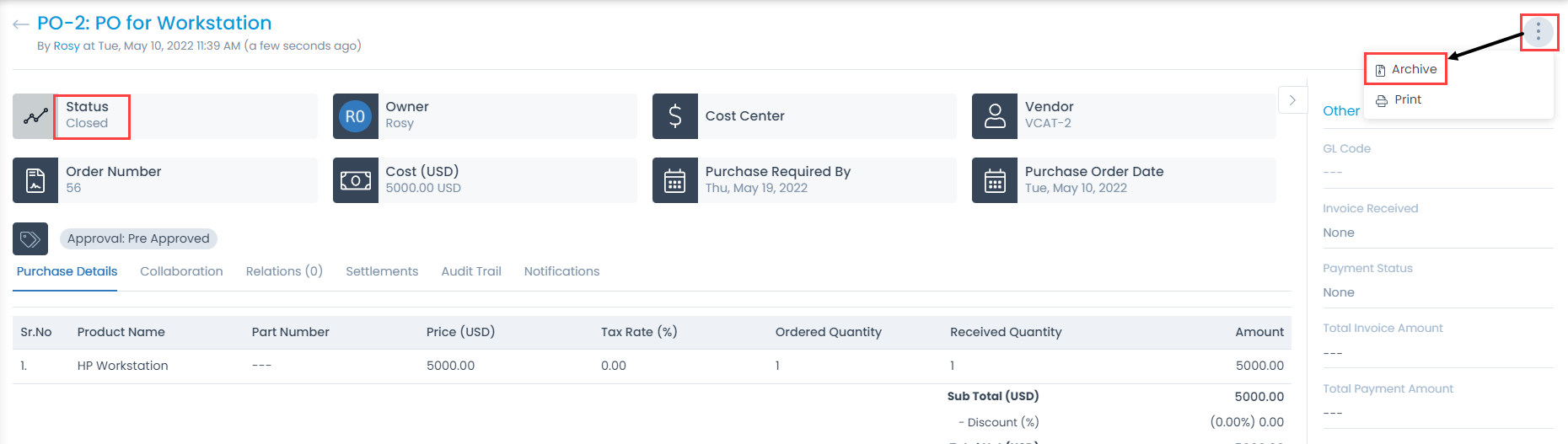
You can view the archived POs by using the predefined filter All Archived Purchase Orders as shown below.