Patch Details Page
On the Patch Details page, you can view the complete details of the patch and perform the desired activity.
To view the Patch Details, on the List page click on the ID, and the below page appears.
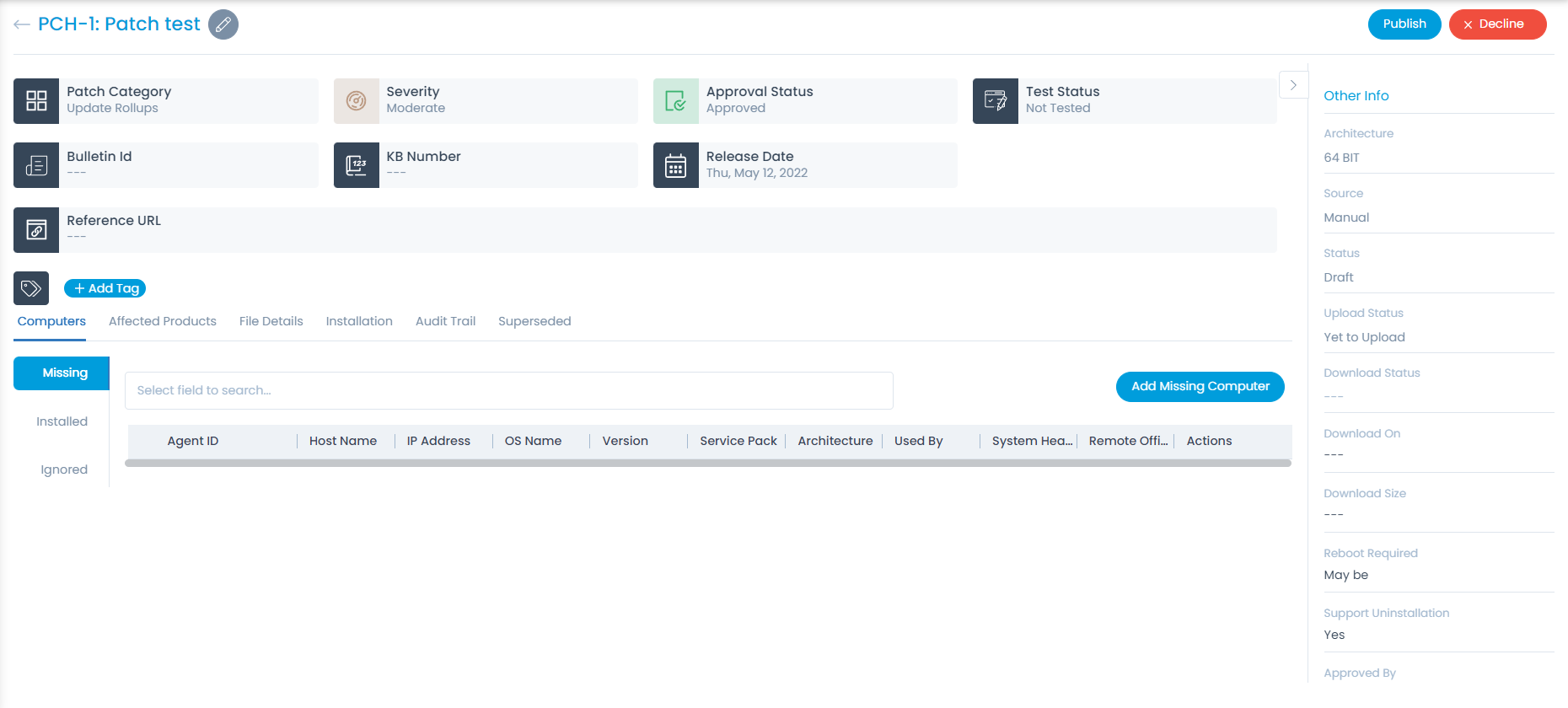
Edit the Patch
You can edit the details of the patch by clicking on the Edit icon, changing the required details, and clicking Update as shown below.
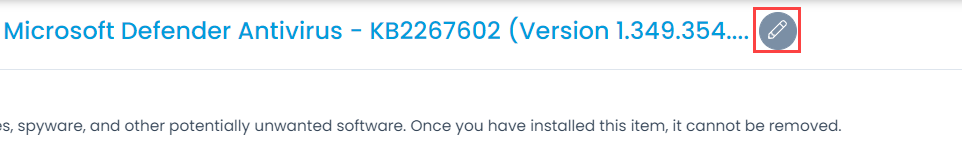
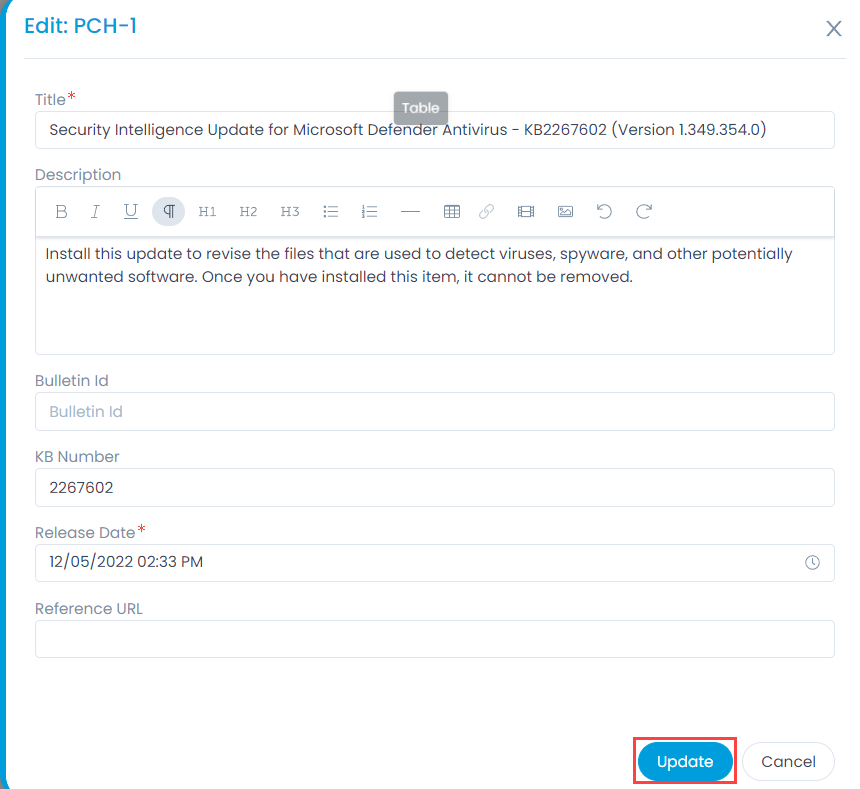
Classifiers of Patch
These properties tell you the current statistics of the patch and help you to classify them under different labels. When someone works on a patch, they update the labels accordingly. For example: If the "Status" is Closed, it means you do not need to do anything on the patch.

| Parameter | Description |
|---|---|
| Patch Category | Displays the current category of the patch. You can change it if required. The options are Tools, Feature Packs, Service Packs, Update Rollups, Definition Updates, Critical Updates, Updates, Hotfix, and Security Updates. |
| Severity | Displays the severity of the patch. |
| Approval Status | Displays the approval status of the patch. |
| Test Status | Displays whether the patch is tested or not. |
| Bulletin ID | Displays the bulletin ID of the patch. |
| KB Number | Displays the KB number of the patch. |
| Release Date | Displays the release date mentioned for the patch. |
| Superseded Status | Displays whether the patch is superseded or not. |
| UUID | Displays the UUID of the patch. |
| Reference URL | Displays the Reference URL of the specific patch. |
| Add Tag | You can add the custom tags to quickly find the patch based on it. Also, system adds some default tags when based on certain labels and actions. |
Associated Actions for Patch
You can create or update different actions and activities as a part of communication, collaboration, and resolution in the patch. The available types of actions are:
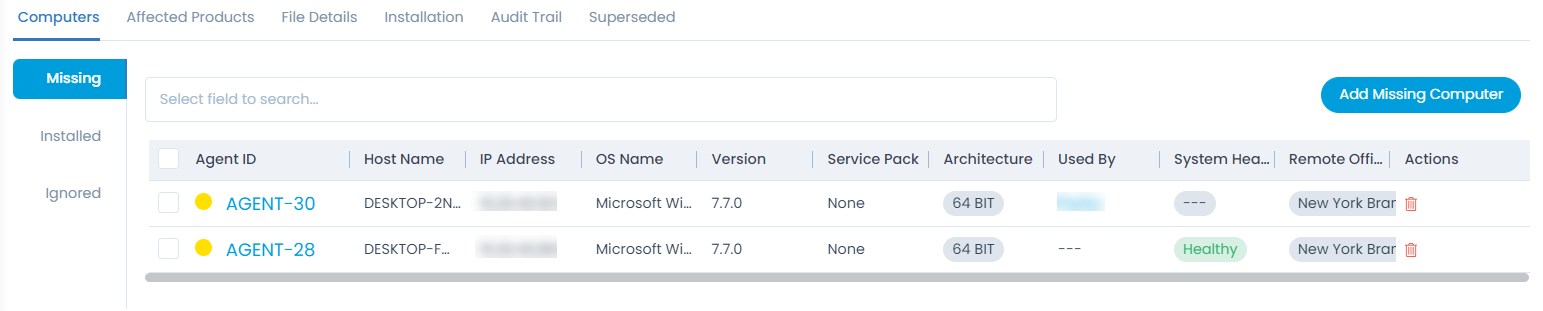
- Computers: You can view computers (agents) for scanning. Here, the classification is done on the basis of Missing, Installed, and Ignored Computers respectively.
- Affected Products: You can view the list of affected devices/machines by a particular patch.
- File Details: You can view the details of the patch file uploaded.
- Installation: You can view the installation packages of a particular patch.
- Audit Trail: You can view activity details of all the actions related to the patch.
- Superseded: You can view the list of superseded patches.
Other Information
The other information displays additional details about the patch.
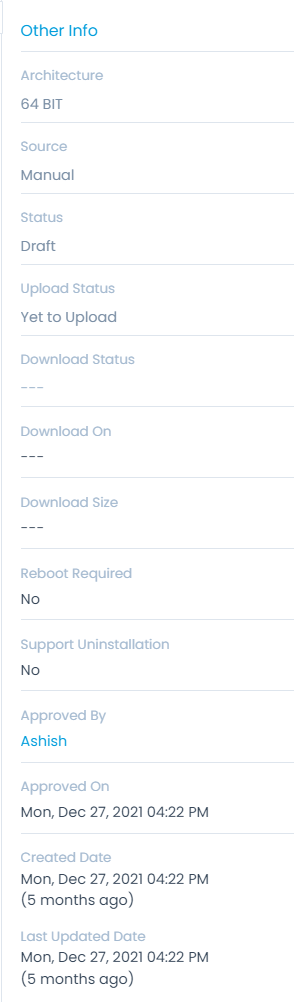
- Architecture: Displays the architecture of the machine.
- Source: Displays the source of the patch.
- Status: Displays the current status of the patch.
- Upload and Download Status: Displays the upload and download status of the patch.
- Download On: Displays the date on which the patch is downloaded.
- Download Size: Displays the size of the downloaded patch.
- Reboot Required: Displays if the reboot is required or not after the patch installation or download.
- Support Uninstallation: Displays if the patch uninstallation is supported or not.
- Approved By: Displays the name of the user who approved the patch.
- Approved On: Displays the date of the approval.
- Created and Last Updated Date: Displays the date when the patch is created and lastly updated.