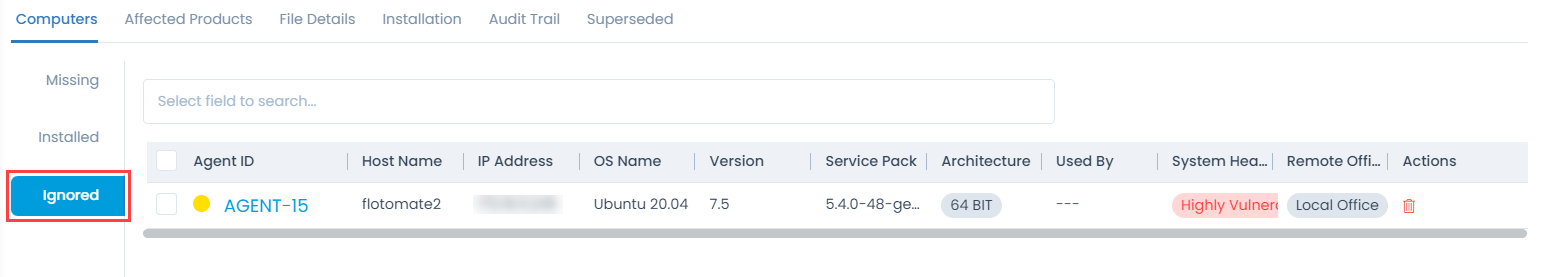Computers
This tab displays a list of computers in which the particular patch is either Missing, Installed, or Ignored. Here, you can add and search a particular computer with the help of the keyword search.
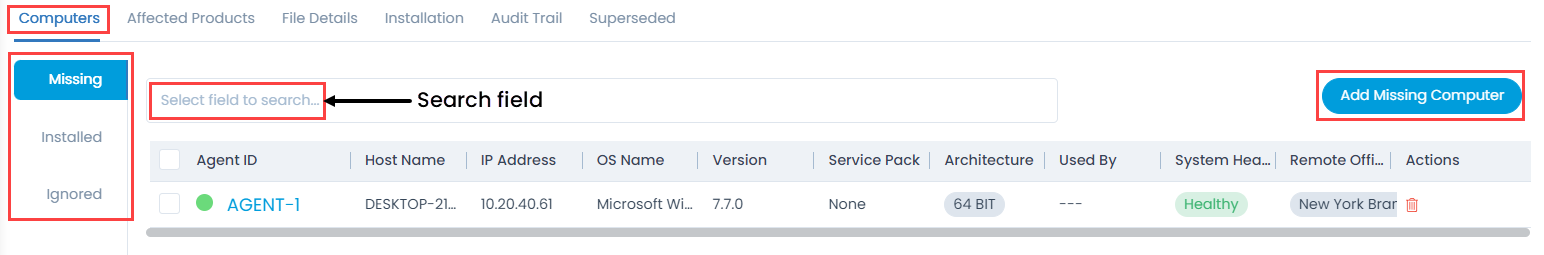
Missing
Here, the computers/agents with yellow status are considered to be Offline, while that with the green are Online.
Adding Missing Computers
To add missing computers,
- Click the Add Missing Computer button and a popup appears.
- If required, select the remote offices using the Add Remote Office link as shown below.
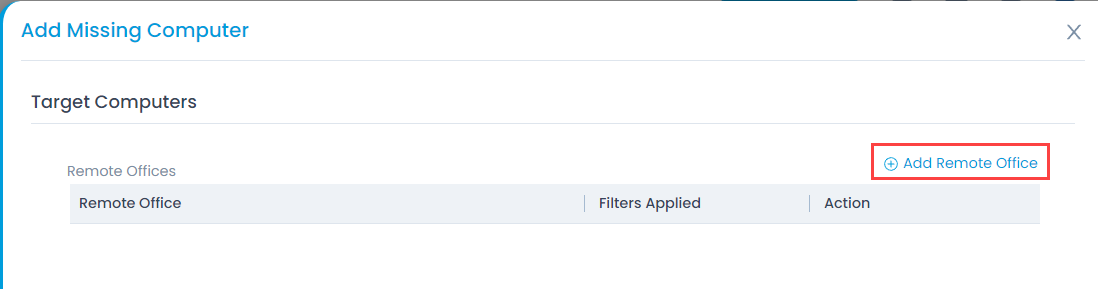
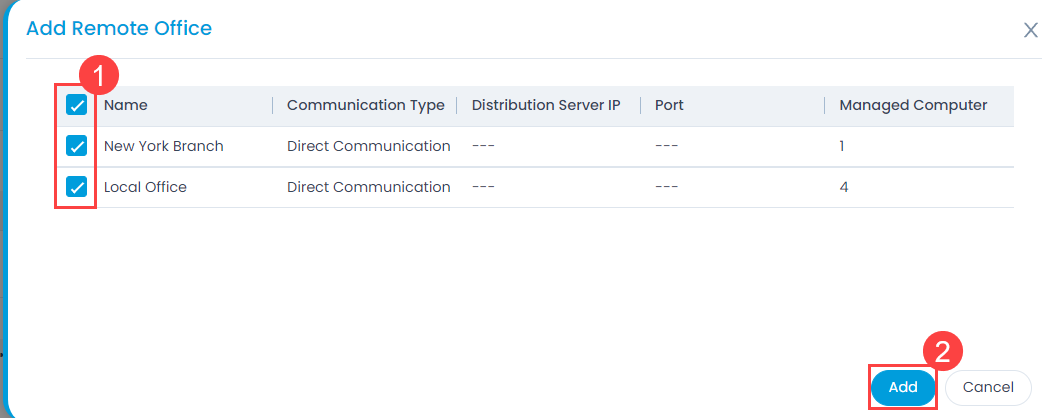
- Select computers or agents in which the patch is to be installed using the Add Computers link as shown below.
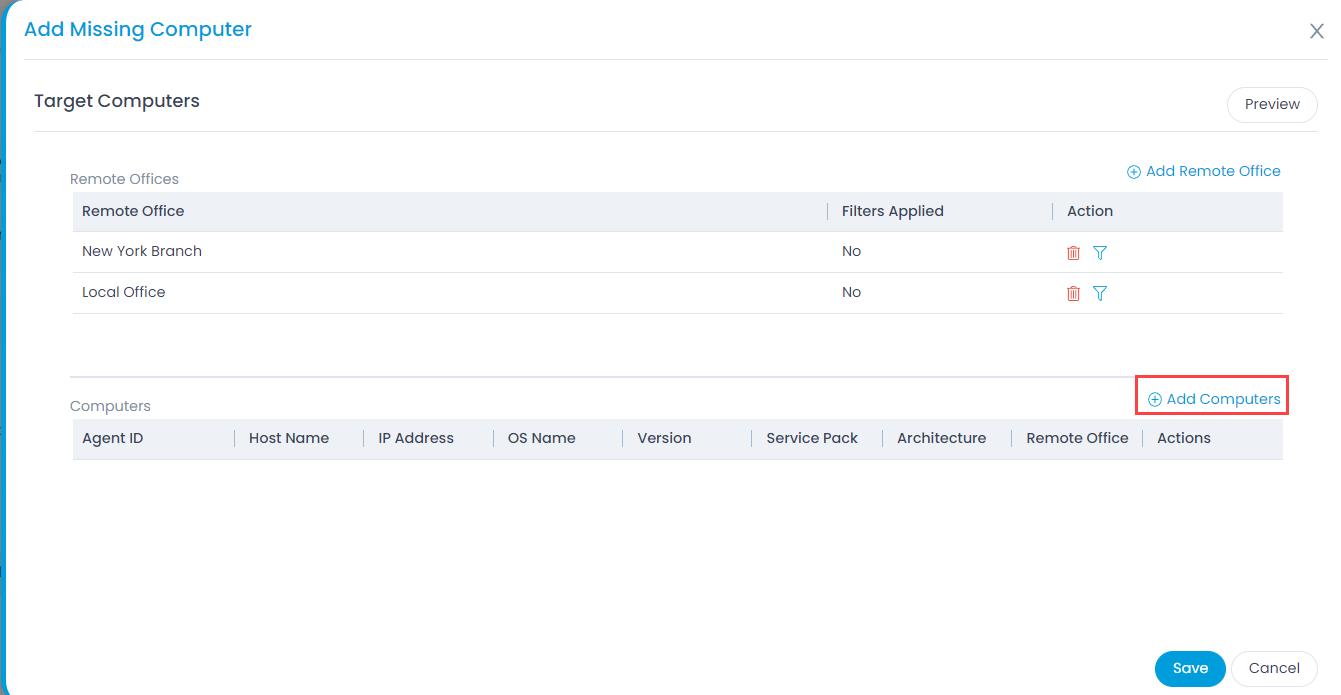
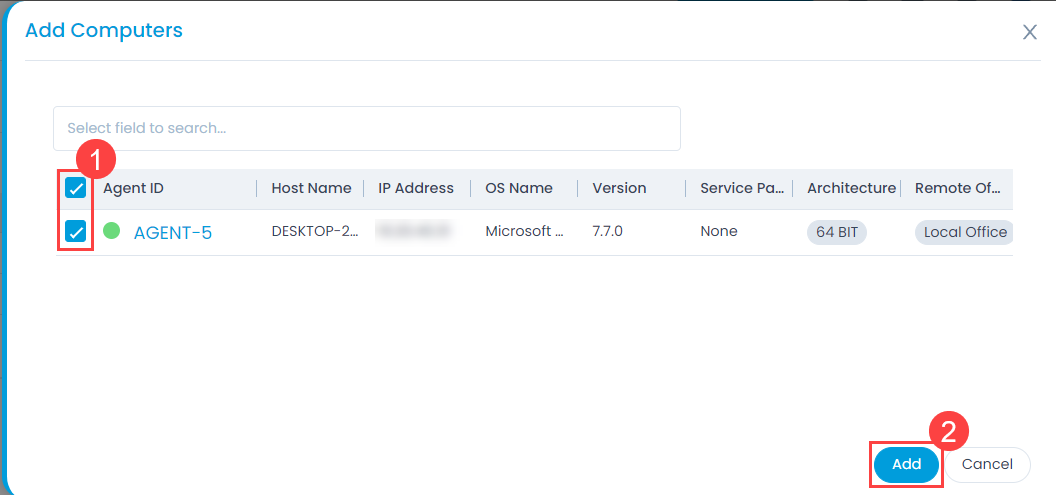
Once added, click Save and the computers appear in the list as shown below. You can also delete them if required using the Delete icon.
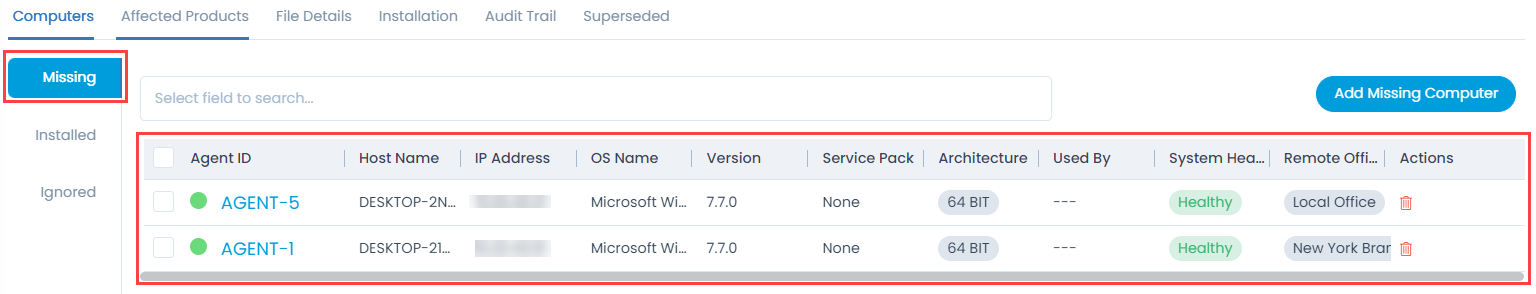
Installed
This tab displays a list of computers in which the patch is installed. Also, you can select the required patches and uninstall if required using the bulk uninstall functionality.
Bulk Uninstall Patch is not supported for Mac OS.
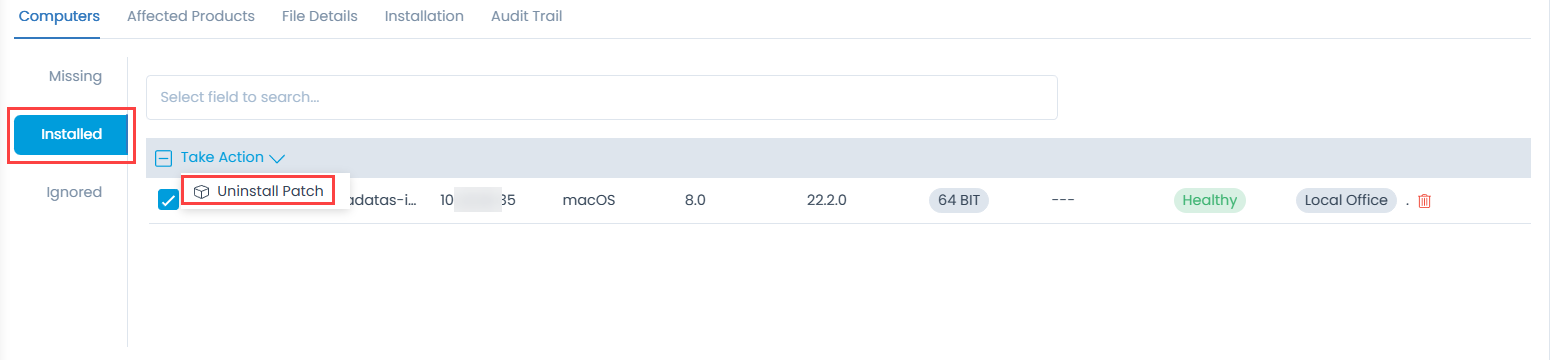
Ignored
This tab displays a list of computers in which the patch is ignored.