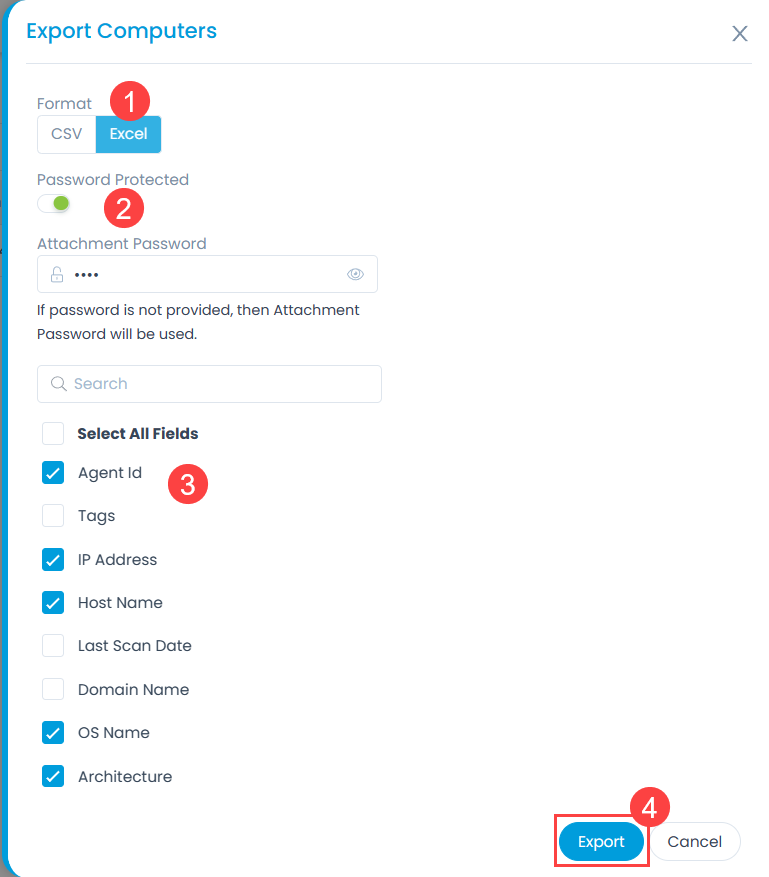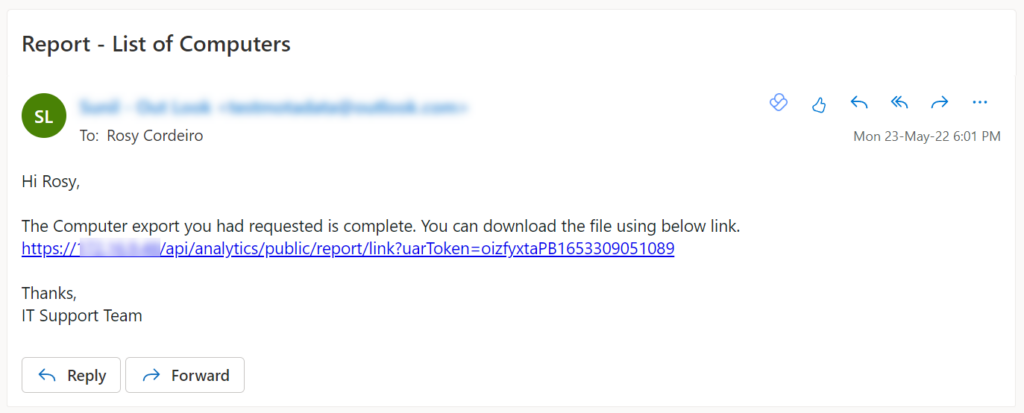Computer List View
The Computer List View allows the technicians to track and manage all the computers at one place. It displays a list of computers along with the options like export computers, refresh, and column selection at one place. The page displays the details as per the columns selected. Also, you can filter the list using the default or custom filters.
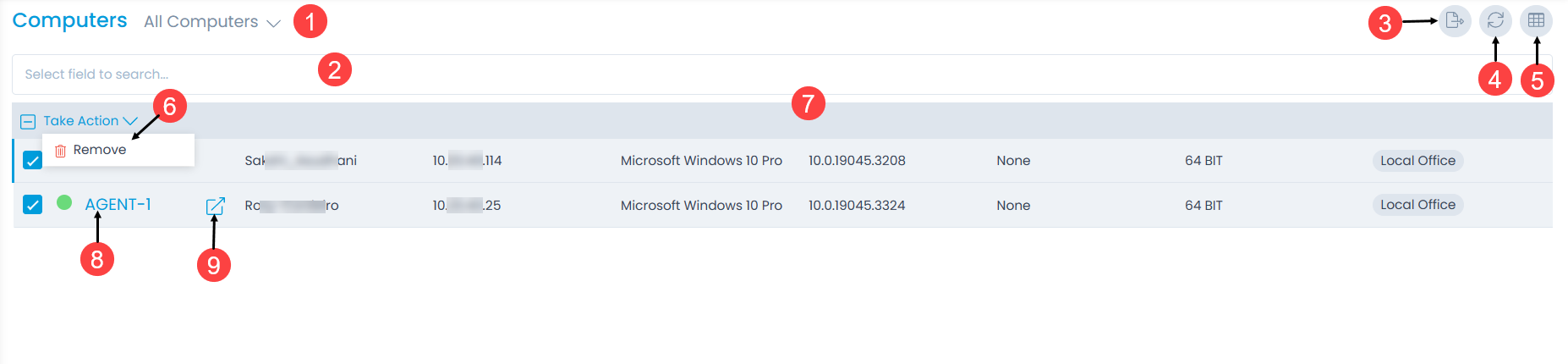
The page provides the following features:
- Filter: You can filter the computers by clicking the desired option. For example: If All Computers is selected, the grid displays all the computers.
- Search: You can look for specific computer by searching them. The search is a faceted search and allows you to find with specific criteria. You can find more details in the search section.
- Export Computers: You can export the computer list in CSV or PDF format.
- Refresh: You can refresh the computer list.
- Column Selection: You can select the columns to be displayed or hidden in the grid.
- Bulk Remove: You can select and remove multiple computers simultaneously. Once removed, the Computers will get removed from the list page and End Points Scope.
- Grid: The grid displays the details of the computers as per the selected columns.
- View Details Page: You can click the Agent ID to view the Agent Details page.
- View Details Page in a new tab: You can click the arrow icon next to the Agent ID to view the details page in a new tab.
Export Computers
This option allows you to export the computer list locally in the form of CSV or Excel for future reference.
To export the computer list,
- Click on the Export icon and a popup appears.
- Select the Format as CSV or Excel in which the list is required.
- If Excel is selected, you can enable the Password Protected option to secure the file. If enabled enter the Attachment Password. If not provided, the common password set from Edit User Profile page will be used.
- Select the desired fields to be exported.
- Click Export and an email is received on the Administrator's Email-id with the link to download the list in the selected format.