Schedulers
Scheduler helps you to create and manage time bounded actions in Motadata. The scheduler is in the form of a calendar and shows you all the past, present and future jobs. The high level features of scheduler are:
- Easy and interactive graphical user interface.
- View all the scheduled jobs at one place.
- Create jobs for present and future dates.
- Update the configuration of existing job.
- Run a scheduled job instantly.
- Enable or disable a scheduled job.
- Delete a scheduled job.
- A time slot can have multiple jobs. This means (any number of) parallel jobs can run at a time.
- Get email notification when system executes the job.
The calendar in scheduler shows all the tasks and jobs scheduled for the month. You can view the scheduled jobs for each date of month and create new jobs.
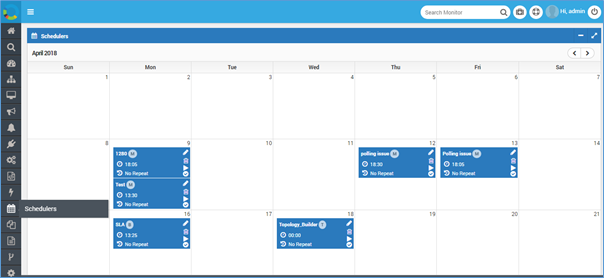
Motadata Scheduler Screen
Following jobs are available in scheduler:
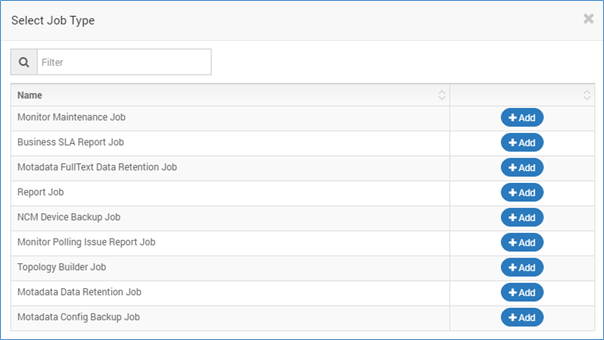
Available Scheduler Jobs
Prerequisites: In Plugins > Scheduler Jobs, the plugins for respective scheduler should be available.