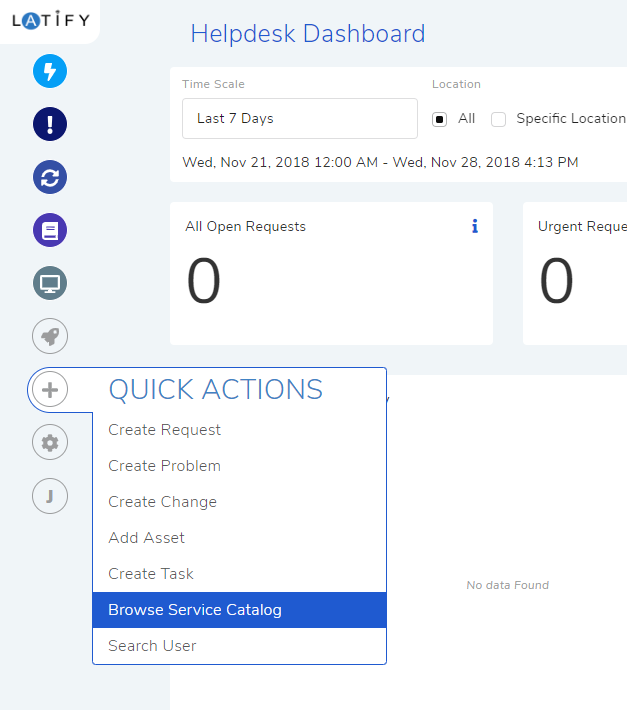6.6. Creating a Request from a Service Item¶
A Request created using a Service Item has the following characteristics:
It has pre-filled information.
It has dedicated Workflow and SLA.
It has its own Approval Workflow.
It has defined Task/Tasks, and Tasks are sometimes divided into stages.
Based on the set Use Case, we have done the following things:
Created a Service Category.
Created a Service Template.
Created a Service Item.
In the previous section, we had created a Service Item called Employee On-Boarding (Marketing). In this section, we will show you how it is used by Requestors in creating on-board Requests.
A person from the HR dept has initiated the on-boarding process of a new employee in the Marketing dept. Now he wants to create the credentials for the new employee. He goes to the Customer Portal to use a Service Item.
He logs into the Customer Portal and clicks on Service Catalog.
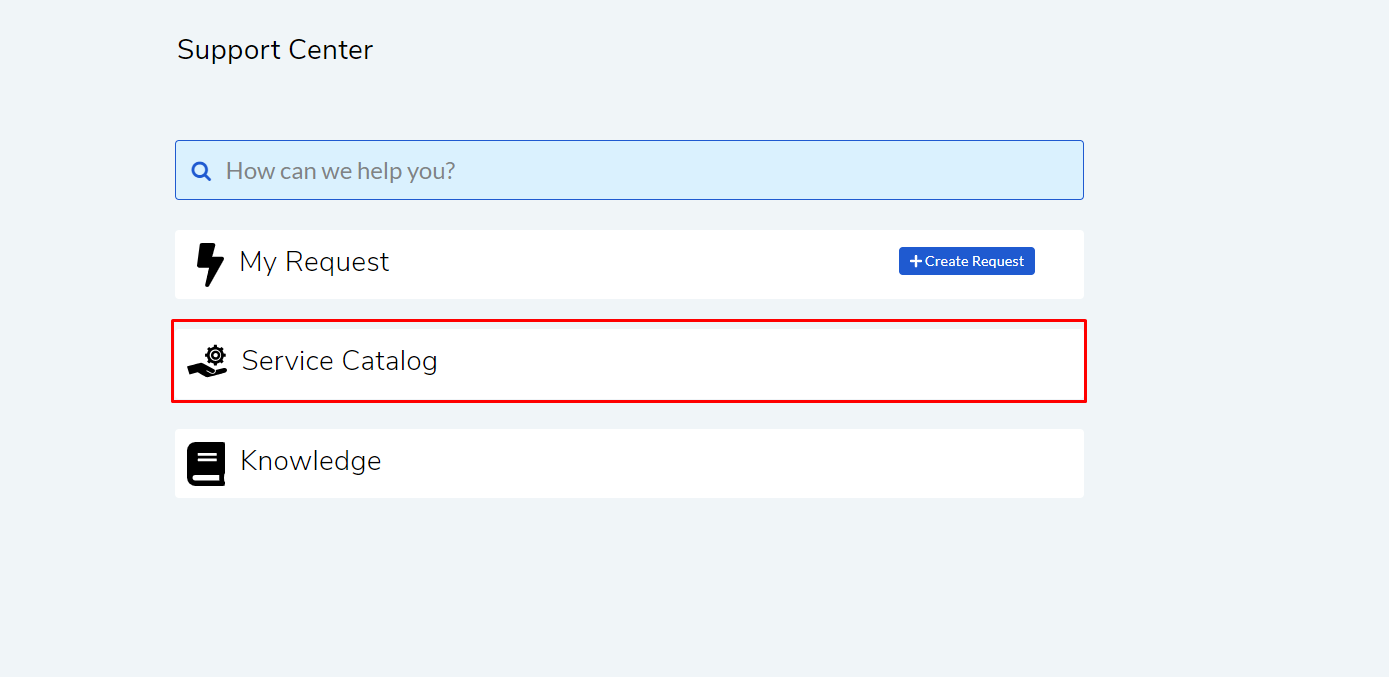
He clicks the Human Resource category and selects the Employee On-Boarding (Marketing) item.
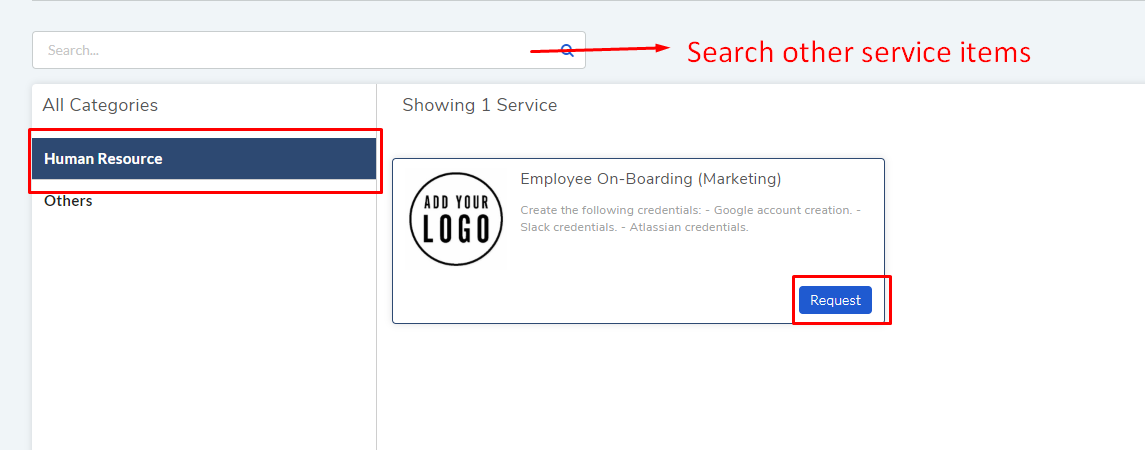
A form opens where he completes the fields and creates a Request.
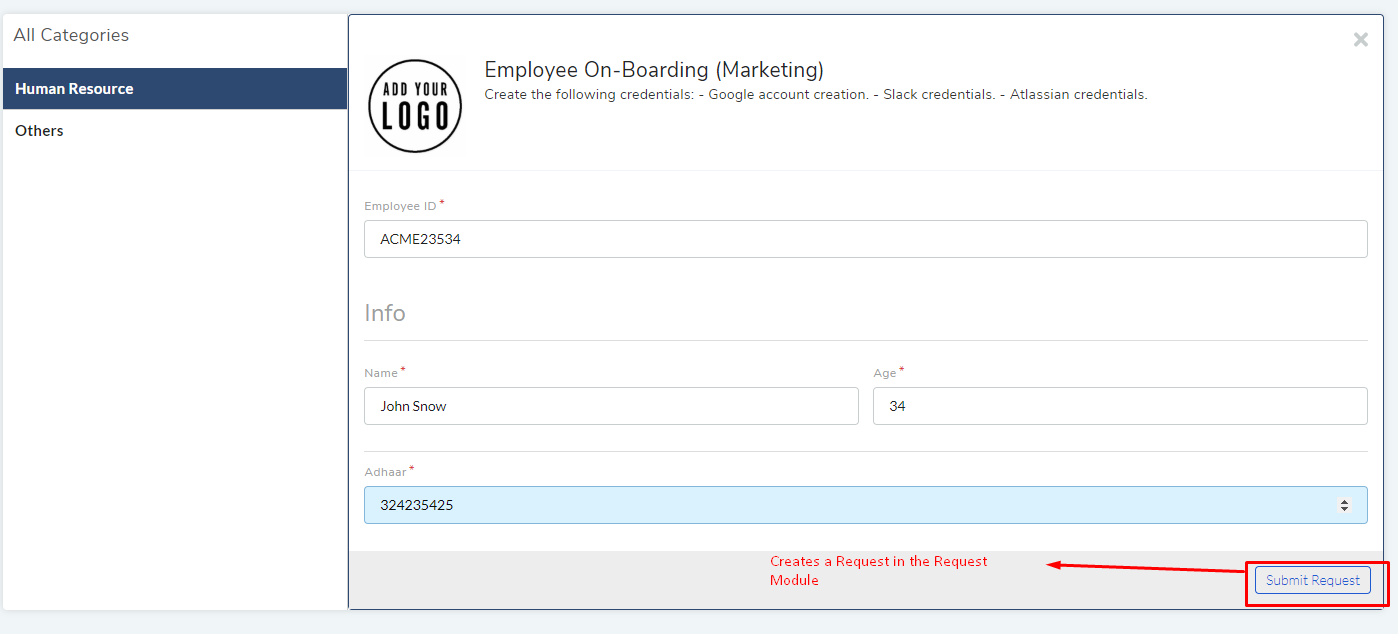
A Request is created on the Technician Portal where a Technician is assigned based on the defined Workflow.
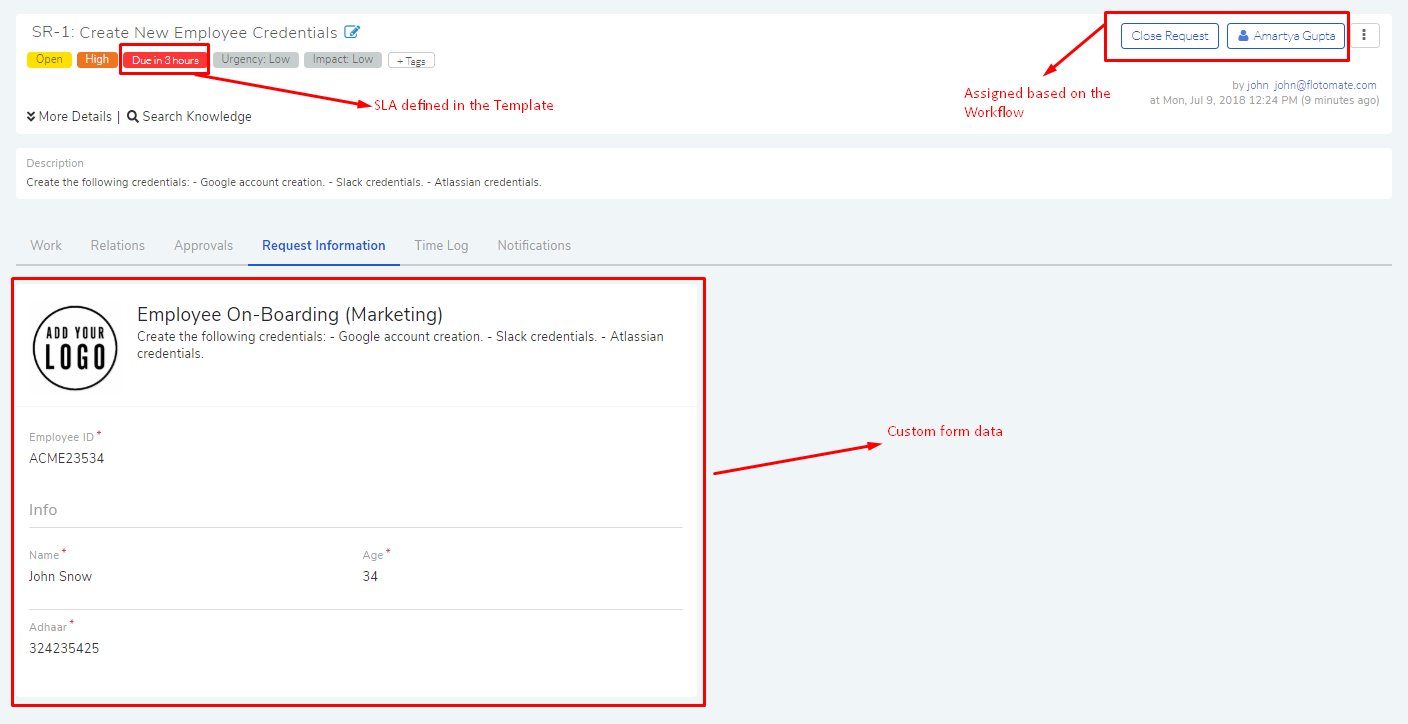
The request will have Source: Service Catalog.
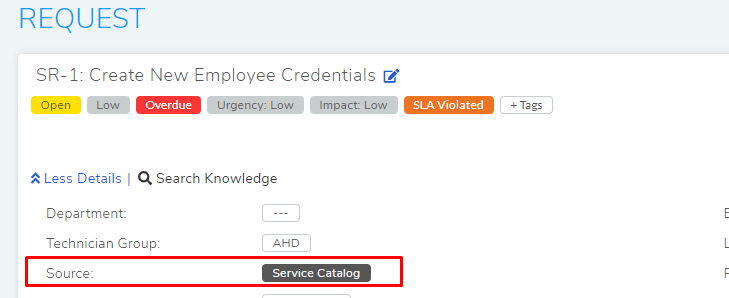
A Technician can also access and use the Service Catalog from the Technician Portal.